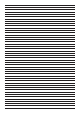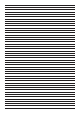Operation Manual
16
TROUBLESHOOTING
Problem/Symptom Solution
Strange or no measurement
of rain sensor
1. Check drain hole in the rain collector. Clean it
if neccessary.
2. Check the circular level. Realign the device if
neccessary.
Strange or no measurement
of Thermo/Hygro Sensor
1. Check radiation shield. Clean it if neccessary.
2. Check sensor housing. Clean it if neccessary
and --- (no signal for
15 minutes)
1. Relocate main unit and 5-in-1 sensor closer to
each other.
2. Make sure the main unit is placed away from
other electronic appliances that may interfere
with the wireless communication (TV‘s,
computers, microwaves).
3. If problem continues reset both, main unit and
5-in-1 sensor.
and Er (no Signal for
1 hour)
SPECIFICATIONS
Main unit
Batteries 3 x AA, 1.5 V
Barometer unit hPa, inHg, mmHg
Barometer measuring range 850 - 1050 hPa
Temperature unit °C / °F
Temperature measuring range -10° - 50° C
Humidity measuring range 20% - 90%
Time display HH:MM:SS
Time format 12 or 24 hours
Calendar display TT/MM/JR or MM/TT/JR
5-in-1 sensor
Batteries 3 x AA, 1.5 V
Temperature unit °C / °F
Temperature measuring range -40° - 60° C
Humidity measuring range 1% - 99%
Rainfall unit mm, inch
Rainfall measuring range 0 - 9999 mm (0 - 393.7 inch)
Wind speed unit mph, m/s, km/h, knot
Wind speed measuring range 0 - 112 mph, 0 - 50 m/s, 0 - 180 km/h,
0 - 97 knots
Wind direction display 16
CLEANING AND MAINTENANCE
Before cleaning the device, disconnect it from the power supply
(remove batteries)!
Only use a dry cloth to clean the exterior of the device. To avoid damaging
the electronics, do not use any cleaning fluid.
Cleaning the rain collector (sinkhole)
Fig. 33
NN
‚Lock‘ position ‚Unlock‘ position
1. Rotate the rain collector by 30° anticlockwise.
2. Gently remove the rain collector.
3. Clean and remove any debris or insects.
4. Install all the parts when they are fully clean and dried.
Cleaning the thermo/hygro sensor
Fig. 34
1. Unscrew the 2 screws at the bottom of the radiation shield.
2. Gently pull out the shield.
3. Remove carefully any dirt or insects inside the sensor casing
NOTE!
The radiation shield comprises different parts inserted one inside
another. Two bottom parts are closed. Do not change their order!
Do not let the sensors inside get wet!
4. Clean the shield with water and remove any dirt or insects.
5. Install all the parts back when they are fully clean and dried.
DISPOSAL
Dispose of the packaging materials properly, according to their
type, such as paper or cardboard. Contact your local waste-
disposal service or environmental authority for information on the
proper disposal.
Do not dispose of electronic devices in the household garbage!
As per Directive 2002/96/EC of the European Parliament on
waste electrical and electronic equipment and its adaptation into
German law, used electronic devices must be collected separately
and recycled in an environmentally friendly manner.
In accordance with the regulations concerning batteries and
rechargeable batteries, disposing of them in the normal household
waste is explicitly forbidden. Please make sure to dispose of your used
batteries as required by law — at a local collection point or in the retail
market. Disposal in domestic waste violates the Battery Directive.
Batteries that contain toxins are marked with a sign and a chemical
symbol. "Cd" = cadmium, "Hg" = mercury, "Pb" = lead.
EC DECLARATION OF CONFORMITY
Bresser GmbH declares that the device (Weather Center 5-in-1
/Art.No.: 70-02510) is in accordance with applicable
guidelines and corresponding standards of the 1999/5/EG directive.