Manual
Table Of Contents
- Getting Started
- Setting Up the System
- Using the Remote Control
- Setting Up SoundTouch®
- Using the SoundTouch® App
- Personalizing Your Presets
- Bluetooth® Technology
- Advanced Features
- Getting System Information
- Care and Maintenance
- Troubleshooting
- Appendix A: installation reference
- Front console panel
- Back console panel
- Connecting an AC-2 adapter
- Installing the front speakers
- Connecting the front speakers to the console
- Installing the rear speakers
- Identifying switch settings on wireless receivers
- Connecting the rear speakers
- Connecting the rear speakers to power
- Making a wired connection to the rear speakers
- Mounting your speakers
- Appendix B: System Maintenance
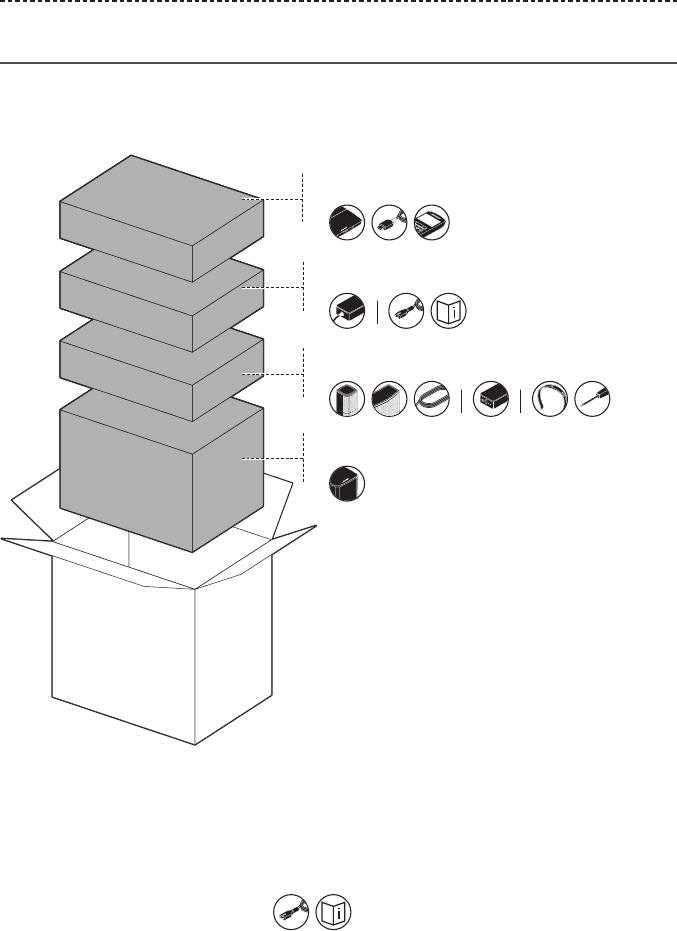
8 - ENGLISH
GETTING STARTED
Unpacking
The parts of your new Lifestyle® Home Entertainment System are packaged in four
layers, some of which contain multiple boxes of components. Each box is marked by
icons to indicate its contents.
Notes:
• When prompted by UNIFY® setup, carefully unpack your system according to the
icons referenced in the on-screen steps.
• If part of the system is damaged or the glass on your console or Acoustimass®
wireless bass module is broken, do not use it. Contact your authorized Bose® dealer
or Bose customer service.
Refer to the contact sheet in box .
Layer 1
Layer 2
Layer 3
Layer 4










