Manual
Table Of Contents
- Getting Started
- Setting Up the System
- Using the Remote Control
- Setting Up SoundTouch®
- Using the SoundTouch® App
- Personalizing Your Presets
- Bluetooth® Technology
- Advanced Features
- Getting System Information
- Care and Maintenance
- Troubleshooting
- Appendix A: installation reference
- Front console panel
- Back console panel
- Connecting an AC-2 adapter
- Installing the front speakers
- Connecting the front speakers to the console
- Installing the rear speakers
- Identifying switch settings on wireless receivers
- Connecting the rear speakers
- Connecting the rear speakers to power
- Making a wired connection to the rear speakers
- Mounting your speakers
- Appendix B: System Maintenance
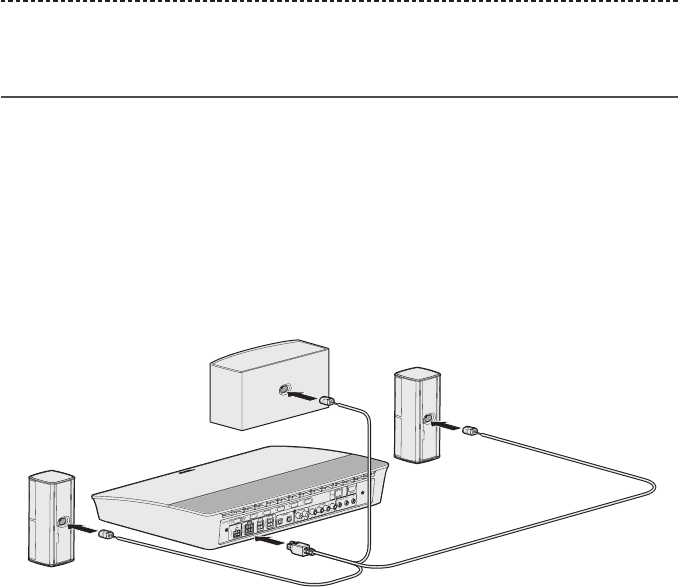
ENGLISH - 37
APPENDIX A: INSTALLATION REFERENCE
Connecting the front speakers to
the console
1. Connect the AC-2 adapters to the bare ends of the speaker wire. See “Connecting an
AC-2 adapter” on page 35.
2. Insert the adapter connected to the wire marked L+ into the speaker on the left
of your TV.
3. Insert the adapter connected to the wire marked R+ into the speaker on the right
of your TV.
4. Insert the adapter connected to the wire marked C+ into the center speaker.
5. Connect the remaining end of the six-pin cable into the six-pin FRONT SPEAKERS
connector on the back of your console.
Note: The four-pin FRONT SPEAKERS connector on the back of your console is
not used.










