Operating instructions
Table Of Contents
- WARNING
- About This Operating Instructions
- About the S-AIR function
- Playable Discs
- Getting Started
- Sound Adjustment
- Disc
- Tuner
- Control for HDMI/External Audio Device
- Using the Control for HDMI Function for “BRAVIA” Sync
- Using the DIGITAL MEDIA PORT Adapter
- Using an S-AIR Product
- Inserting the wireless transmitter/transceiver
- Establishing sound transmission between the unit and S-AIR sub unit (ID setting)
- Enjoying the system’s sound in another room
- Enjoying the S-AIR receiver while the unit is in standby mode
- Identifying the unit with a specific S-AIR sub unit (Pairing operation)
- If sound transmission is unstable
- Other Operations
- Additional Information
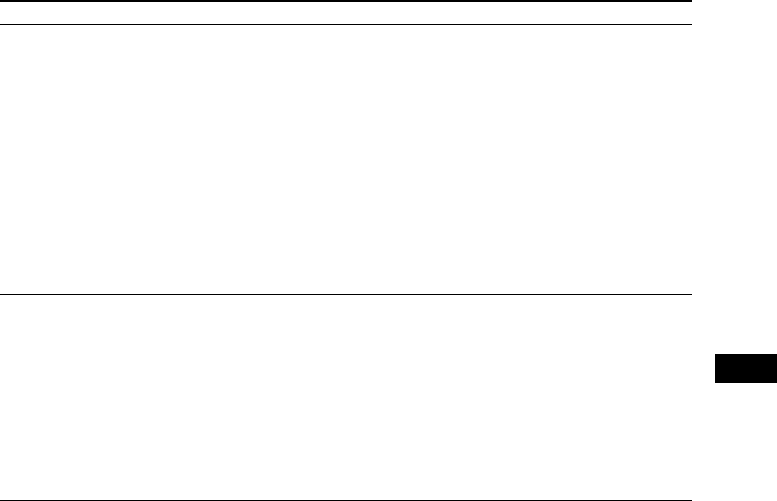
Additional Information
99
GB
No sound is heard from the
S-AIR product.
• If you use another S-AIR main unit, place it more than 8 m (26
1
/4 feet) away
from the unit.
• Confirm the ID of the unit and S-AIR sub unit (page 78).
• Confirm the pairing setting (page 80).
• Install the S-AIR main unit and S-AIR sub unit closer together.
• Avoid use of equipment that generates electromagnetic energy, such as a
microwave oven.
• Install the S-AIR main unit and S-AIR sub unit away from other wireless
products.
• Stop using another wireless product.
• Change the “RF CHANGE” setting (page 82).
• Change the ID settings of the S-AIR main unit and S-AIR sub unit.
• Turn off the system and S-AIR sub unit, then turn on them.
There is noise or the sound skips. • If you use another S-AIR main unit, place it more than 8 m (26
1
/4 feet) away
from the unit.
• Install the S-AIR main unit and S-AIR sub unit closer together.
• Avoid use of equipment that generates electromagnetic energy, such as a
microwave oven.
• Install the S-AIR main unit and S-AIR sub unit away from other wireless
products.
• Stop using another wireless product.
• Change the “RF CHANGE” setting (page 82).
• Change the ID settings of the S-AIR main unit and S-AIR sub unit.
Symptom Remedy










