Operating instructions
Table Of Contents
- WARNING
- About This Operating Instructions
- About the S-AIR function
- Playable Discs
- Getting Started
- Sound Adjustment
- Disc
- Tuner
- Control for HDMI/External Audio Device
- Using the Control for HDMI Function for “BRAVIA” Sync
- Using the DIGITAL MEDIA PORT Adapter
- Using an S-AIR Product
- Inserting the wireless transmitter/transceiver
- Establishing sound transmission between the unit and S-AIR sub unit (ID setting)
- Enjoying the system’s sound in another room
- Enjoying the S-AIR receiver while the unit is in standby mode
- Identifying the unit with a specific S-AIR sub unit (Pairing operation)
- If sound transmission is unstable
- Other Operations
- Additional Information
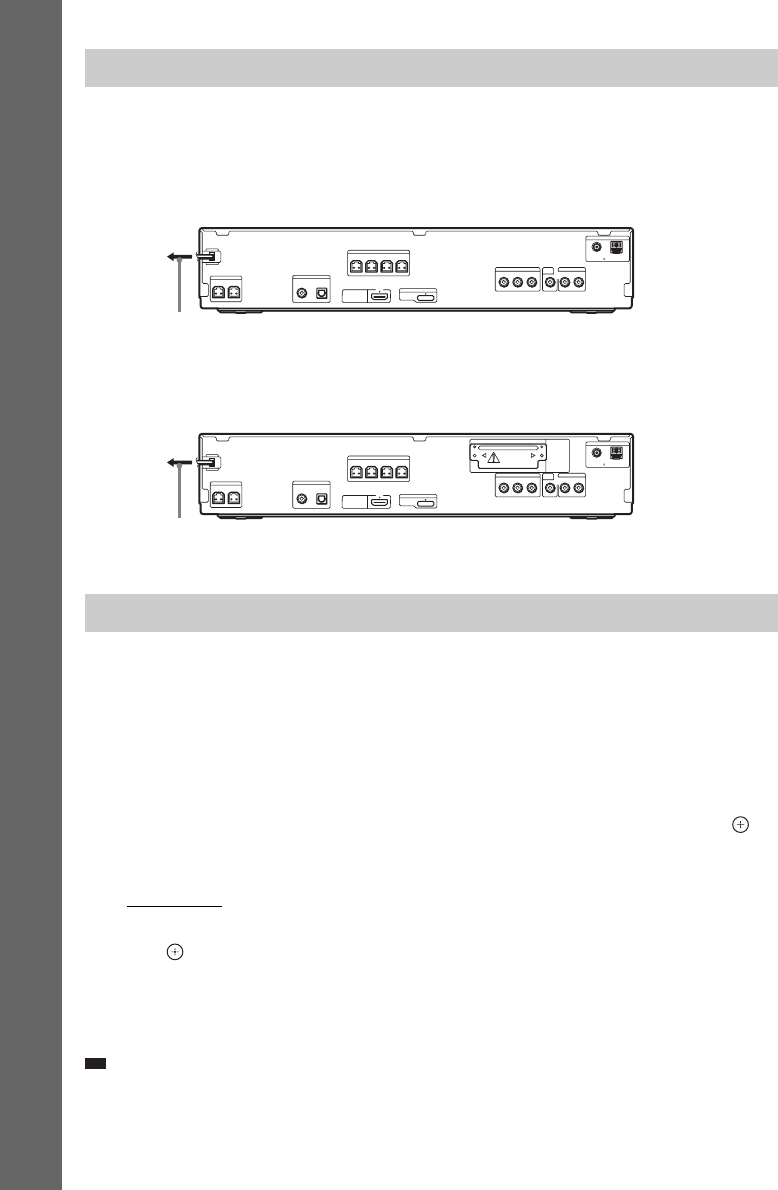
34
GB
Getting Started
Before connecting the AC power cord (mains lead) of the unit to a wall outlet (mains), connect all the
speakers to the unit.
DAV-HDX276
DAV-HDX275/DAV-HDX475
After connecting the AC power cord (mains lead), the demonstration appears in the front panel display.
Setting the demonstration mode to on/off
1 Press [/1 on the unit.
The system turns on.
2 Press SYSTEM MENU.
3 Press X/x repeatedly until “DEMO” appears in the front panel display, then press or
c.
4 Press X/x to select a setting.
• “DEMO ON”: On.
• “DEMO OFF”: Off.
5 Press .
The setting is made.
6 Press SYSTEM MENU.
The system menu turns off.
Ti
p
• When you purchase the system from new, or if the system is at its factory default settings (ex., after performing
“COLD RESET” (page 90)), you can turn off the demonstration simply by pressing [/1 on the remote.
5 Connecting the AC power cord (mains lead)
About the demonstration
CENTER SUBWOOFER
DIGITAL IN
P
B
/C
B
P
R
/C
R
AUDIO INYRL
COAXIAL OPTICAL
FRONT R FRONT L SUR R SUR L
SPEAKER
COMPONENT VIDEO OUT
TV/VIDEO
TV/VIDEO
SPEAKER
COAXIAL 75
AM
FM
DMPORT
ANTENNA
HDMI OUT
VIDEO
OUT
DC5V
0.7A MAX
Rear panel
To the wall outlet (mains)
CENTER SUBWOOFER
DIGITAL IN
P
B
/C
B
P
R
/C
R
AUDIO INYRL
COAXIAL OPTICAL
FRONT R FRONT L SUR R SUR L
SPEAKER
COMPONENT VIDEO OUT
TV/VIDEO
TV/VIDEO
SPEAKER
EZW-T100
COAXIAL 75
AM
FM
DMPORT
ANTENNA
HDMI OUT
VIDEO
OUT
DC5V
0.7A MAX
Rear panel
To the wall outlet (mains)










