Operating instructions
Table Of Contents
- WARNING
- About This Operating Instructions
- About the S-AIR function
- Playable Discs
- Getting Started
- Sound Adjustment
- Disc
- Tuner
- Control for HDMI/External Audio Device
- Using the Control for HDMI Function for “BRAVIA” Sync
- Using the DIGITAL MEDIA PORT Adapter
- Using an S-AIR Product
- Inserting the wireless transmitter/transceiver
- Establishing sound transmission between the unit and S-AIR sub unit (ID setting)
- Enjoying the system’s sound in another room
- Enjoying the S-AIR receiver while the unit is in standby mode
- Identifying the unit with a specific S-AIR sub unit (Pairing operation)
- If sound transmission is unstable
- Other Operations
- Additional Information
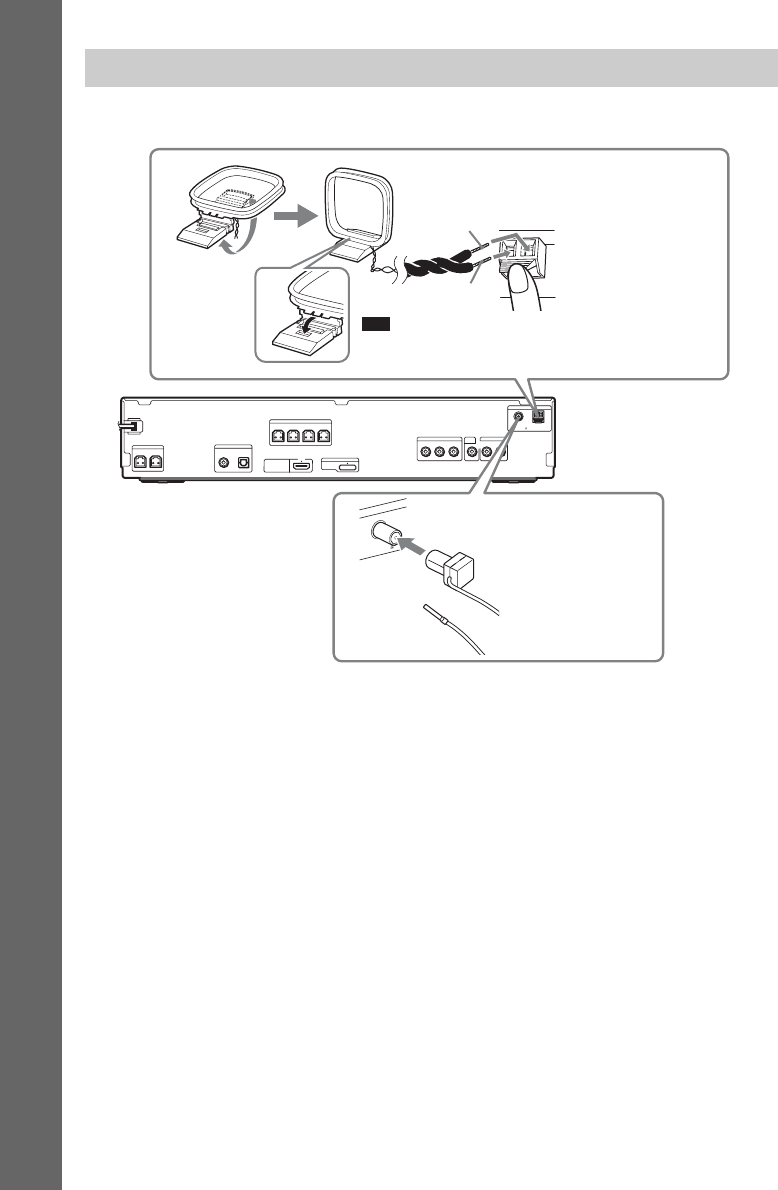
32
GB
Getting Started
DAV-HDX276
4 Connecting the antenna (aerial)
CENTER SUBWOOFER
DIGITAL IN
P
B
/C
B
P
R
/C
R
AUDIO INYRL
COAXIAL OPTICAL
FRONT R FRONT L SUR R SUR L
SPEAKER
COMPONENT VIDEO OUT
TV/VIDEO
TV/VIDEO
SPEAKER
COAXIAL 75
AM
FM
DMPORT
ANTENNA
HDMI OUT
VIDEO
OUT
DC5V
0.7A MAX
C
O
A
X
IA
L
7
5
F
M
A
N
TE
N
N
A
A
B
Rear panel
AM loop antenna (aerial)
(supplied)
FM wire antenna (aerial)
(supplied)
or
Note
• Cord (A) or cord (B) can be connected to either terminal.










