Operating instructions
Table Of Contents
- WARNING
- About This Operating Instructions
- About the S-AIR function
- Playable Discs
- Getting Started
- Sound Adjustment
- Disc
- Tuner
- Control for HDMI/External Audio Device
- Using the Control for HDMI Function for “BRAVIA” Sync
- Using the DIGITAL MEDIA PORT Adapter
- Using an S-AIR Product
- Inserting the wireless transmitter/transceiver
- Establishing sound transmission between the unit and S-AIR sub unit (ID setting)
- Enjoying the system’s sound in another room
- Enjoying the S-AIR receiver while the unit is in standby mode
- Identifying the unit with a specific S-AIR sub unit (Pairing operation)
- If sound transmission is unstable
- Other Operations
- Additional Information
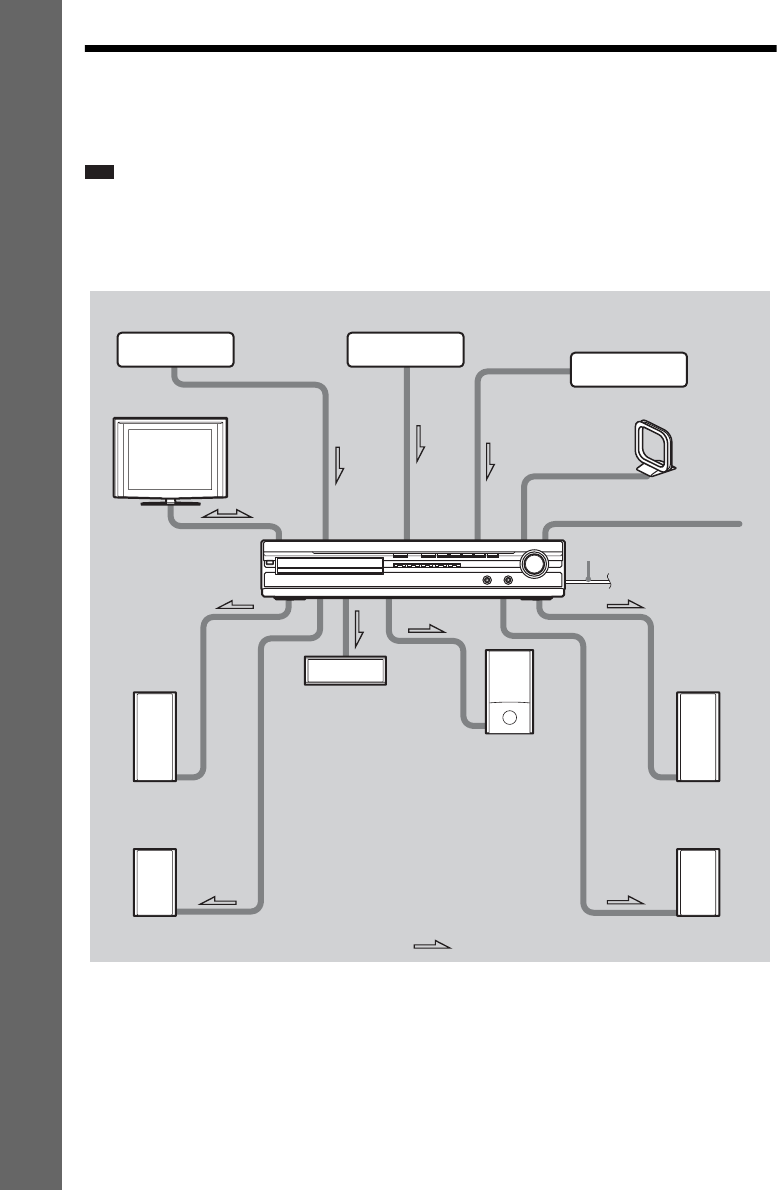
22
GB
Getting Started
Step 3: Connecting the System
See the connection diagram below, and read the additional information from 1 to 5 on the following
pages.
Note
• Be sure to make connections securely to avoid hum and noise.
• When you connect another component with a volume control, turn up the volume of the other components to a level
where sound is not distorted.
DAV-HDX275/DAV-HDX276
4 AM loop antenna (aerial)
1 Subwoofer
5 AC power cord (mains lead)
4 FM wire antenna (aerial)
2 TV
1 Front speaker (L)
1 Center speaker
1 Front speaker (R)
1 Surround speaker (L)
1 Surround speaker (R)
:Signal flow
3 DIGITAL MEDIA
PORT adapter
3 Portable audio source
3 VCR, digital satellite receiver,
or PlayStation, etc.










