Operating instructions
Table Of Contents
- WARNING
- About This Operating Instructions
- About the S-AIR function
- Playable Discs
- Getting Started
- Sound Adjustment
- Disc
- Tuner
- Control for HDMI/External Audio Device
- Using the Control for HDMI Function for “BRAVIA” Sync
- Using the DIGITAL MEDIA PORT Adapter
- Using an S-AIR Product
- Inserting the wireless transmitter/transceiver
- Establishing sound transmission between the unit and S-AIR sub unit (ID setting)
- Enjoying the system’s sound in another room
- Enjoying the S-AIR receiver while the unit is in standby mode
- Identifying the unit with a specific S-AIR sub unit (Pairing operation)
- If sound transmission is unstable
- Other Operations
- Additional Information
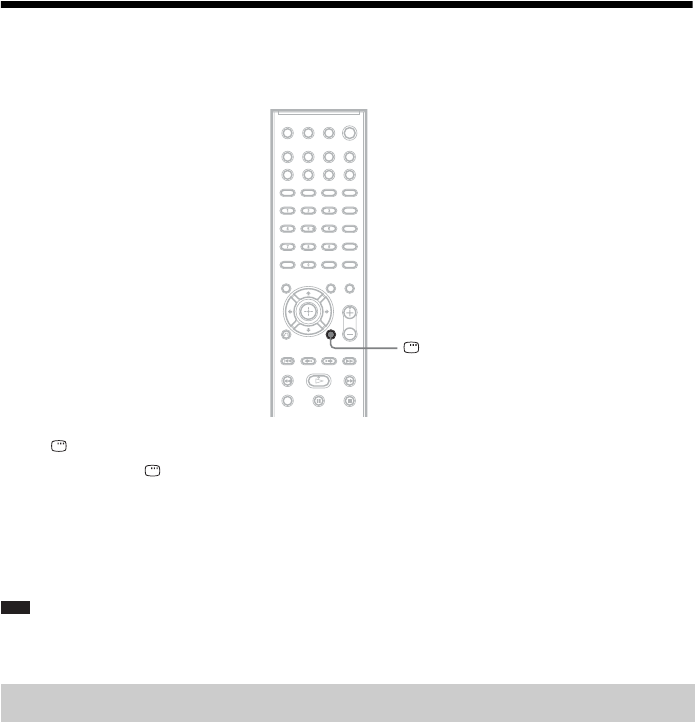
110
GB
Guide to the Control Menu Display
You can use the Control Menu display to select a function and to view related information.
Press DISPLAY repeatedly.
Each time you press DISPLAY, the Control Menu display changes:
1 t 2 t ... t 1 t ...
1 Control Menu display 1
2 Control Menu display 2 (appears when available)
3 Control Menu display off
Note
• The Control Menu Display appears during the “DVD” or “DMPORT” function. Depending on the DIGITAL
MEDIA PORT adapter, the Control Menu Display may not appear.
The Control Menu display 1 and 2 will show different items depending on the disc type. For details,
see the pages in parentheses.
Control Menu display
DISPLAY










