User guide
Table Of Contents
- Chapter 1: Getting Started 1
- Chapter 2: Modeler Plus Software Tutorial 13
- Chapter 3: The Bose Media Player 23
- Chapter 4: The Playlist tab 29
- Chapter 5: The Playback tab 37
- Chapter 6: Designing with Modeler Plus software 45
- Chapter 7: Customer presentations 51
- Chapter 8: Reference 59
- Introduction
- Chapter 1 : Getting Started
- Chapter 2 : Modeler Plus Software Tutorial
- Chapter 3 : The Bose Media Player
- Chapter 4 : The Playlist tab
- Chapter 5 : The Playback tab
- Chapter 6 : Designing with Modeler Plus software
- Chapter 7 : Customer presentations
- Chapter 8 : Reference
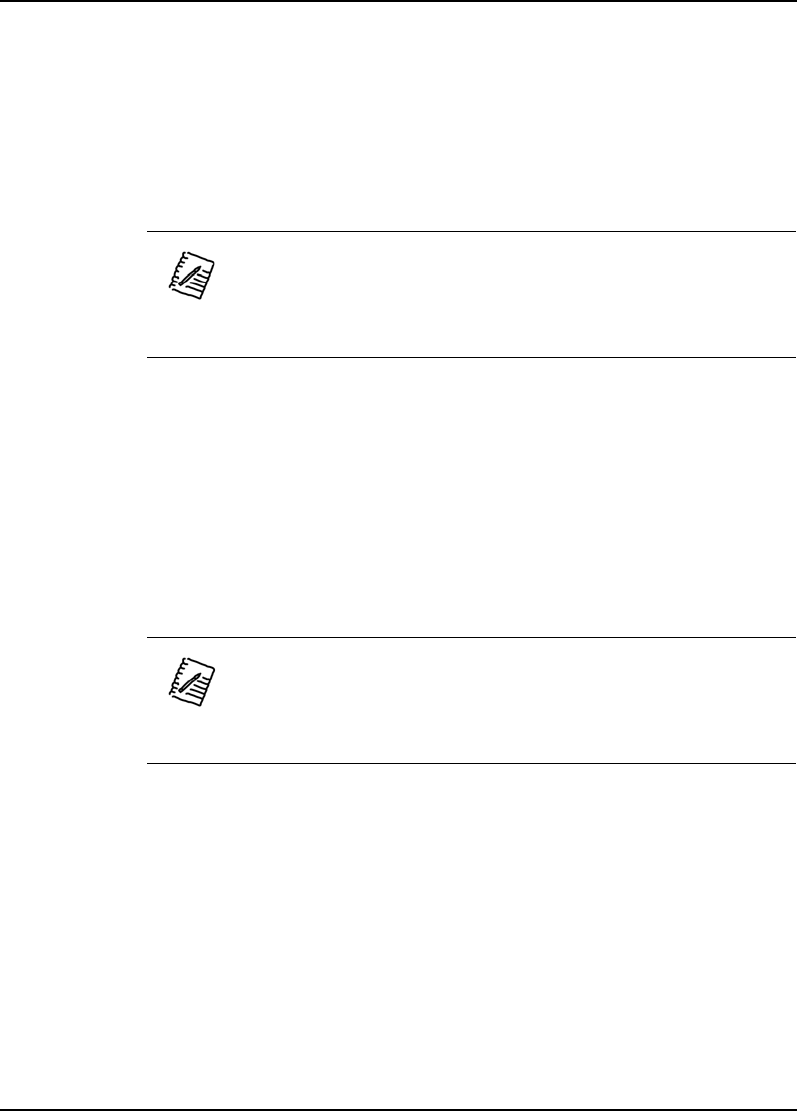
Bose
®
Modeler
®
Plus 6.5 Software User Guide Supplement
2 Chapter 1: Getting Started
Registration
Before you install Modeler Plus software, you must register with
Bose Professional Systems. Navigate your Web browser to
http://pro.bose.com/modeler. Click on Software Registration
and fill out the necessary information.
Serial Number: ....................................................
Installation
Follow these steps to install Modeler Plus software:
1. Insert the Bose Modeler Plus 6.5 software CD into a CD-ROM
drive.
2. The installer will launch automatically.
Note: After submitting your registration you will be given a
serial number which you will need to install Modeler Plus
software. Please keep this serial number in a safe place in case
you need to reinstall the application. You may want to note it
here below.
Note: If it fails to launch within one minute, open Windows
Explorer and navigate to the CD directory.
Double-click on the file named “Install.exe”.
The installer opens.










