User guide
Table Of Contents
- Chapter 1: Getting Started 1
- Chapter 2: Modeler Plus Software Tutorial 13
- Chapter 3: The Bose Media Player 23
- Chapter 4: The Playlist tab 29
- Chapter 5: The Playback tab 37
- Chapter 6: Designing with Modeler Plus software 45
- Chapter 7: Customer presentations 51
- Chapter 8: Reference 59
- Introduction
- Chapter 1 : Getting Started
- Chapter 2 : Modeler Plus Software Tutorial
- Chapter 3 : The Bose Media Player
- Chapter 4 : The Playlist tab
- Chapter 5 : The Playback tab
- Chapter 6 : Designing with Modeler Plus software
- Chapter 7 : Customer presentations
- Chapter 8 : Reference
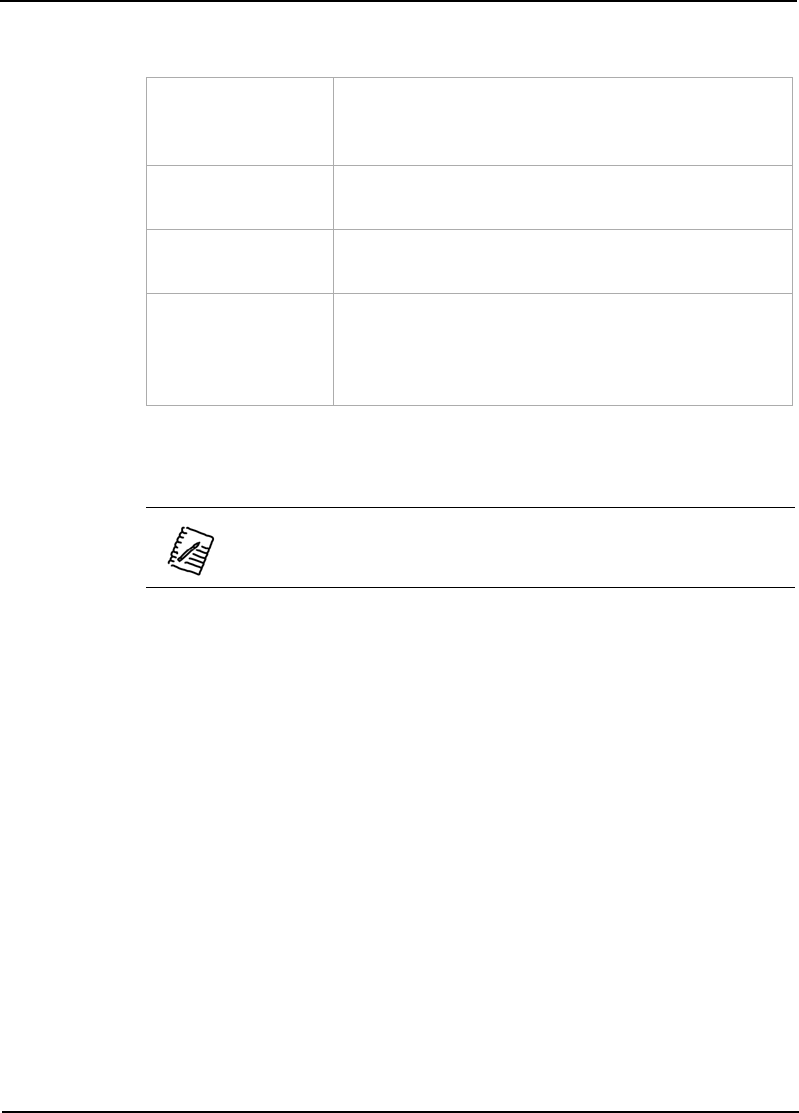
Bose
®
Modeler
®
Plus 6.5 Software User Guide Supplement
Chapter 8: Reference 67
You can display system information using Help > System Info ...
(or press F2).
Contents: View the full contents of the help system in a tree
format. Click on a title to view the document in
the right-side window.
Index: View a list of all index topics. Type a keyword in
the box at the top to jump to a topic.
Search: Perform a text search for the word or phrase that
you type.
Favorites: Use this tab to bookmark a page or section that
you use frequently. Click the Add button at the
bottom of the window to add the current topic to
your favorites list.
Note: You must have administrative rights on your machine to
be able to view system information.










