User guide
Table Of Contents
- Chapter 1: Getting Started 1
- Chapter 2: Modeler Plus Software Tutorial 13
- Chapter 3: The Bose Media Player 23
- Chapter 4: The Playlist tab 29
- Chapter 5: The Playback tab 37
- Chapter 6: Designing with Modeler Plus software 45
- Chapter 7: Customer presentations 51
- Chapter 8: Reference 59
- Introduction
- Chapter 1 : Getting Started
- Chapter 2 : Modeler Plus Software Tutorial
- Chapter 3 : The Bose Media Player
- Chapter 4 : The Playlist tab
- Chapter 5 : The Playback tab
- Chapter 6 : Designing with Modeler Plus software
- Chapter 7 : Customer presentations
- Chapter 8 : Reference
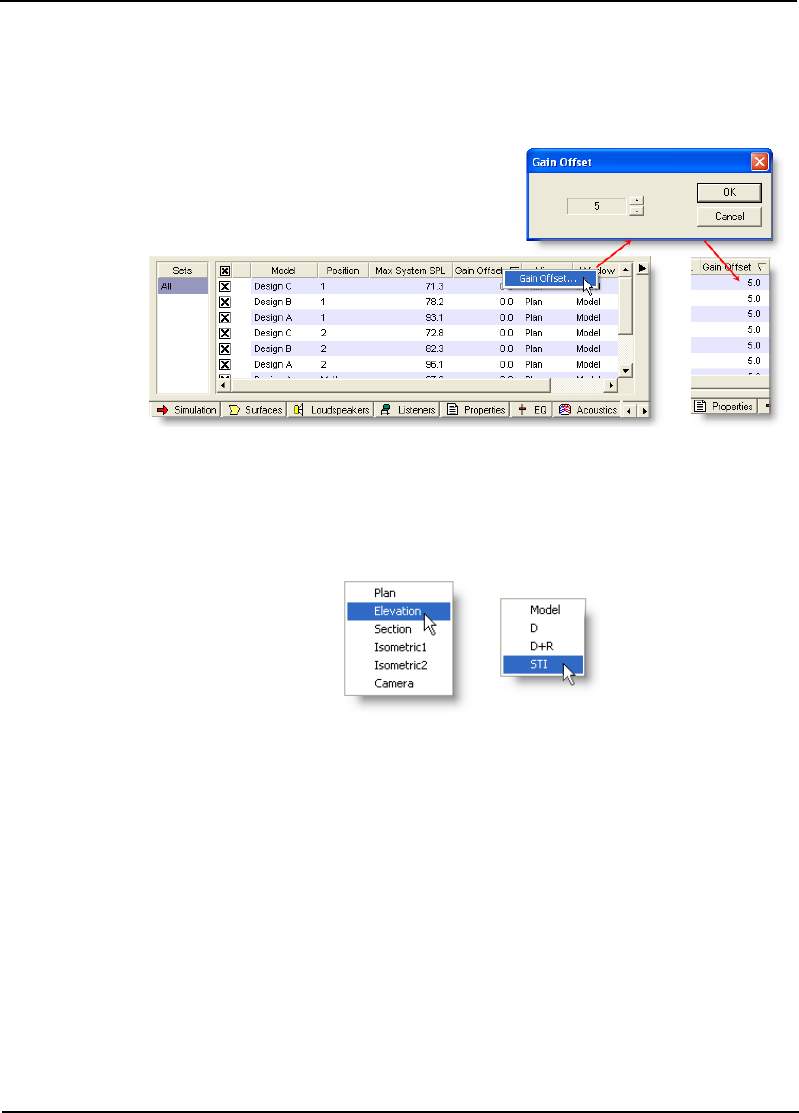
Bose
®
Modeler
®
Plus 6.5 Software User Guide Supplement
Chapter 8: Reference 63
Right-click on the Gain Offset column to change the gain offset for
one or more listeners. Select multiple listeners and right-click to
change the gain offset for multiple listeners at the same time.
Figure 8.5 - Entering gain offset for multiple listeners
You can also right-click on the View and Window columns to
assign a different view or window to the listener. As with gain offset,
you can change these values for multiple listeners at the same
time.
Figure 8.6 - Right-click to change View and Window










