User guide
Table Of Contents
- Chapter 1: Getting Started 1
- Chapter 2: Modeler Plus Software Tutorial 13
- Chapter 3: The Bose Media Player 23
- Chapter 4: The Playlist tab 29
- Chapter 5: The Playback tab 37
- Chapter 6: Designing with Modeler Plus software 45
- Chapter 7: Customer presentations 51
- Chapter 8: Reference 59
- Introduction
- Chapter 1 : Getting Started
- Chapter 2 : Modeler Plus Software Tutorial
- Chapter 3 : The Bose Media Player
- Chapter 4 : The Playlist tab
- Chapter 5 : The Playback tab
- Chapter 6 : Designing with Modeler Plus software
- Chapter 7 : Customer presentations
- Chapter 8 : Reference
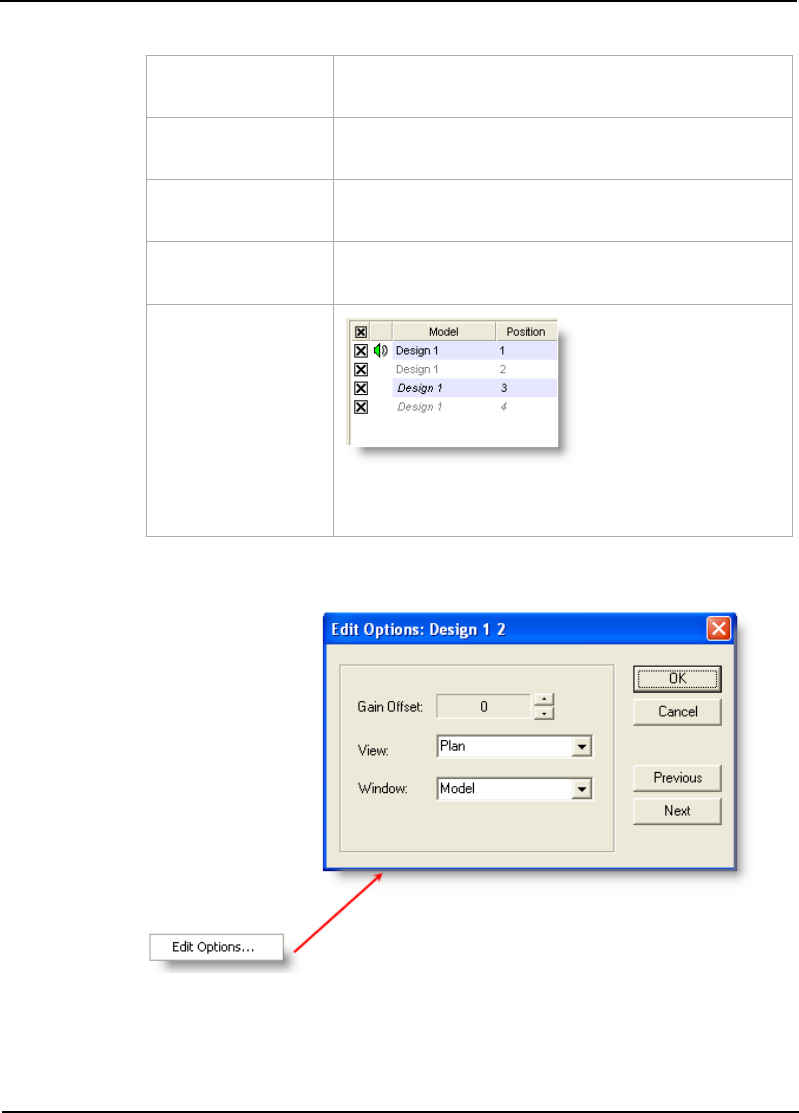
Bose
®
Modeler
®
Plus 6.5 Software User Guide Supplement
Chapter 8: Reference 61
Right-click menus
Figure 8.2 - Edit Options window
Max System SPL: The maximum dB SPL output that the sound system
can produce without clipping.
Gain Offset: The amount of additional adjustment to the gain
level at the listener location.
View: The view angle that is displayed in the Modeling
window when the listener is playing.
Window: The tab that is selected in the Modeling window
when the listener is playing.
Font:
Listeners appear in
light gray if the
surfaces they are on
have been
deselected in the
Simulation tab.
Listeners appear in
italics if their data has not been recalculated
since a change has been made to the model.










