User guide
Table Of Contents
- Chapter 1: Getting Started 1
- Chapter 2: Modeler Plus Software Tutorial 13
- Chapter 3: The Bose Media Player 23
- Chapter 4: The Playlist tab 29
- Chapter 5: The Playback tab 37
- Chapter 6: Designing with Modeler Plus software 45
- Chapter 7: Customer presentations 51
- Chapter 8: Reference 59
- Introduction
- Chapter 1 : Getting Started
- Chapter 2 : Modeler Plus Software Tutorial
- Chapter 3 : The Bose Media Player
- Chapter 4 : The Playlist tab
- Chapter 5 : The Playback tab
- Chapter 6 : Designing with Modeler Plus software
- Chapter 7 : Customer presentations
- Chapter 8 : Reference
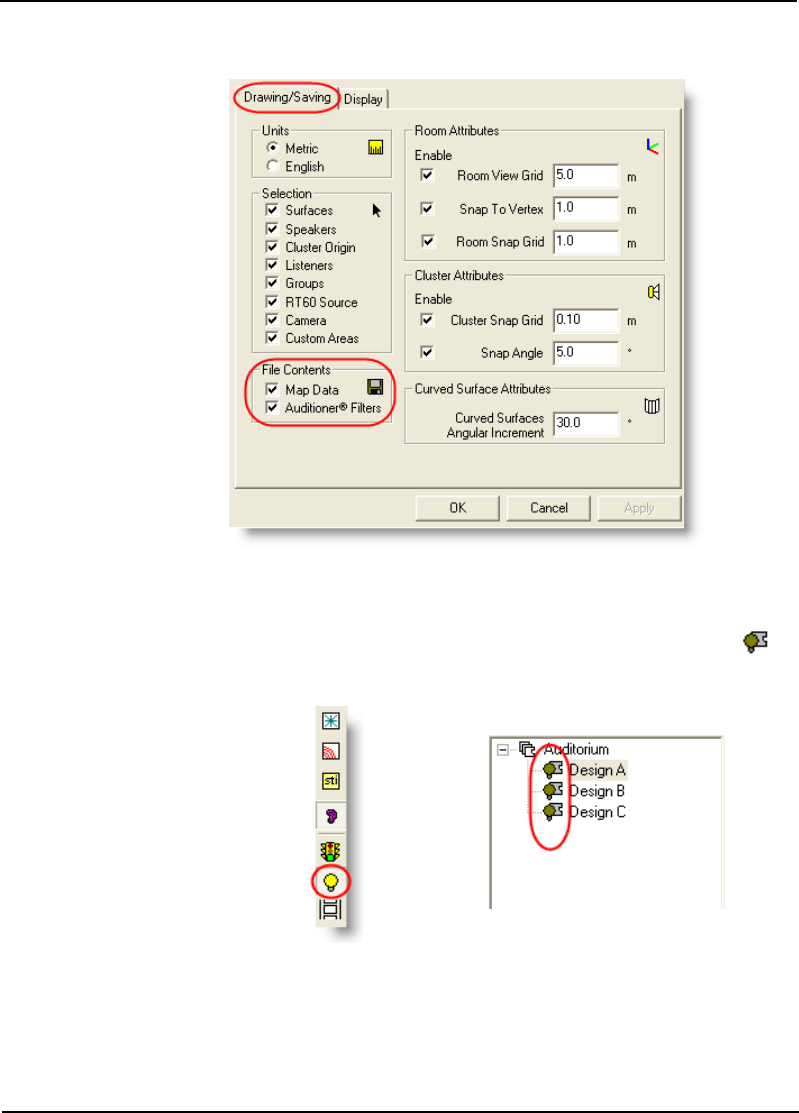
Bose
®
Modeler
®
Plus 6.5 Software User Guide Supplement
Chapter 7: Customer presentations 57
Figure 7.7 - Saving filters with the model
Turn the D
2
R∆STIc engine off for each model before saving
the file to prevent recalculation when the file is opened. The
model icon indicates when the engine is off:
Figure 7.8 - Click to turn off the D
2
R
∆
STIc engine for all models before saving.
When you save the file, the Auditioner
®
filters and coverage maps
will now be embedded in the model (.mdr) file.










