User guide
Table Of Contents
- Chapter 1: Getting Started 1
- Chapter 2: Modeler Plus Software Tutorial 13
- Chapter 3: The Bose Media Player 23
- Chapter 4: The Playlist tab 29
- Chapter 5: The Playback tab 37
- Chapter 6: Designing with Modeler Plus software 45
- Chapter 7: Customer presentations 51
- Chapter 8: Reference 59
- Introduction
- Chapter 1 : Getting Started
- Chapter 2 : Modeler Plus Software Tutorial
- Chapter 3 : The Bose Media Player
- Chapter 4 : The Playlist tab
- Chapter 5 : The Playback tab
- Chapter 6 : Designing with Modeler Plus software
- Chapter 7 : Customer presentations
- Chapter 8 : Reference
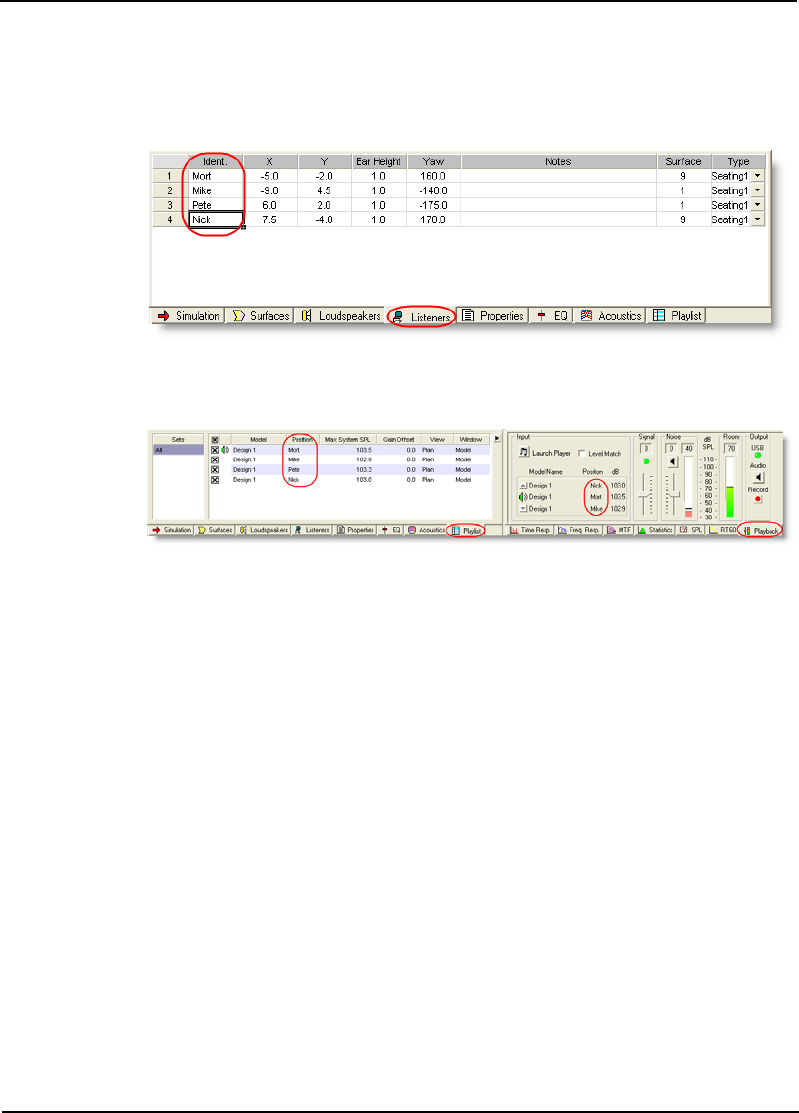
Bose
®
Modeler
®
Plus 6.5 Software User Guide Supplement
Chapter 7: Customer presentations 53
2. Choose the Listener tab and double-click in the Identifier
column.
3. Enter a new name of up to four characters.
Figure 7.3 - Rename listeners
Figure 7.4 - Renamed listeners
This is an effective tool for providing personalization when
presenting in front of customers.
Record audio output
You have the ability to record processed audio output to a (.wav)
file. You can then burn the (.wav) file or files onto a CD along with a
calibration tone. This allows you to use the Auditioner
®
Playback
System III to play pre-recorded audio from outside Modeler, which
is helpful in the following situations:
• If a client or field engineer wants to listen to a sound system
without a computer.
• If you want to create a copy of the audio files to use as a backup
for a demonstration.










