User guide
Table Of Contents
- Chapter 1: Getting Started 1
- Chapter 2: Modeler Plus Software Tutorial 13
- Chapter 3: The Bose Media Player 23
- Chapter 4: The Playlist tab 29
- Chapter 5: The Playback tab 37
- Chapter 6: Designing with Modeler Plus software 45
- Chapter 7: Customer presentations 51
- Chapter 8: Reference 59
- Introduction
- Chapter 1 : Getting Started
- Chapter 2 : Modeler Plus Software Tutorial
- Chapter 3 : The Bose Media Player
- Chapter 4 : The Playlist tab
- Chapter 5 : The Playback tab
- Chapter 6 : Designing with Modeler Plus software
- Chapter 7 : Customer presentations
- Chapter 8 : Reference
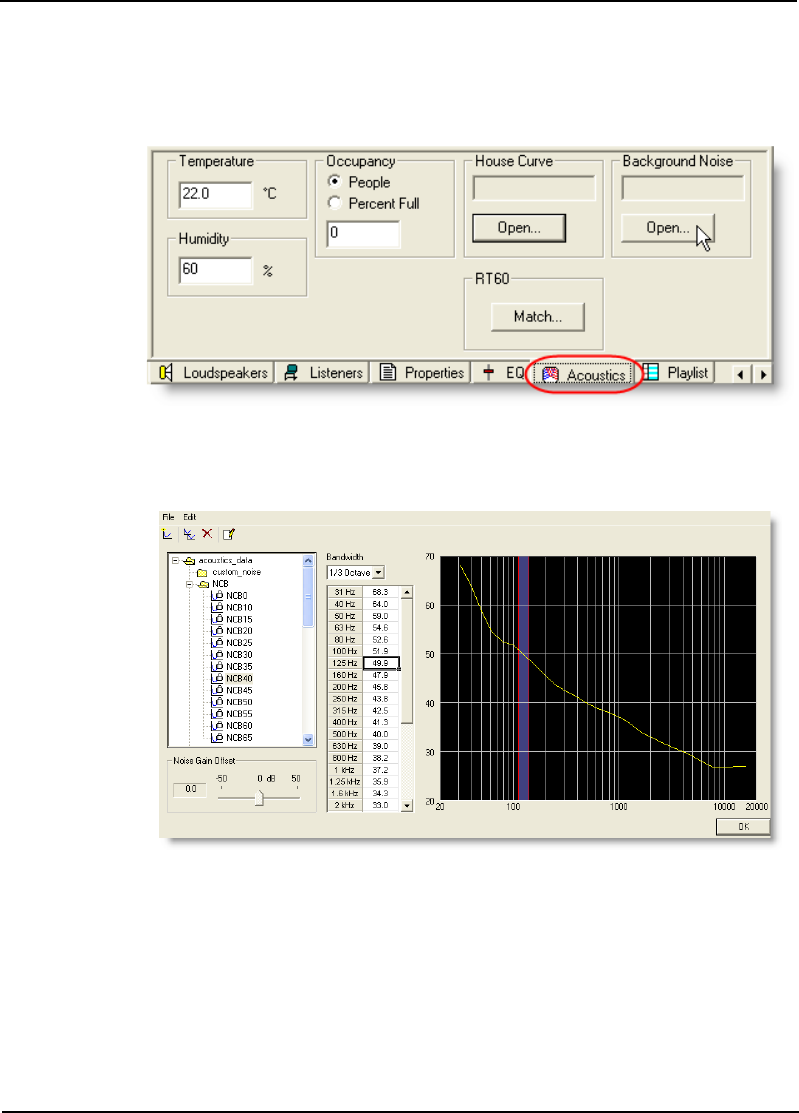
Bose
®
Modeler
®
Plus 6.5 Software User Guide Supplement
Chapter 6: Designing with Modeler Plus software 49
Adding background noise
7. To assign a background noise profile to a model, click on the
Acoustics tab in the Detail window.
Figure 6.8 - Acoustics tab
8. Under Background Noise, click on the “Open...” button. The
following screen appears:
Figure 6.9 - Background noise window
Select an existing noise curve from the library on the left window
frame, or create/duplicate/modify noise curves.










