User guide
Table Of Contents
- Chapter 1: Getting Started 1
- Chapter 2: Modeler Plus Software Tutorial 13
- Chapter 3: The Bose Media Player 23
- Chapter 4: The Playlist tab 29
- Chapter 5: The Playback tab 37
- Chapter 6: Designing with Modeler Plus software 45
- Chapter 7: Customer presentations 51
- Chapter 8: Reference 59
- Introduction
- Chapter 1 : Getting Started
- Chapter 2 : Modeler Plus Software Tutorial
- Chapter 3 : The Bose Media Player
- Chapter 4 : The Playlist tab
- Chapter 5 : The Playback tab
- Chapter 6 : Designing with Modeler Plus software
- Chapter 7 : Customer presentations
- Chapter 8 : Reference
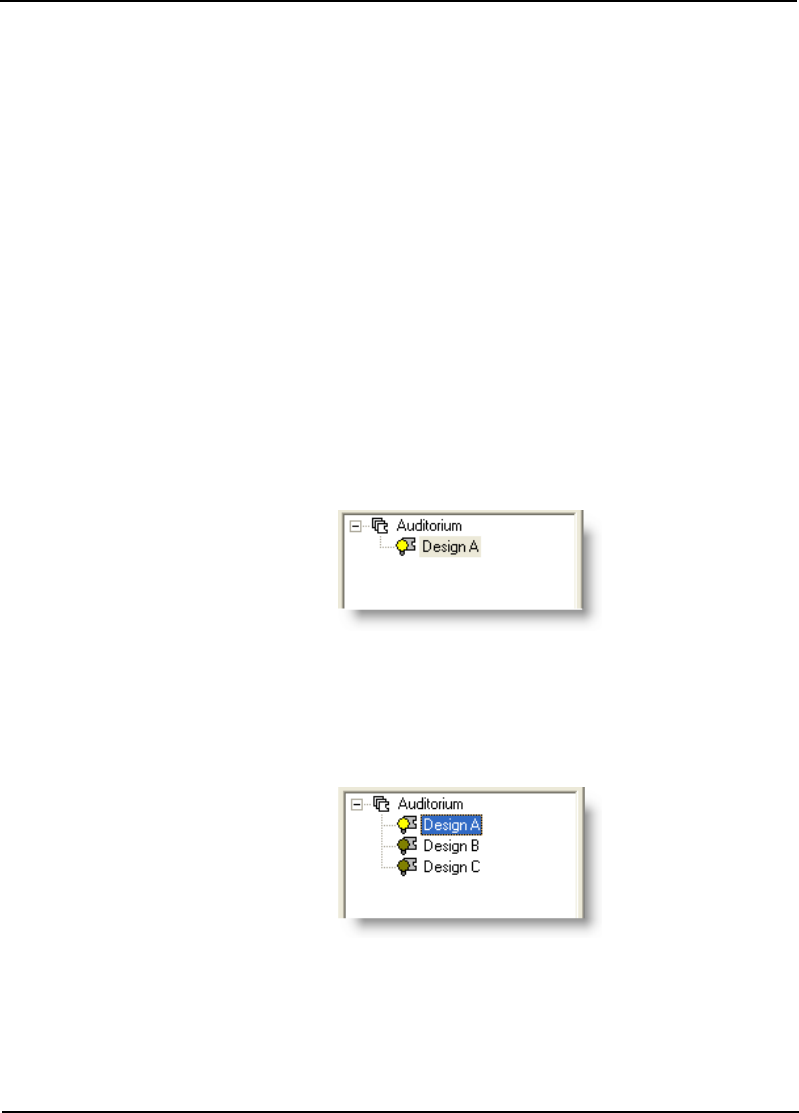
Bose
®
Modeler
®
Plus 6.5 Software User Guide Supplement
Chapter 6: Designing with Modeler Plus software 45
Chapter 6: Designing with Modeler Plus software
Comparing multiple models
In the course of designing a sound system, it can be helpful to
listen to two or more different versions of a model to reveal the best
design. For example, you might compare models that have:
• Different loudspeaker design or arrangement.
• Different room construction materials.
• Different room geometry.
• Different occupancy levels or acoustic conditions.
The following example outlines how to compare multiple designs in
Modeler Plus software:
1. Create a new project.
2. Add a new or existing model to the project. Make sure the model
has at least one loudspeaker and at least one listener.
Figure 6.1 - A new project with one model
3. Duplicate the model by choosing File > Duplicate Model and
then modify the duplicate model to create another version of the
design. You can also modify the model and then choose File >
Save Model As... to create another version of the design.
Figure 6.2 - Duplicating and modifying the design










