User guide
Table Of Contents
- Chapter 1: Getting Started 1
- Chapter 2: Modeler Plus Software Tutorial 13
- Chapter 3: The Bose Media Player 23
- Chapter 4: The Playlist tab 29
- Chapter 5: The Playback tab 37
- Chapter 6: Designing with Modeler Plus software 45
- Chapter 7: Customer presentations 51
- Chapter 8: Reference 59
- Introduction
- Chapter 1 : Getting Started
- Chapter 2 : Modeler Plus Software Tutorial
- Chapter 3 : The Bose Media Player
- Chapter 4 : The Playlist tab
- Chapter 5 : The Playback tab
- Chapter 6 : Designing with Modeler Plus software
- Chapter 7 : Customer presentations
- Chapter 8 : Reference
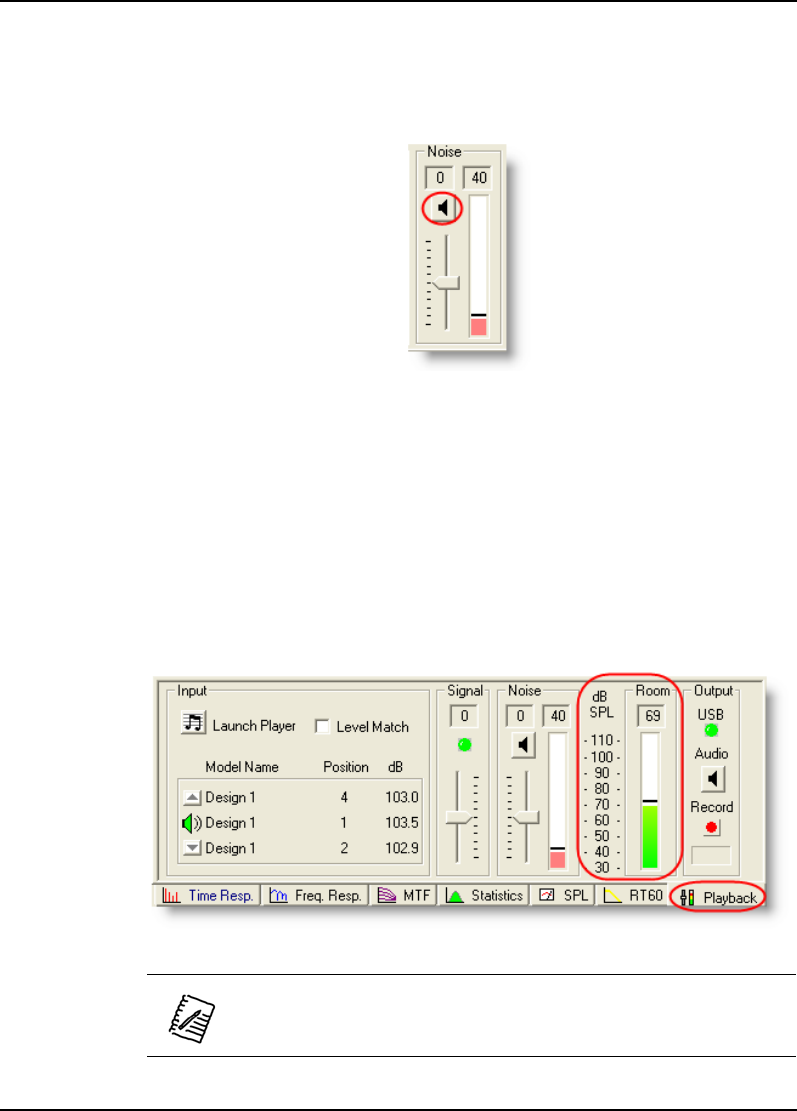
Bose
®
Modeler
®
Plus 6.5 Software User Guide Supplement
42 Chapter 5: The Playback tab
Noise mute button
The noise can be muted and unmuted using the toggle button
shown below.
Figure 5.8 - Noise mute button
Room block
Room level meter and field
The room level meter combines both the signal and the noise in the
room as predicted at the current listening location. The room level
is displayed in dB SPL on the meter shown below. The room level
field above the meter bar is updated every 1.25 seconds, while the
meter bar is updated every 250 milliseconds.
Figure 5.9 - Playback levels
Note: When noise is muted, the room level meter will measure
the processed signal only. Conversely, to meter noise only,
pause/stop the program material in the Bose Media Player.










