User guide
Table Of Contents
- Chapter 1: Getting Started 1
- Chapter 2: Modeler Plus Software Tutorial 13
- Chapter 3: The Bose Media Player 23
- Chapter 4: The Playlist tab 29
- Chapter 5: The Playback tab 37
- Chapter 6: Designing with Modeler Plus software 45
- Chapter 7: Customer presentations 51
- Chapter 8: Reference 59
- Introduction
- Chapter 1 : Getting Started
- Chapter 2 : Modeler Plus Software Tutorial
- Chapter 3 : The Bose Media Player
- Chapter 4 : The Playlist tab
- Chapter 5 : The Playback tab
- Chapter 6 : Designing with Modeler Plus software
- Chapter 7 : Customer presentations
- Chapter 8 : Reference
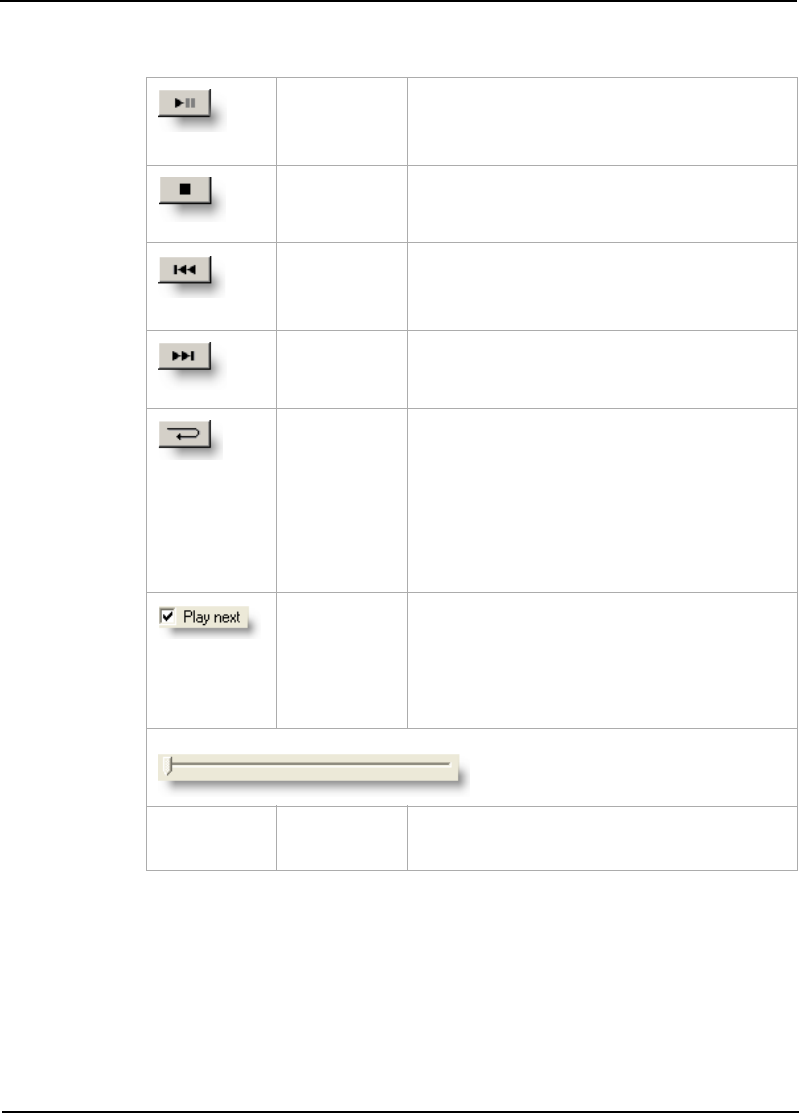
Bose
®
Modeler
®
Plus 6.5 Software User Guide Supplement
Chapter 3: The Bose Media Player 27
Play/
Pause:
Press once to begin playing the selected
track. Press while a track is playing to
pause the track.
Stop: Press to stop the track.
Previous: Play the previous track if within 3
seconds of the beginning, otherwise go to
the beginning of the current track.
Next: Play the next track.
Repeat: Press to repeat the current track. Press
again to disable repeat. Repeat is
particularly useful when you are
comparing listener positions or
presenting a design. With repeat on, the
track will automatically start over each
time it reaches the end.
Play Next: When checked, the next track in the
playlist is played when the current track
is finished. When unchecked, play is
stopped when the current track is
finished.
Seek
slider:
Drag the slider to skip to a desired
location in the track.










