User guide
Table Of Contents
- Chapter 1: Getting Started 1
- Chapter 2: Modeler Plus Software Tutorial 13
- Chapter 3: The Bose Media Player 23
- Chapter 4: The Playlist tab 29
- Chapter 5: The Playback tab 37
- Chapter 6: Designing with Modeler Plus software 45
- Chapter 7: Customer presentations 51
- Chapter 8: Reference 59
- Introduction
- Chapter 1 : Getting Started
- Chapter 2 : Modeler Plus Software Tutorial
- Chapter 3 : The Bose Media Player
- Chapter 4 : The Playlist tab
- Chapter 5 : The Playback tab
- Chapter 6 : Designing with Modeler Plus software
- Chapter 7 : Customer presentations
- Chapter 8 : Reference
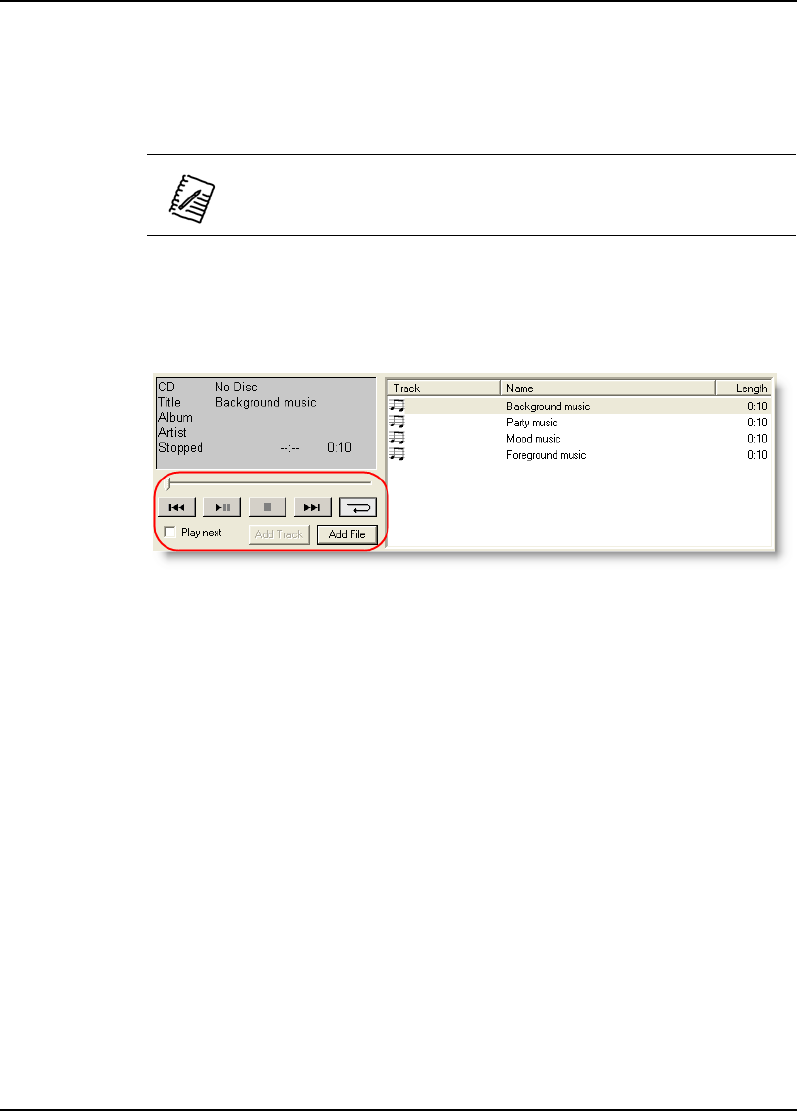
Bose
®
Modeler
®
Plus 6.5 Software User Guide Supplement
26 Chapter 3: The Bose Media Player
If you move or delete an audio file from the hard drive, it will not
play in the Bose Media Player. When you close and reopen the
Bose Media Player, the file is removed.
Playing audio tracks
Use the following transport controls to control the Bose Media
Player:
Figure 3.5 - Bose Media Player
Note: The playlist you create is available every time the Bose
Media Player opens; it is not associated with the project.










