User guide
Table Of Contents
- Chapter 1: Getting Started 1
- Chapter 2: Modeler Plus Software Tutorial 13
- Chapter 3: The Bose Media Player 23
- Chapter 4: The Playlist tab 29
- Chapter 5: The Playback tab 37
- Chapter 6: Designing with Modeler Plus software 45
- Chapter 7: Customer presentations 51
- Chapter 8: Reference 59
- Introduction
- Chapter 1 : Getting Started
- Chapter 2 : Modeler Plus Software Tutorial
- Chapter 3 : The Bose Media Player
- Chapter 4 : The Playlist tab
- Chapter 5 : The Playback tab
- Chapter 6 : Designing with Modeler Plus software
- Chapter 7 : Customer presentations
- Chapter 8 : Reference
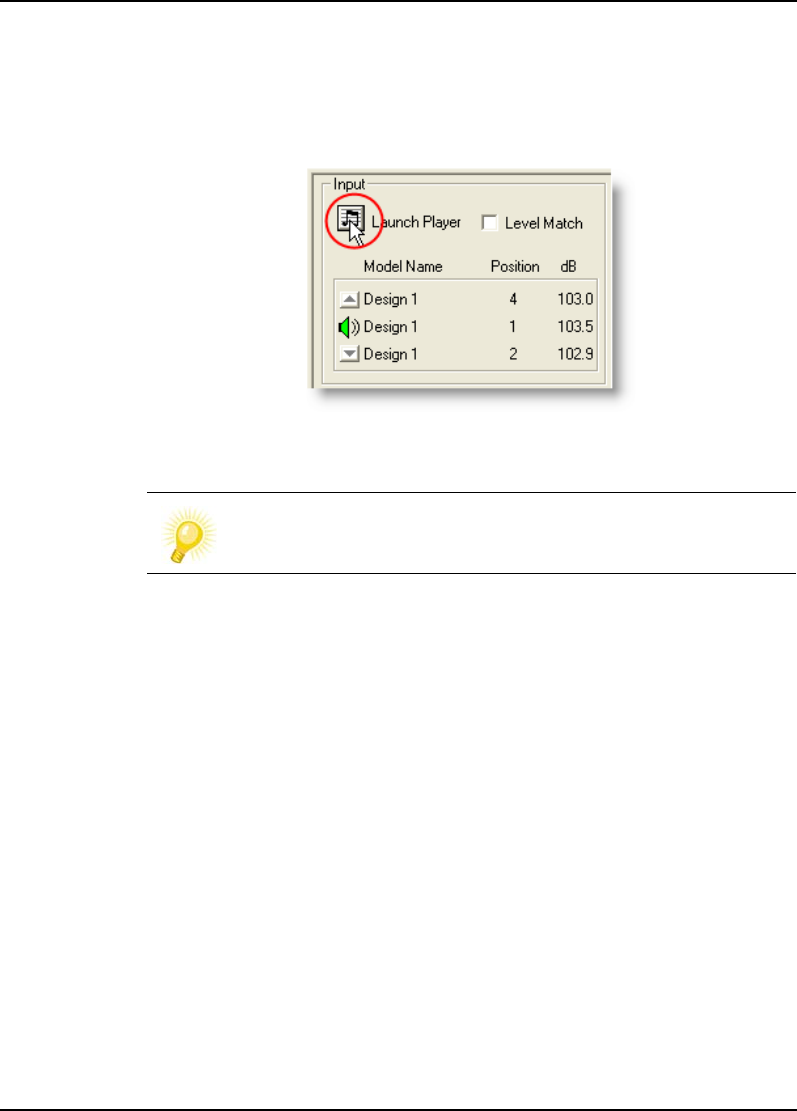
Bose
®
Modeler
®
Plus 6.5 Software User Guide Supplement
24 Chapter 3: The Bose Media Player
If you close the Bose Media Player by clicking on the “X” in the
upper right hand corner of the Bose Media Player window, it can be
re-launched from the Playback tab. Click on the Launch Player
button to launch the Bose Media Player:
Figure 3.2 - Launch Bose Media Player button
Tip: You can also re-launch the Bose Media Player by pressing
Shift + Ctrl + P.










