Operation Manual
Table Of Contents
- [en] Instruction manual
- Table of contents
- [en] Instruction manual
- ( Important safety information 5
- ] Causes of damage 6
- 7 Environmental protection 7
- f Induction cooking 7
- * Getting to know your appliance 9
- 1 Operating the appliance 11
- | Flex Zone 14
- u Move function 15
- } FlexPlus Zone 16
- O Time-setting options 17
- v PowerBoost function 18
- x ShortBoost function 19
- z Keep warm function 19
- s Transferring settings 20
- Ü Cooking assist functions 21
- A Childproof lock 32
- k Wipe protection 33
- b Automatic safety cut-out 33
- Q Basic settings 34
- [ Energy consumption indicator 36
- t Cookware check 36
- D Cleaning 37
- { Frequently Asked Questions (FAQ) 38
- 3 Trouble shooting 39
- 4 Customer service 40
- E Test dishes 41
- 8 Intended use
- ( Important safety information
- ] Causes of damage
- 7 Environmental protection
- f Induction cooking
- * Getting to know your appliance
- 1 Operating the appliance
- | Flex Zone
- u Move function
- } FlexPlus Zone
- O Time-setting options
- v PowerBoost function
- x ShortBoost function
- z Keep warm function
- s Transferring settings
- Ü Cooking assist functions
- Cooking assist functions
- Cooking assistant function types
- Suitable cookware
- Sensors and special accessories
- Functions and heat settings
- Temperature settings
- Temperature ranges and settings
- Cooking functions
- Temperature setting
- Temperature range
- Suitable for
- Tips for cooking with the cooking functions
- Notes
- Setting the boiling point
- Height
- Setting ™…
- Note:
- Connecting the wireless temperature sensor to the control panel
- Status
- Resetting the wireless temperature sensor
- Setting procedure
- 1. Attach the temperature sensor to the saucepan; see the section on ~ "Preparing and maintaining the wireless temperature sensor"
- 2. Place a saucepan filled with sufficient liquid on the required hotplate and always put the lid on.
- 3. Select the hotplate on which you have placed the saucepan with the temperature sensor.
- 4. Touch the å symbol on the temperature sensor. The indicator å will light up in the control panel.
- 5. Select the right temperature setting from the table.
- 6. Once the signal has sounded, take the lid off and add the food. Keep the lid on during cooking.
- Note:
- Switching off cooking functions
- Note:
- Recommended dishes
- Meat
- Cooking assistance functions
- Temperature setting
- Total cooking time from signal (mins)
- Fish
- Cooking assistance functions
- Temperature setting
- Total cooking time from signal (mins)
- Egg-based dishes
- Cooking assistance functions
- Temperature setting
- Total cooking time from signal (mins)
- Vegetables and pulses
- Cooking assistance functions
- Temperature setting
- Total cooking time from signal (mins)
- Potatoes
- Cooking assistance functions
- Temperature setting
- Total cooking time from signal (mins)
- Pasta and cereals
- Cooking assistance functions
- Temperature setting
- Total cooking time from signal (mins)
- Soups
- Cooking assistance functions
- Temperature setting
- Total cooking time from signal (mins)
- Sauces
- Cooking assistance functions
- Temperature setting
- Total cooking time from signal (mins)
- Desserts
- Cooking assistance functions
- Temperature setting
- Total cooking time from signal (mins)
- Frozen products
- Cooking assistance functions
- Temperature setting
- Total cooking time from signal (mins)
- Further
- cooking assistance functions
- Temperature setting
- Total cooking time from signal (mins)
- Preparing and maintaining the wireless temperature sensor
- Preparing and maintaining the wireless temperature sensor
- Adhering the silicone patch
- 1. The adhesion point on the saucepan must be free of grease. Clean the saucepan, dry it thoroughly and wipe the adhesion point with a degreasing agent such as spirit.
- 2. Remove the protective film from the silicone patch. Adhere the silicone patch to the saucepan in the correct place using the the enclosed template as a guide.
- 3. Press the silicone patch down, including its inside surface.
- Notes
- Using the wireless temperature sensor
- Notes
- Cleaning
- Changing the battery
- Note:
- Declaration of Conformity
- A Childproof lock
- k Wipe protection
- b Automatic safety cut-out
- Q Basic settings
- [ Energy consumption indicator
- t Cookware check
- Cookware check
- 1. With the cookware still cold, fill it with approx. 200 ml of water and place it on the centre of the hotplate with the diameter that most closely matches that of the base of the cookware.
- 2. Go to the basic settings and select the ™‚ƒ setting.
- 3. Touch the settings range. A will flash on the hotplate display.
- Result
- Notes
- D Cleaning
- { Frequently Asked Questions (FAQ)
- 3 Trouble shooting
- 4 Customer service
- E Test dishes
- [en] Instruction manual
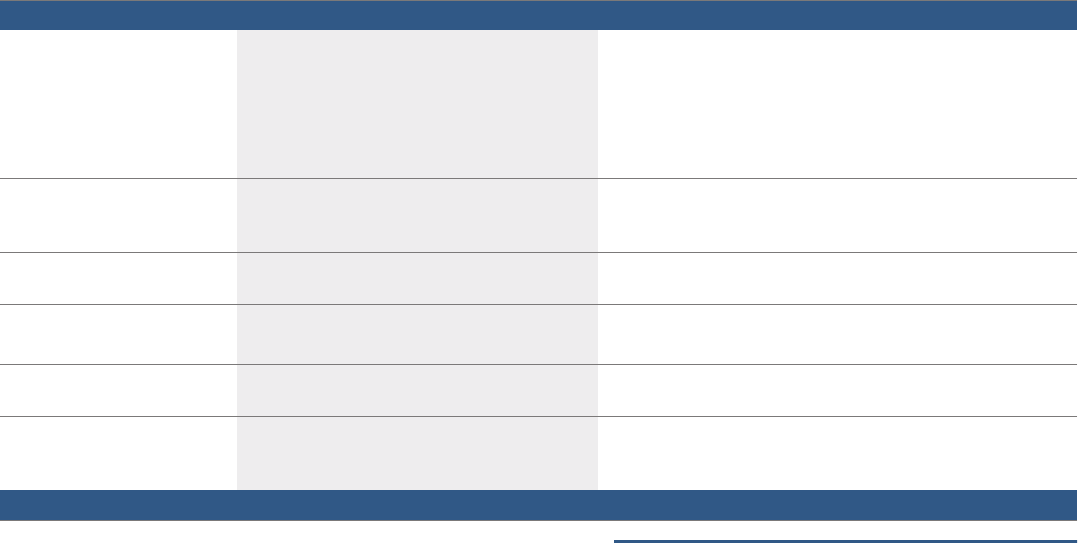
en Customer service
40
Notes
■ If “ appears in the display, the sensor for the
relevant hotplate must be pressed and held in order
to read the fault code.
■ If the fault code is not listed in the table, disconnect
the hob from the power supply, wait 30 seconds and
connect it again. If the display appears again,
contact technical after-sales and tell them the
precise fault code.
4Customer service
Customer service
Our after-sales service is there for you if your appliance
needs to be repaired. We will always find an
appropriate solution, also in order to avoid after-sales
personnel having to make unnecessary visits.
E number and FD number
Please quote the E number (product number) and the
FD number (production number) of your appliance
when contacting the after-sales service.
The rating plate bearing these numbers can be found:
■ On the appliance certificate.
■ On the lower section of the hob.
The E-number can also be found on the glass surface
of the hob. You can check the customer index (KI) and
FD number by going to the basic settings. Look up
section~ "Basic settings" for this.
Please note that a visit from an after-sales service
engineer is not free of charge in the event of misuse of
the appliance, even during the warranty period.
Please find the contact data of all countries in the
enclosed customer service list.
To book an engineer visit and product advice
Rely on the professionalism of the manufacturer. You
can therefore be sure that the repair is carried out by
trained service technicians who carry original spare
parts for your appliances.
The temperature sensor indica-
tor is not lighting up
The temperature sensor is not reacting and the
indicator is not lighting up.
Change the 3V CR2032 battery. See the section on
~ "Changing the battery"
If this does not solve the problem, press and hold the tempera-
ture sensor button for 8 minutes and then reconnect the tempera-
ture sensor to the hob.
If the problem persists, contact the technical after-sales service.
The indicator on the tempera-
ture sensor flashes twice.
The battery in the temperature sensor has
almost run out. You may be interrupted the next
time you cook by the battery running out.
Change the 3V CR2032 battery. See the section on
~ "Changing the battery"
The indicator on the tempera-
ture sensor flashes three times.
The temperature sensor is disconnected. Press and hold the symbol on the temperature sensor for 8 sec-
onds and then reconnect the temperature sensor to the hob.
“Š‹‹‹
“Š‹‚‹
The operating voltage is incorrect/outside of the
normal operating range.
Contact your electricity supplier.
—…‹‹
The hob is not connected properly Disconnect the hob from the power supply. Check that it has
been connected as shown in the circuit diagram.
š“
Demo mode is activated Disconnect the hob from the power supply. Wait for 30 seconds
before reconnecting it. Touch any touch control in the next
3 minutes. Demo mode is now deactivated.
Indicator Possible cause Remedial action
Do not place hot pans on the control panel.
GB 0344 892 8979
Calls charged at local or mobile rate.
IE 01450 2655
0.03 € per minute at peak. Off peak 0.0088 €
per minute.










