Operation Manual
Table Of Contents
- [en] Instruction manual
- Table of contents
- [en] Instruction manual
- ( Important safety information 5
- ] Causes of damage 6
- 7 Environmental protection 7
- f Induction cooking 7
- * Getting to know your appliance 9
- 1 Operating the appliance 11
- | Flex Zone 14
- u Move function 15
- O Time-setting options 16
- v PowerBoost function 17
- x ShortBoost function 18
- z Keep warm function 18
- Ü Cooking assist functions 19
- A Childproof lock 30
- k Wipe protection 31
- b Automatic safety cut-out 31
- Q Basic settings 32
- [ Energy consumption indicator 34
- t Cookware check 34
- D Cleaning 35
- { Frequently Asked Questions (FAQ) 36
- 3 Trouble shooting 37
- 4 Customer service 38
- E Test dishes 39
- 8 Intended use
- ( Important safety information
- ] Causes of damage
- 7 Environmental protection
- f Induction cooking
- * Getting to know your appliance
- 1 Operating the appliance
- | Flex Zone
- u Move function
- O Time-setting options
- v PowerBoost function
- x ShortBoost function
- z Keep warm function
- Ü Cooking assist functions
- Cooking assist functions
- Cooking assistant function types
- Suitable cookware
- Sensors and special accessories
- Functions and heat settings
- Temperature settings
- Temperature ranges and settings
- Cooking functions
- Temperature setting
- Temperature range
- Suitable for
- Tips for cooking with the cooking functions
- Notes
- Setting the boiling point
- Height
- Setting ™…
- Note:
- Connecting the wireless temperature sensor to the control panel
- Status
- Resetting the wireless temperature sensor
- Setting procedure
- 1. Attach the temperature sensor to the saucepan; see the section on ~ "Preparing and maintaining the wireless temperature sensor"
- 2. Place a saucepan filled with sufficient liquid on the required hotplate and always put the lid on.
- 3. Select the hotplate on which you have placed the saucepan with the temperature sensor.
- 4. Touch the å symbol on the temperature sensor. The indicator å will light up in the control panel.
- 5. Select the right temperature setting from the table.
- 6. Once the signal has sounded, take the lid off and add the food. Keep the lid on during cooking.
- Note:
- Switching off cooking functions
- Note:
- Recommended dishes
- Meat
- Cooking assistance functions
- Temperature setting
- Total cooking time from signal (mins)
- Fish
- Cooking assistance functions
- Temperature setting
- Total cooking time from signal (mins)
- Egg-based dishes
- Cooking assistance functions
- Temperature setting
- Total cooking time from signal (mins)
- Vegetables and pulses
- Cooking assistance functions
- Temperature setting
- Total cooking time from signal (mins)
- Potatoes
- Cooking assistance functions
- Temperature setting
- Total cooking time from signal (mins)
- Pasta and cereals
- Cooking assistance functions
- Temperature setting
- Total cooking time from signal (mins)
- Soups
- Cooking assistance functions
- Temperature setting
- Total cooking time from signal (mins)
- Sauces
- Cooking assistance functions
- Temperature setting
- Total cooking time from signal (mins)
- Desserts
- Cooking assistance functions
- Temperature setting
- Total cooking time from signal (mins)
- Frozen products
- Cooking assistance functions
- Temperature setting
- Total cooking time from signal (mins)
- Further
- cooking assistance functions
- Temperature setting
- Total cooking time from signal (mins)
- Preparing and maintaining the wireless temperature sensor
- Preparing and maintaining the wireless temperature sensor
- Adhering the silicone patch
- 1. The adhesion point on the saucepan must be free of grease. Clean the saucepan, dry it thoroughly and wipe the adhesion point with a degreasing agent such as spirit.
- 2. Remove the protective film from the silicone patch. Adhere the silicone patch to the saucepan in the correct place using the the enclosed template as a guide.
- 3. Press the silicone patch down, including its inside surface.
- Notes
- Using the wireless temperature sensor
- Notes
- Cleaning
- Changing the battery
- Note:
- Declaration of Conformity
- A Childproof lock
- k Wipe protection
- b Automatic safety cut-out
- Q Basic settings
- [ Energy consumption indicator
- t Cookware check
- Cookware check
- 1. With the cookware still cold, fill it with approx. 200 ml of water and place it on the centre of the hotplate with the diameter that most closely matches that of the base of the cookware.
- 2. Go to the basic settings and select the ™‚ƒ setting.
- 3. Touch the settings range. A will flash on the hotplate display.
- Result
- Notes
- D Cleaning
- { Frequently Asked Questions (FAQ)
- 3 Trouble shooting
- 4 Customer service
- E Test dishes
- [en] Instruction manual
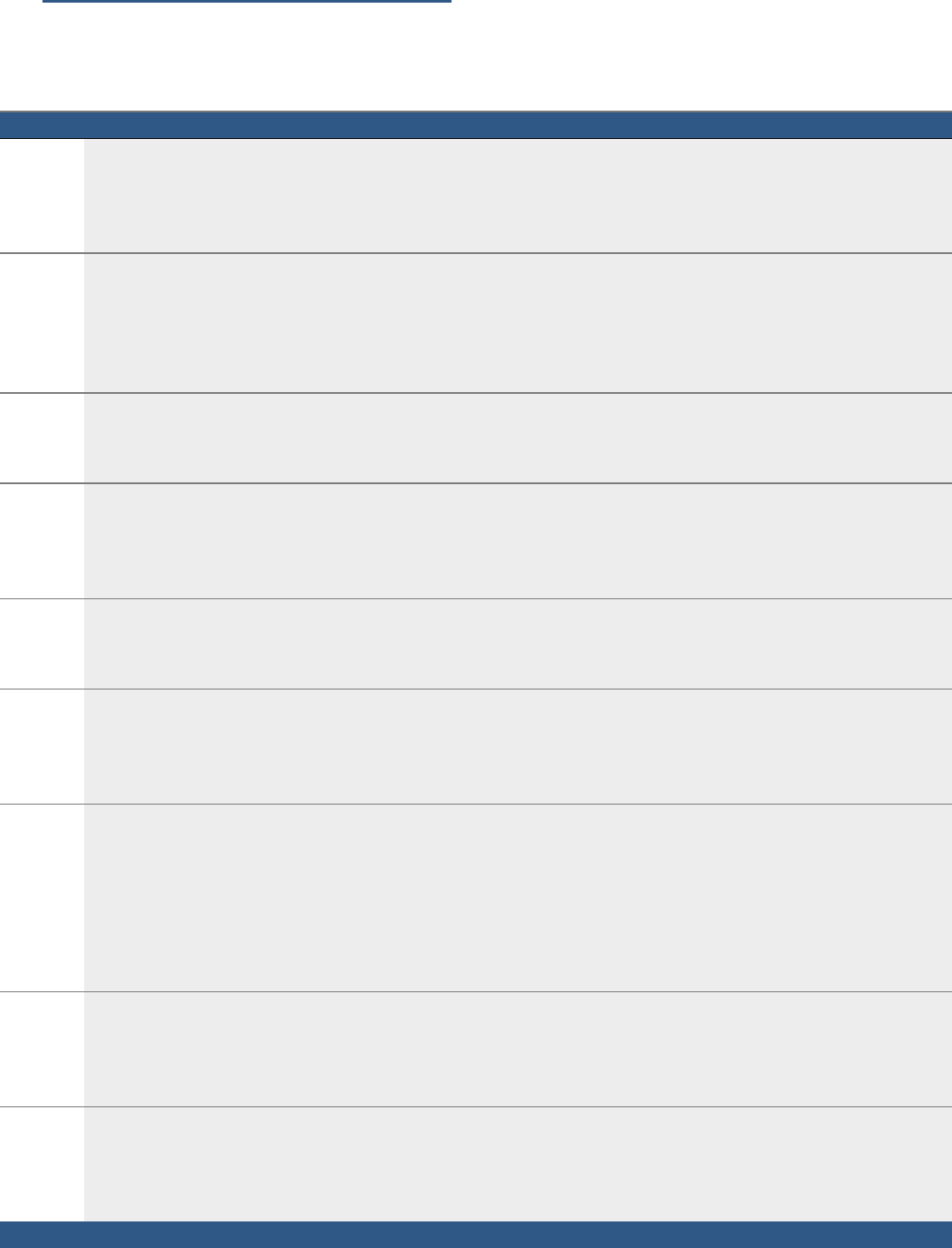
en Basic settings
32
QBasic settings
Basic settings
The appliance has various basic settings. You can
adapt these to suit your cooking habits.
Display Function
™‚
Automatic childproof lock
‹ Manual*.
‚ Automatic.
ƒ Function deactivated.
™ƒ
Audible signals
‹ Confirmation and fault signals are switched off.
‚ Only the fault signal is switched on.
ƒ Only the confirmation signal is switched on.
„ All signal tones are switched on.*
™„
Display energy consumption
‹ Switched off.*
‚ Switched on.
™…
Set according to height above sea level
‚-ƒ Decreased
„oBasic setting
…-Š Increased
™†
Automatically programming the cooking time
‹‹ Switched off.*
‹‚-ŠŠ Time until automatic switch-off.
™‡
Duration of the timer-end signal tone
‚ 10 seconds.*
ƒ 30 seconds.
„ 1 minute.
™ˆ
Power management function. Limiting the total power of the hob
‹ Switched off.*
‚ 1000 W minimum power.
‚. 1500 W.
ƒ 2000 W.
...
Š or Š. Maximum power of the hob.
™‚‚
Changing the preset heat settings for the Move function
׊ Preset heat setting for the front cooking zone.
Ù† Preset heat setting for the central cooking zone.
Ø‚. Preset heat setting for the rear cooking zone.
™‚ƒ
Checking cookware and cooking results
‹ Not suitable
‚ Not perfect
ƒ Suitable
* Factory settings










