Operation Manual
Table Of Contents
- [en] Instruction manual
- Ú Table of contents[en] Instruction manual
- : Safety precautions
- Please read this manual carefully. Please keep the instruction and installation manual as well as the appliance certificate in a safe place for later use or for subsequent owners.
- Check the appliance after removing it from the packaging. If it has suffered any damage in transport, do not connect the appliance, contact the Technical Assistance Service and provide written notification of the damage caused, otherwise you will los...
- This appliance must be installed according to the installation instructions included.
- This appliance is intended for domestic use only. The appliance must only be used for the preparation of food and drink. The appliance must be supervised during operation. Only use this appliance indoors.
- Do not use covers. These can cause accidents, due to overheating, catching fire or materials shattering, for example.
- Do not use inappropriate child safety shields or hob guards. These can cause accidents.
- This appliance is not intended for operation with an external clock timer or a remote control.
- This appliance may be used by children over the age of 8 years old and by persons with reduced physical, sensory or mental capabilities or by persons with a lack of experience or knowledge if they are supervised or are instructed by a person responsi...
- Children must not play with, on, or around the appliance. Children must not clean the appliance or carry out general maintenance unless they are at least 8 years old and are being supervised.
- Keep children below the age of 8 years old at a safe distance from the appliance and power cable.
- We advise that you exercise caution using or standing near an induction hob while it is in operation, if you wear a pacemaker or a similar medical device. Consult your doctor or the device manufacturer concenring its conformity or any possible incomp...
- Risk of fire!
- ■ Hot oil and fat can ignite very quickly. Never leave hot fat or oil unattended. Never use water to put out burning oil or fat. Switch off the hotplate. Extinguish flames carefully using a lid, fire blanket or something similar.
- ■ The hotplates become very hot. Never place combustible items on the hob. Never place objects on the hob.
- ■ The appliance gets hot. Do not keep combustible objects or aerosol cans in drawers directly underneath the hob.
- ■ The hob switches off automatically and can no longer be operated. It may switch on unintentionally at a later point. Switch off the circuit breaker in the fuse box. Contact the after-sales service.
- ■ The hotplates and surrounding area (particularly the hob surround, if fitted) become very hot. Never touch the hot surfaces. Keep children at a safe distance.
- ■ The hotplate heats up but the display does not work. Switch off the circuit breaker in the fuse box. Contact the after-sales service.
- ■ Metal objects on the hob quickly become very hot. Never place metal objects (such as knives, forks, spoons and lids) on the hob.
- ■ After each use, always turn off the hob at the main switch. Do not wait until the hob turns off automatically after the pan is removed.
- ■ Incorrect repairs are dangerous. Repairs may only be carried out and damaged power cables replaced by one of our trained after-sales technicians. If the appliance is defective, unplug the appliance from the mains or switch off the circuit breaker...
- ■ Do not use any high-pressure cleaners or steam cleaners, which can result in an electric shock.
- ■ A defective appliance may cause electric shock. Never switch on a defective appliance. Unplug the appliance from the mains or switch off the circuit breaker in the fuse box. Contact the after-sales service.
- ■ Cracks or fractures in the glass ceramic may cause electric shocks. Switch off the circuit breaker in the fuse box. Contact the after-sales service.
- Malfunction risk!
- The hob is equipped with a fan in the lower section. If there is a drawer under the hob it should not be used to store small objects or paper, since they could damage the fan or interfere with the cooling if they are sucked into it.
- There should be a minimum of 2 cm between the contents of the drawer and fan intake.
- Risk of injury!
- Malfunction risk!
- ■ When cooking in a bain marie, the hob and cooking container could shatter due to overheating. The cooking container in the bain marie must not directly touch the bottom of the water-filled pot. Only use heat-resistant cookware.
- ■ Saucepans may suddenly jump due to liquid between the pan base and the hotplate. Always keep the hotplate and saucepan bases dry.
- Overview
- Unsuitable pans
- Characteristics of the pan base
- Absence of pan or unsuitable size
- Empty pans or those with a thin base
- Pan detection
- Control panels
- Note
- The hotplates
- Residual heat indicator
- If the pan is removed before the hotplate is turned off, the indicator œ or • and the selected power level will appear alternately.
- This section will show you how to program the hotplates. The table contains power levels and cooking times for several dishes.
- Each power level has an intermediate level. This level is marked with the Ú symbol in the programming zone.
- Selecting the power level
- Changing the power level
- Switch off the hotplate
- Select the hotplate and set it to ‹ in the programming panel. The hotplate turns off and the residual heat indicator appears.
- The hob can be protected against being accidentally turned on, to ensure that children do not switch on the hotplates.
- With this function, the childproof lock automatically activates when a hob is switched off.
- Activating and deactivating
- All of the relevant information on the automatic childproof lock connection can be found in the Basic settings chapter.
- The Powerboost function can be used to heat large amounts of water more quickly than the power level Š.
- 2. Press the boost G symbol.
- 2. Press the symbol boostG.
- 3. Within the next 10 seconds, select the desired cooking time in the programming zone.
- Changing or cancelling the time
- Once the time has elapsed
- How to program
- Changing or cancelling the time
- Once the time has elapsed
- Leaving the basic settings
- Cleaning
- : Safety precautions
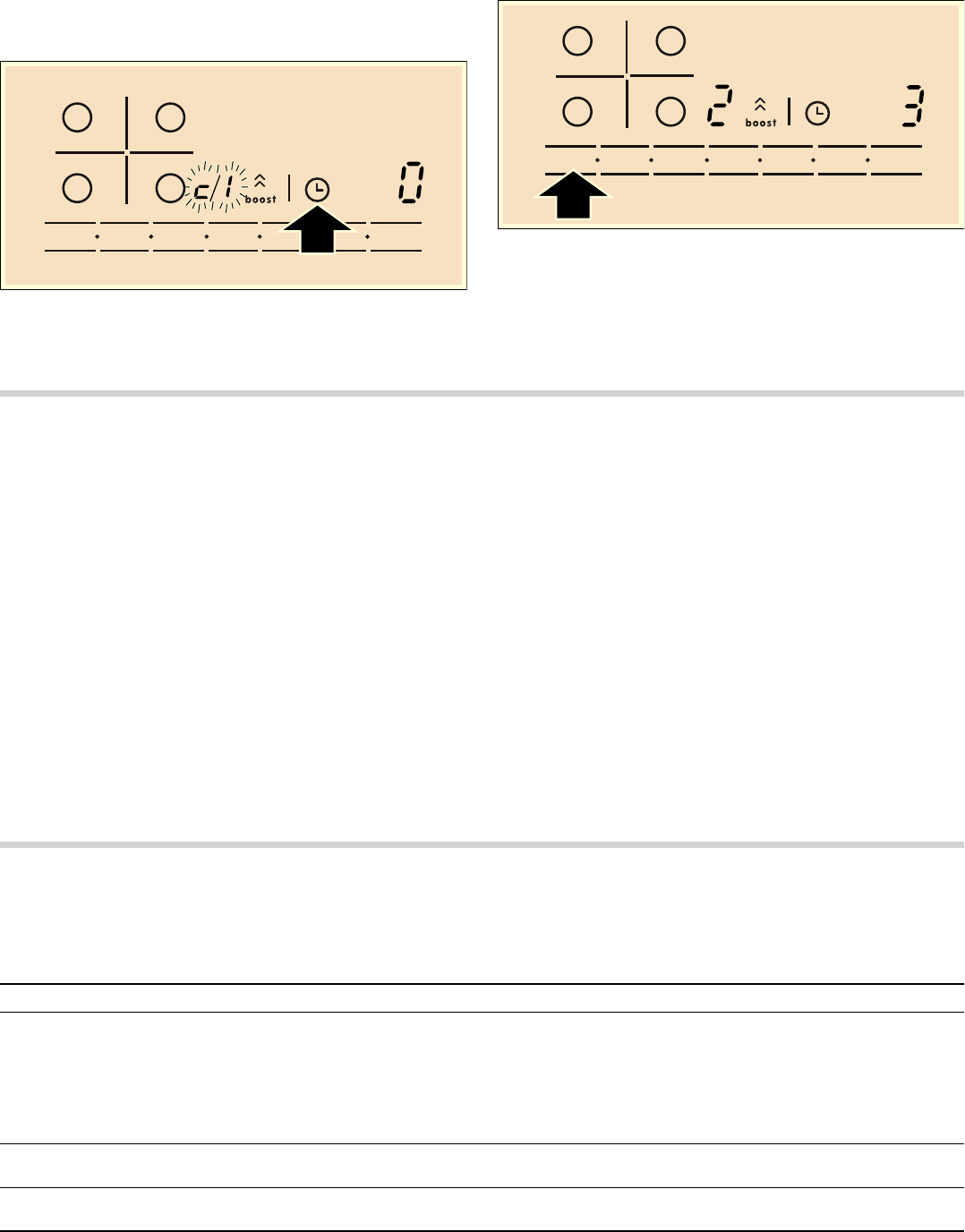
12
Accessing the basic settings
The hob should be turned off.
1. Switch on the hob using the main switch.
2. Within the next 10 seconds, press and hold the 0 symbol for
4 seconds.
In the display,
™ and ‚ alternately light up and ‹ as a default
setting.
3. Press the 0 symbol several times until the desired function
indicator appears.
4. Next, select the desired setting in the programming zone.
5. Press the 0 symbol for 4 seconds.
The settings should be correctly saved.
Leaving the basic settings
Turn off the hob with the main switch.
Care and cleaning
The advice and warnings contained in this section aim to guide
you in cleaning and maintaining the hob, so that it is kept in the
best possible condition
Hob
Cleaning
Clean the hob after each use. This prevents food remains left
on the surface from burning. Wait until the hob is cool enough
before attempting to clean it.
Only use cleaning products specifically designed for hobs.
Follow the instructions provided on the packaging.
Do not use:
■ Undiluted washing-up liquid
■ Dishwasher detergent
■ Abrasive products
■ Corrosive products such as oven sprays or stain removers
■ Sponges that may scratch
■ High-pressure or steam cleaners
The best way to remove stubborn stains is to use a glass
scraper. Follow the manufacturer's instructions.
Suitable glass scrapers can be obtained through the Technical
Assistance Service or from our online shop.
Hob frame
In order to avoid damage to the hob frame, follow the
indications below:
■ Use only slightly soapy hot water
■ Do not use sharp or abrasive products
■ Do not use a glass scraper
Fixing malfunctions
Malfunctions are usually due to small details. Before calling the
Technical Assistance Service you should bear in mind the
following advice and warnings.
Indicator Malfunction Solution
none The electric power supply has been cut off. Use other electrical appliances to check whether there
has been a power cut.
The appliance has not been correctly con-
nected following the connection diagram.
Check that the appliance has been connected cor-
rectly according to the connection diagram.
Electronic system malfunction. If none of the above checks resolve the malfunction,
contact the Technical Assistance Service.
The indicators flash The control panel is damp or an object is rest-
ing on it.
Dry the control panel area or remove the object.
The indicator - flashes on
the hotplate indicators
A fault has occurred in the electronic system. Briefly cover the control panel with your hand to con-
firm the malfunction.
* If the warning persists call the Technical Assistance Service.
Do not rest hot pans on the control panel.










