Operation Manual
Table Of Contents
- en Instruction manual
- Table of contentsen Instruction manual
- : Important safety information
- Read these instructions carefully. Only then will you be able to operate your appliance safely and correctly. Retain the instruction manual and installation instructions for future use or for subsequent owners.
- This appliance is only intended to be fully fitted in a kitchen. Observe the special installation instructions.
- Check the appliance for damage after unpacking it. Do not connect the appliance if it has been damaged in transport.
- Only a licensed professional may connect appliances without plugs. Damage caused by incorrect connection is not covered under warranty.
- This appliance is intended for domestic use only. The appliance must only be used for the preparation of food and drink. The appliance must be supervised during operation. Only use this appliance indoors.
- This appliance is intended for use up to a maximum height of 2000 metres above sea level.
- This appliance may be used by children over the age of 8 years old and by persons with reduced physical, sensory or mental capabilities or by persons with a lack of experience or knowledge if they are supervised or are instructed by a person responsi...
- Children must not play with, on, or around the appliance. Children must not clean the appliance or carry out general maintenance unless they are at least 8 years old and are being supervised.
- Keep children below the age of 8 years old at a safe distance from the appliance and power cable.
- Always slide accessories into the cooking compartment correctly. See "Description of accessories in the instruction manual.
- Mechanical abrasion on baking trays can cause some of the aluminium to be removed, and acidic, alkaline and salty foods can cause the aluminium to dissolve, for example due to fruit acid or baked goods dipped in a lye solution. Do not place food dire...
- Risk of fire!
- Risk of burns!
- Risk of scalding!
- Risk of injury!
- Risk of electric shock!
- ■ Incorrect repairs are dangerous. Repairs may only be carried out by one of our trained after-sales engineers. If the appliance is faulty, unplug the mains plug or switch off the fuse in the fuse box. Contact the after-sales service.
- Risk of electric shock and serious injury!
- Risk of electric shock!
- Risk of electric shock!
- Risk of electric shock!
- Causes of damage
- : Important safety information
- Your new oven
- Your accessories
- Before using the oven for the first time
- Setting the oven
- Types of heating and temperature
- The oven should switch off automatically
- 1. Use the function selector to select the required type of heating.
- 2. Use the temperature selector to set the temperature or the grill setting.
- 3. Press the 0 clock button. The x Cooking time symbol flashes.
- 4. Use the + or - button to set the cooking time. Default value for + button = 30 minutes Default value for - button = 10 minutes
- The cooking time has elapsed
- Changing the setting
- Cancelling the setting
- Setting the cooking time if the clock is hidden
- The oven should switch on and off automatically
- 1. Use the function selector to select the required type of heating.
- 2. Use the temperature selector to set the temperature or the grill setting.
- 3. Press the 0 clock button. The x Cooking time symbol flashes.
- 4. Use the + or - button to set the cooking time.
- 5. Press the 0 Clock button repeatedly until the yEnd time symbol flashes. You can see in the display when the meal will be ready.
- 6. Use the + button to set a later end time. The setting is adopted after a few seconds. The display shows the end time until the oven starts operating.
- The cooking time has elapsed
- Note
- Setting the clock
- Setting the timer
- Childproof lock
- Care and cleaning
- Notes
- Cleaning agents
- Detaching and refitting the rails
- Detaching and attaching the oven door
- Removing and installing the door panels
- Removal
- 1. Detach the oven door and lay it on a cloth with the handle facing down.
- 2. Pull off the cover at the top of the oven door. Press in the tabs on the left and right using your fingers (fig. A).
- 3. Lift the top panel up and pull it out (fig. B).
- 4. Lift the panel up and pull it out (fig. C).
- : Risk of injury!
- Installation
- Removal
- Troubleshooting
- After-sales service
- Energy and environment tips
- Tested for you in our cooking studio
- Notes
- Cakes and pastries
- Baking tips
- Meat, poultry, fish
- Tips for roasting and grilling
- Bakes, gratins, toast with toppings
- Preprepared products
- Special dishes
- 1. Bring 1 litre of milk (3.5% fat) to the boil, let it cool to 40 °C.
- 2. Add 150 g yoghurt (from the refrigerator) to the milk and stir well.
- 3. Pour into small sealable jars and cover with cling film.
- 4. Place the jars on a wire rack and slide in at level 1.
- 5. Set the baking temperature to 50 °C and continue as indicated.
- 1. Prepare the yeast dough as usual, place it in a heat-resistant ceramic dish and cover with a lid.
- 2. Preheat the oven as indicated.
- 3. Close the oven door and allow the yeast dough to prove in the oven.
- Defrosting
- Drying
- Preserving
- Acrylamide in foodstuffs
- Test dishes
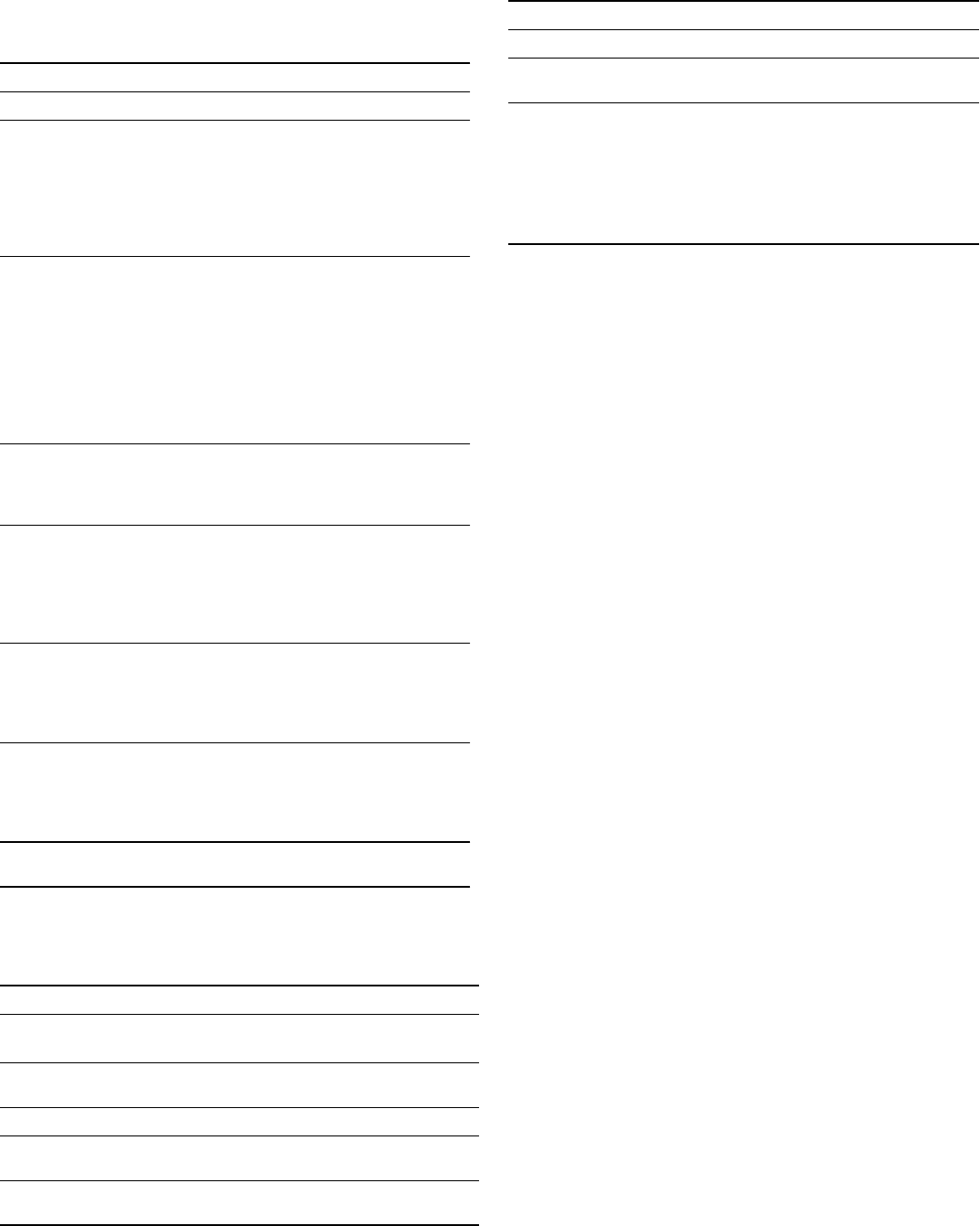
6
Function selector
With the function selector knob you can set the heating mode
for the oven. The function selector knob can be rotated to the
right or to the left.
When the required type of heating is set, the oven light lights
up.
Buttons and Displays
The buttons can be used to set additional functions. The set
values can be read from the displays.
Temperature selector
Use the temperature selector to set the temperature and the
grill setting.
The small light above the temperature selector is lit when the
oven is heating. It goes out during pauses in the heating. For
some settings, it does not light up.
Grill settings
With
( Radiant grilling, use the temperature selector to set a
grill setting.
Cooking compartment
The oven light is located in the cooking compartment. A cooling
fan protects the oven from overheating.
Oven light
During oven operation, the oven light is on. By turning the
function selector to any position, the oven light can also be
switched on without the oven heating up.
Cooling fan
The cooling fan switches on and off as required. The hot air
escapes above the door.
So that the cooking compartment cools down more quickly
after operation, the cooling fan continues to run for a certain
period afterwards.
Caution!
do not cover the ventilation slots. Otherwise the oven will
overheat.
Settings Function
ý
Off The oven is switched off.
%
Top/bottom heat-
ing
Baking, roasting or grilling is possi-
ble on a single level only. This set-
ting is well-suited for cakes and
pizza in tins or on the baking tray,
and for lean joints of beef, veal and
game. Heat is emitted evenly from
the top and bottom.
2
Hot air* Meringues and puff pastries can be
baked on a single level.
Small baked items, cookies and
puff pastries can be baked at the
same time on two levels.
The fan on the rear side of the
appliance takes the air that comes
from above and below and distrib-
utes it evenly around the food.
$
Bottom heating You can use Bottom heating for the
final baking stage and for browning
meals from the bottom. The heat is
emitted from below.
4
Hot air grilling Hot air grilling is particularly suita-
ble for grilling fish, poultry and
larger pieces of meat. The grill ele-
ment and fan switch on and off
alternately. The fan distributes the
heated air around the food.
*
Radiant grill, small
area
This type of heating is suitable for
grilling small quantities of steak,
sausages, fish, and toast. The cen-
tre part of the grill element is
heated.
(
Radiant grilling,
large area
Can be used to grill a large number
of beef steaks, sausages and fish,
or to toast bread. The whole area
below the grill heating element
becomes hot.
* Type of heating in accordance with energy efficiency class
EN50304.
Button Function
0
Clock button
Use this button to set the time,
x
Cooking time, and
y End time.
C
Key button Use this button to switch the child-
proof lock on or off.
V
Timer button Use this button to set the timer.
A
Minus button Use this button to adjust the set-
ting values downwards.
@
Plus button Use this button to adjust the set-
ting values upwards.
Settings Function
ÿ
Off Oven not hot.
50-270 Temperature range The temperature is speci-
fied in ºC.
1, 2, 3 Grill settings Grill settings for the grill,
small
* and large ( sur-
face.
Setting 1 = low
Setting 2 = medium
Setting 3 = high










