User`s guide
Table Of Contents
- Introduction
- Getting Started
- Battery
- Removing the Battery Door
- Activating Service
- Powering On and Off
- Enabling OvertheAir Security
- Finding Your Phone Number and BoostTM Walkie-Talkie Number
- BoostTM Voice Mail
- Customizing Features
- Phone Basics
- SIM Card Security
- Locking the Keypad
- Antenna
- Accessories
- Wireless Local Number Portability: Bringing Your Phone Number From Another Carrier
- Re-BoostTM Option
- Instant Re-BoostTM Option
- BoostTM Customer Care
- Making Calls
- Call Alerts
- Recent Calls
- Entering Text
- Contacts
- Memo
- Call Forwarding
- Advanced Calling Features
- Messages
- Ringtones
- Multimedia Messages
- Boost Mobile® Voice Mail
- SMS
- BoostTM Wireless Web Services
- Camera
- Media Center
- My Info
- Using Walkie-Talkie Send
- Voice Records
- Java Applications
- Digital Rights Management
- GPS (Global Positioning System) Enabled
- Datebook
- Profiles
- Customizing Your Phone
- Shortcuts
- Using a Headset
- BoostTM Customer Care
- Understanding Status Messages
- Boost MobileTM Terms and Conditions of Service
- Safety and General Information
- Hearing Aid Compatibility
- MOTOROLA LIMITED WARRANTY
- Patent and Trademark Information
- Index
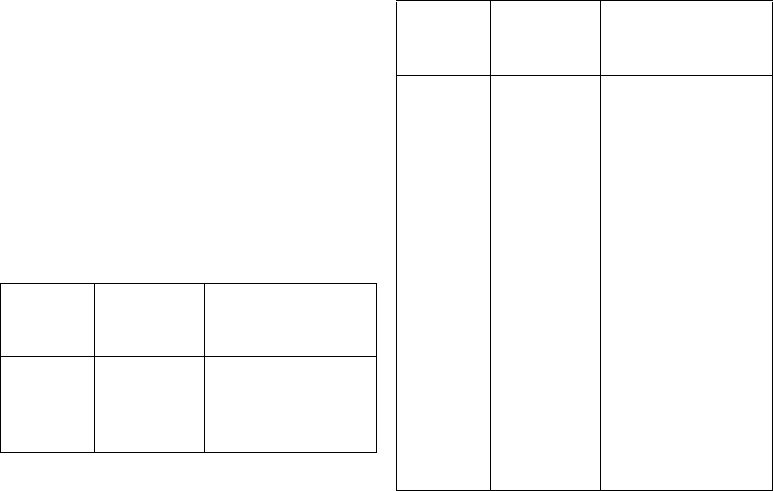
150
Understanding Status
Messages
You may receive status messages under certain
conditions. Before contacting Boost
TM
Customer
Care Customer Care, note the message, numeric
code, and the conditions under which it appeared.
The following table lists and describes the status
messages.
Note: When your battery door is closed, the
one-line display screen shows a
shortened version the status messages
displayed in the full-size screen. To see
complete status messages, open the
battery door.
Status
Messages
(one-line
display)
Status
Messages
(full-screen
display)
Message Description
Number Not
in Service
Number Not in
Service
The number that you
entered is not valid.
Failed Please Try
Later
This service is temporarily
not available. Please try
again later.
Not Avail. User Not
Authorized
The person that you called
has not purchased this
service.
Not Avail. User Not
Available
The phone that you called
is either busy, out of
coverage, or turned off.
Please try again later.
Busy in Prvt. User Busy in
Boost
Walkie-Talkie
call
The phone that you called
is busy in a Boost
TM
Walkie-Talkie call.
Busy in Data User Busy in
Data
The phone that you called
is busy using Boost
TM
Wireless Web services.
Restricted Service
Restricted
This service was restricted
by Boost
TM
, or this service
was not purchased.
Not Avail. Service Not
Available
You are either out of
coverage or having
problems with
provisioning.
System
Busy
System Busy
The system is
experiencing heavy traffic.
Please try again later.
Status
Messages
(one-line
display)
Status
Messages
(full-screen
display)
Message Description










