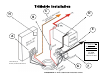TM-2030 Installation & User Guide
Other Programmable Parameters
P4: Choose either amps (“A”) or power (watts) (“Pr”) to appear in the primary display. Default “A”
P5: Days since charged alarm set point (off, 0.0 to 250 days). Default “Off”
P6: Days since equalized alarm set point (off, 0.0 to 250 days). Default “Off”
P7: User “complexity” level. L1, L2 ,L3, or L4. Note: L3 or L4 is required to access P8-P22 program parameters. Default L1
Secondary display data
The first five items in this category are listed in the lower box on the front panel of the TM-2030. Please see SC-2030 User Manual for additional displays.
The following displays will repeat as long as SELECT is held down. Release SELECT when you arrive to the desired display. Push SELECT to move through
options.
AH: Amp-hours from full. This is another way to indicate percentage full. When the battery is full, this value is zero. When the battery is less than full, the value
is a negative number, which shows how many amp-hours should be returned to the battery to fully charge it. Automatically resets to 0.00 A-hr and %= “100%”
when batteries are charged. May be (though not usually necessary) manually reset to 0.00 A-hr (and %= 100%) by holding the reset key down for at least five
seconds while showing this display.
dSC: Days since charged. This value shows the number of days since the battery was last fully charged. If batteries are discharged below 90% every day it is
important to not leave the battery at a low charge level for long periods of time. This is only important when batteries are regularly being discharged, not when
sitting unused for days. It is reset to 0 automatically when the “charged criteria” are met, however it can be manually reset by holding the reset key down for at
least five seconds while in that display mode.
dSE: Days since equalized. Provides a reminder to perform a manual equalization. Shows how many days have elapsed since the last time the battery was
equalized. This number is not automatically reset; it must be reset by holding the reset key down for at least five seconds while in that display mode. With
SC-2030 charger also accesses manual equalization: See SC-2030 User’s Manual.
Pr or AP: Power (“Pr” on display indicating watts) or current (“AP” on display indicating “amps”) depending on whether the amps primary display was set
(using program P4) for amps or power, respectively. This allows both Watts and Amps information to be available in all cases; as one is available as primary
information, the other is available as secondary information.
rPC: Percent returned from last discharge period. Because of batteries’ inherent inefficiency, it is necessary to recharge batteries with more energy than was last
taken out. Flooded batteries require 10-20% more charge than was removed. AGM batteries need about 5-10% more. During battery discharge, the value
shown is usually zero. While the battery is being charged, shows the percentage of charge added compared to amount of charge previously removed: anywhere
from 0% to 120%--or much more if your last discharge was small. This display does not indicate current state of charge. Push RESET while showing this dis-
play to see lowest amp hours of the previous discharge—upon which rPC is based. If the base number is small because the discharge was light, a large
value of rPC isn’t problematic.