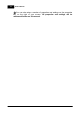Installation Manual
Table Of Contents
- Chapter 1. About Bodno
- Chapter 2. Installation and Support
- Chapter 3. Getting Started
- Chapter 4. Design
- 4.1 - Workspace
- 4.2 - Document Properties
- 4.3 - Document Objects
- 4.4 - Object Properties
- Chapter 5. Database
- Chapter 6. Printing
- Chapter 7. Encoding
- Chapter 8. Users
- Appendix A - DIAMOND Net License
- Appendix B - Advanced Print Operations
- Appendix C - Encoding
- Appendix D - Barcodes
- Appendix E - Link Image to DB Field
Chapter 4. Design 77
© 2018 Bodno
4.3.10 - Image
This object is a very important one, not only because it allows you to add and
work an image on your card, but also allows you to transform that image into
your card background.
It can be added to your card from any source available like a scan device,
camera, disc or cloud and allows any kind of image, jpg, png and others.
With Bodno you can transform that image as you want, changing color, light,
size and many other settings.
Making it your card background is easy, right click on the image and chose
'Set as Background' and your picture is adapted to your card size.
If you right click on the object a pop-up menu is shown allowing you to:
Copy - Click on the copy option or use the shortcut (CTRL+ C) to copy the
object to the clipboard.
Delete - Deletes the selected object.
Duplicate - Creates an exact copy of the object on the work space.
Send to Front - Send the object to the front of all objects on the work
space.
Raise - Send the object to a higher position on the work space.
Lower - Send the object to a lower position on the work space.
Send to Back - Send the object to the back of all objects on the work space.