Operation Manual
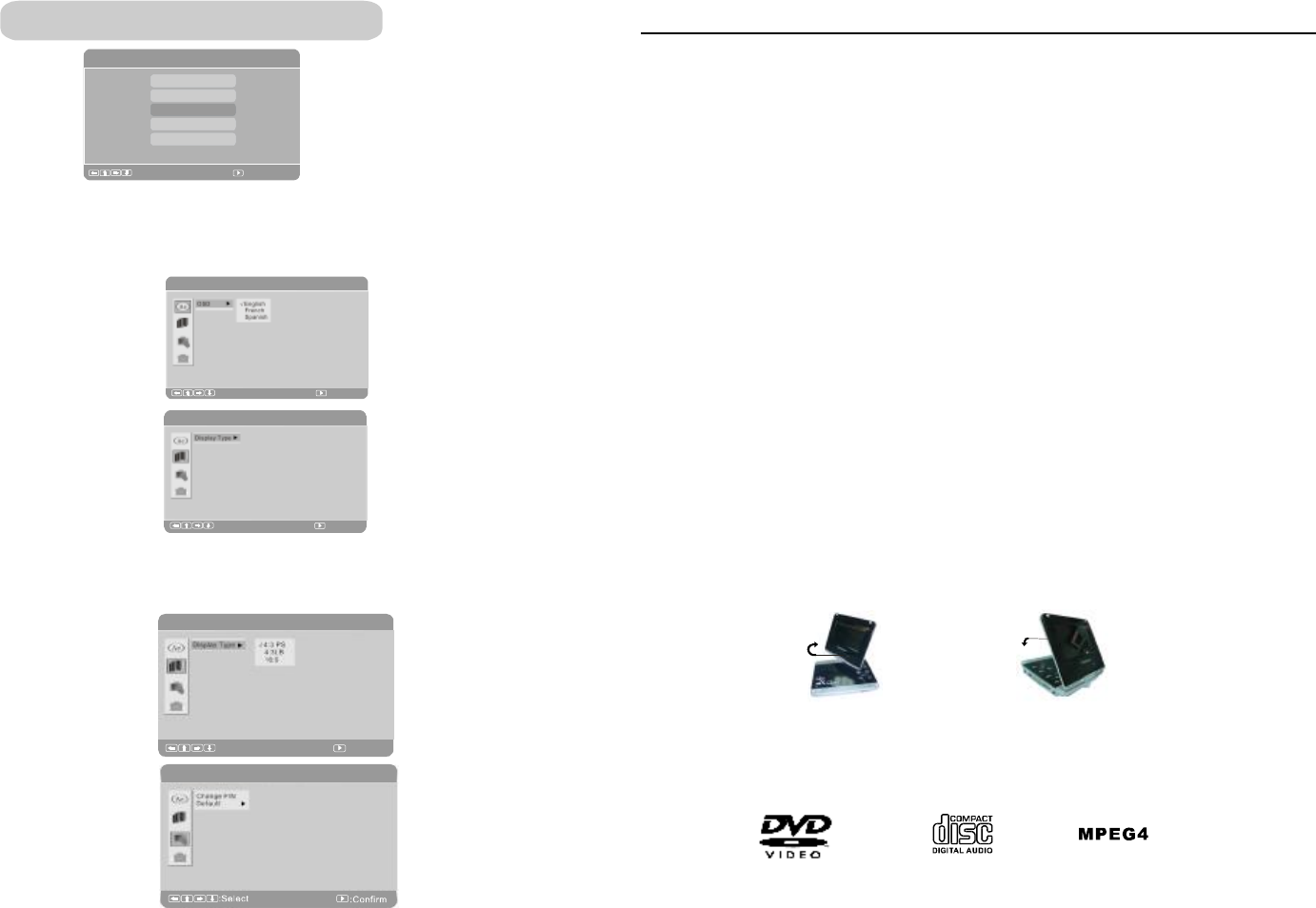
5
Features
10.2” TFTDISPLAY
Thisplayerhasabuiltin10.2TFTdisplaywindow,toprovideclearvision,andlowradiation.- ”
SUPPORTDVD,DVBPLAY.
WithGAMEANDCALENDARFUNCTION.
Buit-inLithiumbattery
USB/CARDREADERFUNCTION
ThisplayercanplayUSB/SD/MMCcardcontainingfilesinCD/JPEG/MP3format.
22SECONDSELECTRONICSHOCKPROOFFUNCTION.
GRAPHICALUSERINTERFACESCREEN
SimplybypressingtheDISPbuttonontheremotecontrol,informationontheplayerand
disccanbedisplayedonthescreenforeasyidentification,Theplayer'soperationsand
settingscanbeperformedbyoperatingtheremotecontrolwhilemonitoringscreen.
MULTI-AUDIOFUNCTION
Theaudiosoundtrackcanbeheardinupto8languages.(Thenumberofaudiosound
languagesdependsonthesoftware.)
MULTI-SUBTITLESFUNCTION
Subtitlesmaybedisplayedinoneofamaximumof32languagesdependingonthesoftware.
MULTI-ANGLEFUNCTION
Thisfunctionallowsyoutochoosetheviewingangleofsceneswhichwereshotfroma
numberofdifferentangles.(LimitedtoDVDrecordedwithmultiplecameraangles.)
ROTATABLESCREEN
Thescreencanberotatedfrom0to180clockwise,providemulti-angleofview(fig1);°°
Thenthescreencanbefoldedtolapoverthemainunit(fig2)
PARENTALLOCKFUNCTION
Thispreventsplayunsuitableforchildren.
DISCFORMATSSUPPORTEDBYPLAYER
Theplayercanplaybackdiscsbearinganyofthefollowingmarks:
28
Fig1 Fig2
Openat90
thentorotate
at180
°
°
Remark:Toremindyouagain,thedefaultpinfortheunitis8888
SystemSetting
SelectthisoptiontosetupsomesettingnotrelatedtoDVDandDVB,theSystemSetting
Menuwillappearonthescreen.
Tosetupthelanguageonscreendisplay,selectthisoptiontoenterintothesubmenu.
ThenselectOSDlanguagebyUPorDOWN.
OSD
DisplayType
Thisoptionisusedtochoosethedisplayratio.Ifthevideoofchannelistransmittedwith
16:9ratio,itcanbeswitchedto4:3PSor4:3LB.Butifthevideoistransmittedwith4:3
ratio,itdoesn'twork.
ChangePIN
SelectthisoptiontochangethePIN(itismadeupof4numbers).Youmustentertheprevious
PIN,thenenteryournewPINtwice,pressEntertoconfirm.
Displaysetup
Preference
SystemSettingMenu-LanguageSetup
:Select :Confirm
MainMenu
DVDSetup
DVBMenu
SystemSetting
Game
Exit
:Select :Confirm
SystemSettingMenu-DisplaySetup
:Select :Confirm
SystemSettingMenu-DisplaySetup
:Select
:Confirm
SystemSettingMenu-Preference










