Operation Manual
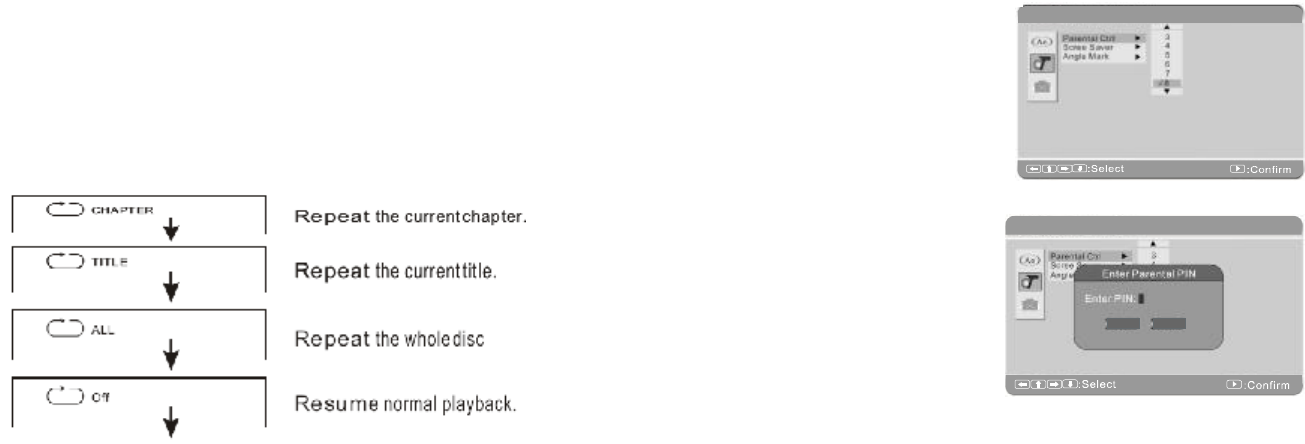
PlayingRepeatedly
THISDVDVIDEOPLAYERALLOWSYOUTOPLAYBACKASPECIFICTITLE,CHAPTER,
TRACKREPEATEDLY.(TITLEREPEAT,CHAPTER/TRACKREPEAT)
REPEATATITLE,CHAPTERORDISC
Duringnormalplayback,presstheREPEATbutton.Therepeatmodechanges,
eachtimeyoupresstheREPEATbutton(asshownbelow).
14
19
LOCATINGATITLEUSINGTHETITLEMENU
Youcanlocateaspecifictitleusingthetitlemenufunction,ifaDVDvideodisccontainsatitlemenu.
1.PresstheTITLEbuttonThetitlemenuwillbeshown
2.Pressthecursorkeystoselectthetitleyouwant.Youcanalsodirectlylocateaspecifictitleby
pressingitsassignednumberwiththenumericalkeys(thismayonlyfunctiononcertaindiscs).
PresstheENTERbutton
ThiswillcausetheDVDvideoplayertostartplaybackfromchapter1ofthetitleselected.
Youalsocanuseorbuttonstoselectachapterortrackdesired:PressPREVorNEXTbutton
repeatedlytilltherequiredChapter/Title/Trackisshown.
3.
1)LoadtheJPGDiscintotray.
2)SelectJPGfilebypressing"UP/DOWN"orENTERbutton.
NOTE:Ifthedisccontainsmorethanonefolder.Youneedtopressthe
3)YoucanpreviewtheJPGfilewhichyouselectedbypressing"PLAY"or"ENTER".
4)Pressingthe"LEFT"Keywillrotatethepicture90degreescounterclockwise.Pressingthe
"RIGHT"Keywillrotatethepictureclockwise.
5)Whenpreviewingthefile,pressing"TITLE","SUBTITLE","AUDIO","SLOW",ahandiconwill
appearonthedisplaymeaningthattheseoptionsarenotavailable.
6)Press"STOP"tobrowsetheJPGfile,"SLIDESHOW""ROTATE"willdisplayonthescreen.
7)Whenbrowsingthepicture,press"STOP"andthumbnailsizepicturewillbedisplayed.Youcan
selectthepictureyoudesirebyusingtheUP/DOWN/LEFT/RIGHT/ENTERkey.
PlayingJPGfiles
“1” buttonthenpressUP
buttontoentertheupfolder,finally,enterrootfolder.
USINGTHEREPEATFEATURE
ThedefaultmodefortheRepeatfeatureisOFF.PressingREPEATconsecutivelychangesthe
repeatoptions:
oTrack-repeatsthetrackthatisplaying.
oAll-repeatsthediscthatisplaying.
oOff
Asyoutogglethroughtheoptions,therepeatoptionchanges.Theselectedrepeatoptionloops
repeatedlyuntilyouturnitoff.
Audio
SelectMenubyusingUP/DOWNbutton,thenenterintothesubmenutopreset
thedefaultMenuLanguage.WhenDVDdiscdoesnotsupportit,thefirst
languageonthediscwillbeautomaticallychosentodisplay.
Subtitle
ExternalSubtitle
CustomSetup
ParentalCtrl
SelectSubtitlebyUP/DOWN,thenenterintothesubmenutosetdefaultsubtitle
language.WhenDVDdiscdoesnotsupportit,thefirstlanguageonthediscwill
bechosenautomaticallytodisplay.
SelectExternalSubtitlebyUP/DOWN,thenenterintotheexternalsubmenuto
setdefaultexternalsubtitlelanguage.WhenDVDdiscdoesnotsupportit,the
firstlanguageonthediscwillbechosenautomaticallytodisplay.
TurnbackfromLanguageSettingbyLEFTbutton,usercanenterintoCustomSetupbyUP/
DOWN.
PresstoselectParentalCtrl.ToselecttheparentallevelbyUP/DOWN.These
arelistedfromthelowestlevel(1kid)tothehighestlevel(8Adult).Tocancel
thisfunction,selectoffoption.
Whenthelevelneedstobechanged,userhastoenterthecorrectpassword.
Remark:Toremindyouagain,thedefaultpinfortheunitis8888.
DVDSetup-CustomSetup
DVDSetup-CustomSetup
OK Cancel
SCREENSAVER
Thisunitwiththescreensaverfunction.After5minutesitwilldisplayaDVDlogoonthe
screenifthereisnotoperation.YoucansetupitONorOFF.










