Operation Manual
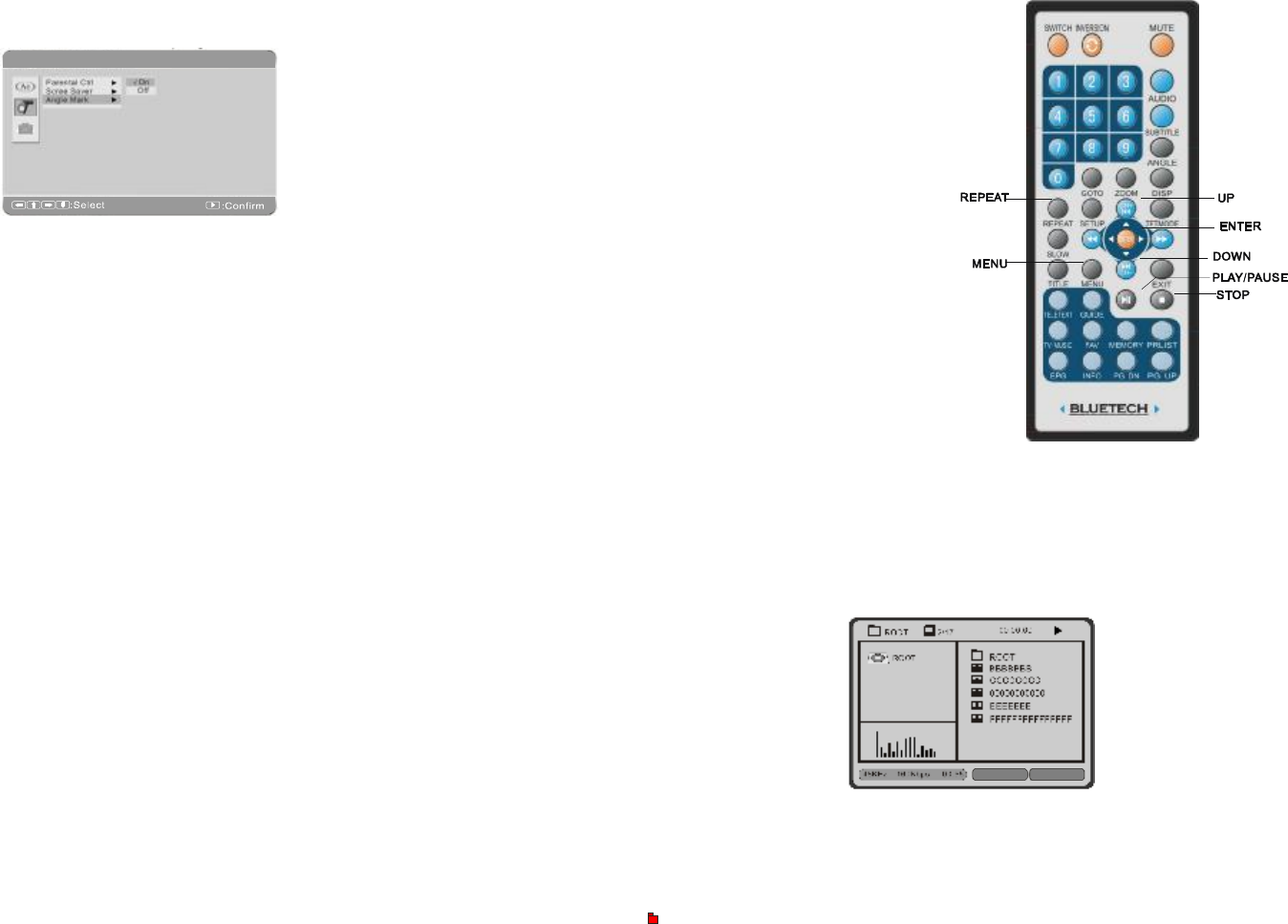
13
PlayingBackJPEG/SONG
1.LoadyourJPEGdisc.
2.Selectafolderorapicture/track
containedontheJPEG,amenu
willappearonthescreen.
Ifthedisccontainsmorethan
onefolder.Youneedtopressthe
PressUPorDOWNtoselectafolder,
andpressENTERtoviewfolder
contents.
3.Selectplaybackmode.
YoucanusethebuttonREPEATto
selectoneplaybackmode,repeatone
(continuallyrepeatthecurrentpicture/
track)orall(repeatallpictures).
PressUPorDOWNorpressnumeric
buttontochoosethepictureorsong
youwanttoenjoy.
4.Startplayback
PressENTER/PLAYtoplaybackthepicturesor
songs.
5.UsetheSTOPorMENUbuttontoviewthe
contentsWhenJPEGCDisplayed,theMENUor
STOPisusedtodisplayJPEGfoldersandthe
correspondingfiles.
NOTE:
“1”
buttonthenpressUPbuttontoenter
theupfolder,finally,enterrootfolder.
20
PlayingMP3Discs
MP3isaformatforstoringdigitalaudio.AnaudioCD-qualitysongiscompressedintotheMP3
formatwithverylittlelossofaudioqualitywhiletakingupmuchlessdiscspace.CD-R/RW
discsthathavebeenencodedinMP3formatarecompatiblewiththissystem.
FileType
SortFile
WhenaMP3discisinsertedintotheunit,themenuscreenappearsautomatically.Youcan
usethemenuscreentoselectyourdesiredfoldersandsongsorthesystemplaysthesongs
ntheordertheywereburnedintothedisc.
1.SelectafolderoraMp3song(TheoperationasitinplaybackJPEG)
2.PressENTERorPLAYbuttontoconfirm.
3.UseUP/DOWNbuttontochooseasongfromthelist.
NOTICE
""iconinfrontofafilenameindicatesthatthisisafolder,notanMP3file.
"MP3"iconinfrontofafilenameindicatesthatthisisaMP3file.
DVDSetup-CustomSetup
Exit
PressExitbuttontoreturntotheMainMenu
AngleMark
SelectAngelMarkbyUP/DOWN,ifitissetason,whenplayingDVDdisccontaining
multi-angles,thescreenwilldisplaycurrentanglesmarkcodeandtotalnumberofangles.
TheunitdoesnotsupportdiscswithformatsofCodecMPEG4-4.12andCodecMPEG4-5.05b
(DRMDISC)
NOTE:










