Operation Manual
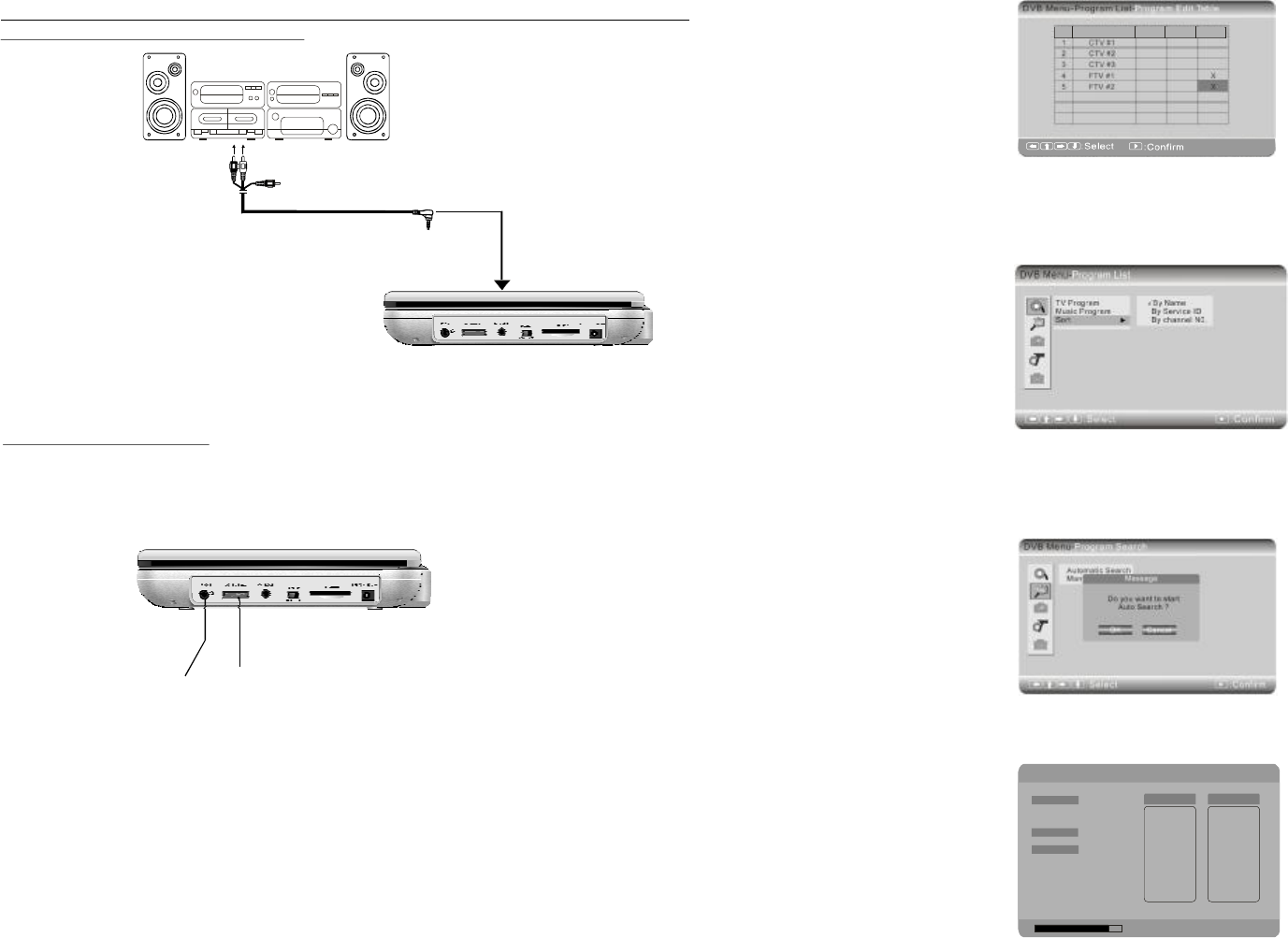
VOLUMEPHONE INPUT7.4-12V---
OFFON
SD/MMC
AVIN/OUT
POWER
10
Connectingtoaudioequipment
Connectheadphones
1.Con
2.Adju
necttheheadphones.
stthevolumetothelevelthatyouwant.
Adjust thevolumetominimizethevolume.Connecttheheadphonestophonejac.
ks
1.Phones 2.Volume
Basicconnection
Toaudioinput/outputconnectors(red,white)
Audioequipment
Video/audiocable
23
VOLUME
PHONE
INPUT7.4-12V---
OFFON
SD/MMC
AVIN/OUT
POWER
Exit:Save&Exit
Del
ProgramName
NO.
Favor
Move
Notes:UsercanuseProgramSearchoptiontorecoverthedeletedprograms.
TheoperationsettingofMusicprogramisthesameasthatofTVProgram
Youcansortchannelsonthelistaccordingtochannelname,serviceIDorchannelnumber.
SORT
MusicProgram
AutomaticSearch
Byoperationofthisoption,theunitcanautomaticallysearchchannelsaccordingtothe
informationinCountryandTimeZonesetting.Beforesearching,thesystemwillindicate
whetherreservedchannelsintheprogramlistaredisposedtobedeleted.
ChooseYes,newchannelswillreplacethepreviouschannelsonthelist.
Choosecanceltoaddthesenewchannelstothelist.
Whentheautomaticsearchisover,DVBmodewillreturntoplaythelastchannelitsearched.
IfpressingEXITtosuspendthesearch,newchannelswillbeaddedtothelist,buttheunitwill
notreturndirectlytotheplayingstatusatthismoment.
Programsearch
Progress
Channelno
Frequency
84%
33
587.0MHz
MobileRadio
TTV-1
TTV-2
TTVWORLD
TVList
MusicList
DVBMenu-ProgramSearch-Automatic
Exit:Save&Exit










