Operation Manual
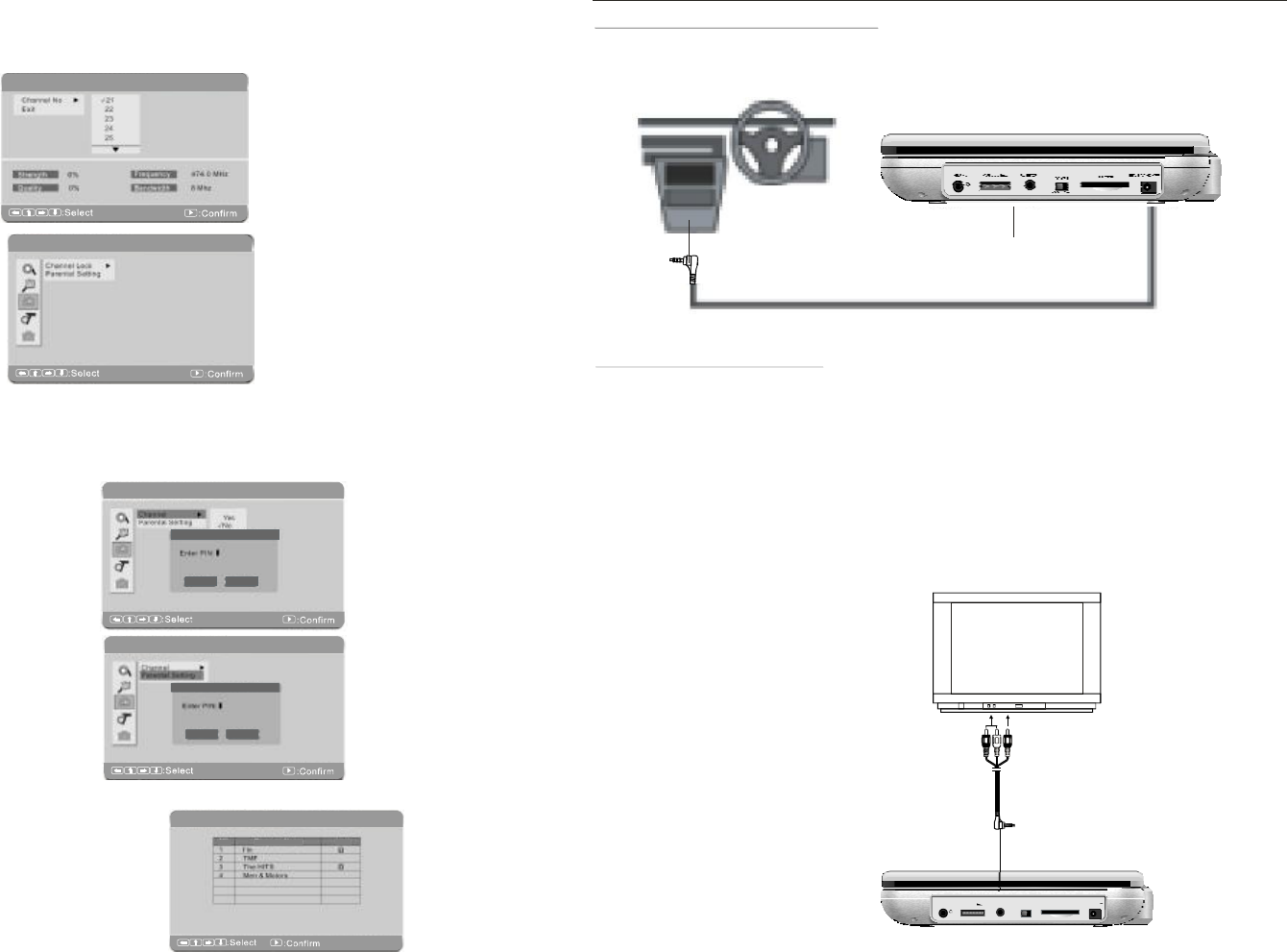
VOLUMEPHONE INPUT7.4-12V---
OFFON
SD/MMC
AVIN/OUT
POWER
ConnectingtoaTVset
Note:
DuringDVDplay,theTVvolumemaybeatalowerlevelthanduringTVbroadcasts,etc.
Ifthisisthecase,adjustthevolumetothedesiredlevel.
IftheDVD/VCD/CDplayerisconnectedtotheTVthroughavideocassetterecorder,
thepicturemaynotbeplayedbacknormallywithsomeDVDs.Ifthisisthecase,
donotconnecttheplayerviatheVCR.
9
TVset
Tovideoinput/outputconnector(yellow)
Toaudioinput/outputconnectors(red,white)
Video/audiocable
24
-Itisrecommendedtoconnectamulti-systemTV.
-DisconnecttheACadaptorbeforecommencingconnection.
-Donotblockventilationholesofequipmentandarrangethemsothataircancirculatefreely.
-Readthroughtheinstructionsbeforeconnectingotherequipment.
-Ensurethatyouobservethecolorcodingwhenconnectingaudioandvideocables.
Basicconnection
Poweringthesysteminacar
PlugoneendofthecigarettelighteradapterintotheDCinputjackontheunit,thenplugthe
otherendintothecigarettelightersocket
MAINUNIT
VOLUMEPHONE INPUT7.4-12V---
OFFON
SD/MMC
AVIN/OUT
POWER
Tofindparticularchannels,selectthisoptionsearchingmanually.Usermustprovidethe
numbersoftargetchannelstoenablethesystemtosearch.
Thechannelsfrommanualsearchwillbeaddedtothelist,buttheunitwillnotreturndirectly
totheplayingstatusatthismoment.
ManualSearch
DVBMenu-ProgramSearch-Manual
DVBMenu- ParentalControl
Parentalcontrol
ChannelLock
SelectChannelLocktosetupwhetherlockstheblockedchannelsinParentalSetting.When
itissetasYes,userhastoenterpasswordbeforewatchingtheselockedchannels.
WhentheoptionischangedtoNofromYes,Noneedenteringthepassword.Butwhenitis
changedfromYestoNo,usermustenterthepassword.
ParentalSetting
ParentalSettingcanwork
togetherwithChannellock
tolockchannels.
BeforeenteringintoParental
Settingpage,thesystem
willrequireyouto
enterthepassword.
DVBMenu-ParentalControl
EnterParentalPIN
OK
Cancel
DVBMenu-ParentalControl
OK
Cancel
EnterParentalPIN
EntercorrectPIN,userwillenterintoParentalSettingpage
Whenswitchtothelockedchannel,usermust
entercorrectPINbeforewatching.
Notes:thedefaultPINis8888.Tochangeit,
returntoMainMenuandselectSystemSetting,
thenenterintoSystemSettingMenu-Preference
page,selectChangePINoption.
DVBMenu-ParentalControl-ParentalSetting
NO
.
ProgramName
Lock
Exit:Save&Exit










