Operation Manual
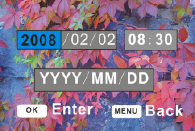
8
2: Press the UP or DOWN button to select [Language] then press the OK
button to launch the submenu.
3: Press the UP or DOWN button to select the desired language and then
press the OK button to confirm the setting.
4: Press the MENU button to close the menu.
The Date and Time Settings
1: Turn the power on, and set the video camera to
the Setup Menu.(See the details on page 24 )
2: Press the UP or DOWN button to select
[Date&Time] then press the OK button to launch
the submenu.
3: Press the UP or DOWN button to change the highlighted value. Press
the LEFT or RIGHT button to move the cursor between settings.
4: Press the OK button to confirm the setting.
5: Press the MENU button to close the menu.










