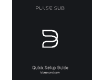Owner's Manual
Table Of Contents
CONNECT FOR SOUND
There are several ways to connect the PULSE SUB to your audio system.
Wireless Connection
The PULSE SUB is designed first and foremost to be a wireless subwoofer solution for the Bluesound
PULSE SOUNDBAR. To use the PULSE SUB wirelessly, there is a simple pairing process to connect it
directly with the PULSE SOUNDBAR. Press and hold the Pairing Button on the rear panel of the PULSE
SUB for approximately 5 seconds, then release. The LED indicator on the front of the subwoofer will blink
GREEN, indicating the subwoofer is in pairing mode. At this point, press the pairing button within the BluOS
Controller App.
Once paired, the LED indicator will go SOLID GREEN to show that the pairing process was successful. After
a short duration, the LED will turn off. The wireless connection is still active at this point.
The BluOS Controller App contains Setup Guides that will guide you through the pairing process with a
PULSE SOUNDBAR.
Low/Line Level
If you are using your PUB SUB with a receiver or integrated amplifier with preamplifier outputs, or if you
are using a separate preamplifier, the preferred connection is from the Preamplifier Output of the electronics
to the Low Level Input of the subwoofer. Use a dual RCA audio cable. Additionally, you may need to use
Y-connectors at the Preamplifier Output to also send signals to the Power Amplifier/Main Input.
Connecting the Low/Line Level Outputs from the PULSE SUB back to the Power Amplifier Inputs is an
important option. The Low/Line Level Inputs of the subwoofer are internally processed through an active
high pass filter (at 12dB/octave below 80Hz) to the Low/Line Level Outputs of the subwoofer. Connecting
the Low/Line Level Outputs from the subwoofer back to the Power Amplifier Inputs delivers the processed
signal, with reduced low frequency content, to the main speaker(s). With less low frequency demands, the
main speaker(s) can play louder. Particularly with smaller and/or less efficient main speaker(s), relieving of
the demands of reproducing low frequencies will allow greater sound output and dynamic capabilities from
the system overall.
LFE Connection
Note: Not recommended for use with Bluesound players.
You can use a single RCA cable to connect the LFE/Subwoofer Output of your receiver, integrated amplifier,
or preamplifier to the LFE Input on the PULSE SUB.
Home Theatre receivers, integrated amplifiers, surround sound processors, and preamplifiers usually have
a special Subwoofer Output to provide the optional Dolby Digital or DTS Low Frequency Effects (LFE)
Channel present on many movie and other programming sources. To reproduce these deep-bass effects
(when they are present), supplementing the bass information in the main channels, this output must be
connected to the subwoofer.
The LFE or Subwoofer Output is filtered by most receivers/processors. The PULSE SUB’s variable low pass
filter is bypassed when using the LFE input, so sources that do not filter the subwoofer output should be
connected to the PULSE SUB via a wireless or low/line level connection.
In 2-channel source material there is no information in the LFE channel. However, bass signal can be
diverted to the subwoofer by selecting the appropriate AV receiver/processor surround mode.
5