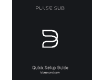Wireless Powered Subwoofer Owner’s Manual The Bluesound PULSE SUB is a wireless powered subwoofer that adds heart-pounding bass to your music, shows, movies, games and more. Using point-to-point wireless technology, the PULSE SUB can easily be set up and connected with the PULSE SOUNDBAR for full control of its sound settings, including volume trim and delay, using the BluOS app for your smartphone, tablet, or laptop.
3 1 4 5 6 9 10 7 8 11 2
1 2 3 CROSSOVER FREQUENCY CONTROL : Adjusts the upper limit of the subwoofer’s frequency range. Continuously variable from 50Hz to 150Hz for precise matching of subwoofer bass reproduction with other speaker(s) in your system. The default crossover frequency is set at 130 Hz, for use with the PULSE SOUNDBAR.
CHOOSE PLACEMENT Room Acoustics If you are critical about low-frequency response, there’s quite a bit of useful experimentation you can do, especially in combination with the crossover, level, and phase controls of the PULSE SUB. Begin by considering the size of the listening room. The larger the volume of air a speaker must move, the more acoustic output is required to achieve the sound levels you want. In smaller rooms, sound attenuation tends to be offset by reinforcement from wall reflections.
CONNECT FOR SOUND There are several ways to connect the PULSE SUB to your audio system. Wireless Connection The PULSE SUB is designed first and foremost to be a wireless subwoofer solution for the Bluesound PULSE SOUNDBAR. To use the PULSE SUB wirelessly, there is a simple pairing process to connect it directly with the PULSE SOUNDBAR. Press and hold the Pairing Button on the rear panel of the PULSE SUB for approximately 5 seconds, then release.
NEXT-LEVEL CALIBRATION The settings on the PULSE SUB have been set to default levels in order to work well with the Bluesound PULSE SOUNDBAR in most listening environments. However, you may still require some adjustments to the settings based on placement and personal preference. The following procedure assumes your PULSE SUB is installed and connected. If possible, work in a team with another person: one listening, one making subwoofer-control adjustments.
TROUBLESHOOTING Symptom Action No sound Ensure the main power switch is on. This switch is located at the back of the subwoofer. Ensure the power cord is connected to the subwoofer and plugged into a live AC outlet. The PULSE SUB utilizes signal sensing auto on/off circuitry. If no signal is sent to the subwoofer, it will not power up. When using the subwoofer output of a receiver or processor, no signal may be immediately present in this output.
PULSE SUB
Two Rubber Feet Wall Mount Bracket Two Shorting Plugs Cloth Grill
Wireless Powered Subwoofer
The PULSE SUB is designed to be used with an existing Bluesound system. You can wirelessly connect directly to a PULSE SOUNDBAR, or to other Bluesound products using a wireless adaptor (sold separately). BEFORE YOU BEGIN, YOU SHOULD: - Ensure that the Player you want to pair with your PULSE SUB is set up, and updated with the latest software. - Download the latest version of the BluOS Controller App.
1 CHOOSE PLACEMENT A ON THE FLOOR Place the PULSE SUB standing upright, on its back, behind or underneath your furniture or couch – really anywhere you want in the room. If you are placing the PULSE SUB upright, be sure to attach the rubber feet included in the box for added stability. B ON THE WALL i. Locate your desired PULSE SUB wall placement noting the required clearances. ii. Mount the bracket to the wall. Hardware is not included, but using at least six flathead screws is recommended.
2 CONNECT TO POWER A Ensure the power switch on the back of the PULSE SUB is in the ‘ON’ position. B Select the AC Power Cord appropriate for your region and plug it into the PULSE SUB, and then into your wall outlet. C After 5-10 seconds, the LED on the front of the PULSE SUB will turn Solid Blue, indicating the subwoofer is receiving power. The LED will turn off again after approximately 10 more seconds. Never force a power cord into a wall outlet. An adaptor may be necessary in certain regions.
3 CONNECT TO PLAYER A. In the BluOS App, go to the ‘Add A Player’ menu and select PULSE SUB. B. Follow the on-screen prompts to finish setting up your subwoofer. You will be prompted to begin the pairing process by pressing the ‘Pairing’ button on the PULSE SUB. It is located on the subwoofer’s back in/out panel. Optional Using a subwoofer cable (not supplied) plug one end into either of the Low Level Inputs of the PULSE SUB.
© Bluesound International. Bluesound, the stylized wordmark and “B” logotype, the phrase “HiFi for a wireless generation”, PULSE SUB and all other Bluesound product names and taglines are trademarks or registered trademarks of Bluesound International, a division of Lenbrook Industries Limited. All other logos and services are trademarks or service marks of their respective owners.
2
License Bluesound International, a division of Lenbrook Industries Limited ("Bluesound"), furnishes this Bluesound Software [defined to include the software embedded in your Bluesound product (as updated from time to time) and any desktop or handheld application portions of the software] and accompanying documentation, and licenses their use to you as provided in this Agreement.
Compliance With Copyright Laws You acknowledge that Bluesound owns all right, title and interest, in all copyrights, trade secrets, and intellectual property related to your Bluesound product, the Bluesound Software and accompanying documentation. Bluesound complies with U.S. and international copyright laws and in consideration of the license granted herein, you agree to do the same.
Limitation of Liability To the extent not prohibited by law, in no event will Bluesound or its suppliers be liable for personal injury or any damages whatsoever, including but not limited to, incidental, special, consequential, exemplary, or indirect damages, and including but not limited to, cost of cover, loss of data, loss of profits, business interruption, loss of business information, or other pecuniary loss arising from the use of (or inability to use) the product, no matter how caused and on any theo
Important Safety Instructions Save these instructions for later use. Follow all warnings and instructions marked on the audio equipment. _ Read instructions - All the safety and operating instructions should be read before the product is operated. _ Retain instructions - The safety and operating instructions should be retained for future reference. _ Heed Warnings - All warnings on the product and in the operating instructions should be adhered to.
_ Outdoor Antenna Grounding - If an outside antenna or cable system is connected to the product, be sure the antenna or cable system is grounded so as to provide some protection against voltage surges and built-up static charges.
Caution Danger of explosion if battery* is incorrectly replaced. Replace only with the same or equivalent type. * Applies only to BP100 for PULSE FLEX. Caution To prevent electric shock, match wide blade of plug to wide slot, fully insert. Warning To reduce the risk of fire or electric shock, do not expose this product to rain or moisture. Warning Main plug is used to disconnect device and it should remain readily operable during intended use.
CAN ICS-3 (B)/NMB-3(8) This device complies with Industry Canada license-exempt RSS-210. Operation is subject to the following two conditions: (1) this device may not cause Interference, and (2) this device must accept any interference, including interference that may cause undesired operation of the device. _ no naked flame sources such as lighted candles should be placed on the apparatus; _ the use of apparatus in tropical climate This device complies with Part 15 of the FCC rules.
Applies only to PULSE 2, PULSE MINI, PULSE SOUNDBAR and PULSE SUB Caution Marking and rating plate are located at the rear enclosure of the apparatus. WARNING - IF THIS PRODUCT IS USED AT 240VAC, A SUITABLE ATtACHMENT PLUG SHOULD BE USED.
Notes on environmental protection :a At the end of its useful life, this product must not be disposed of with regular household waste but must be returned to a collection point for the recycling of electrical and electronic equipment. The symbol on the product, owner's manual and packaging, point this out. The materials can be reused in accordance with their markings.
Record your model number (now, while you can see it) The model and serial number are located on the back or bottom of the cabinet. For your future convenience, we suggest that you record these numbers here: Model no. Serial no.
23LUE SOUN D · WARRANTY BLUESOUND INTERNATIONAL, a division of Lenbrook Industries Limited and its Authorized Distributors, warrants this component to be free from all defects in materials and workmanship as follows: Electronic components and Electro-mechanical products: Loudspeakers and subwoofer drivers: Powered speakers and subwoofers: One (1) year, parts & labor Five (5) years One (1) year This warranty is valid only in the country of purchase.