User's Manual
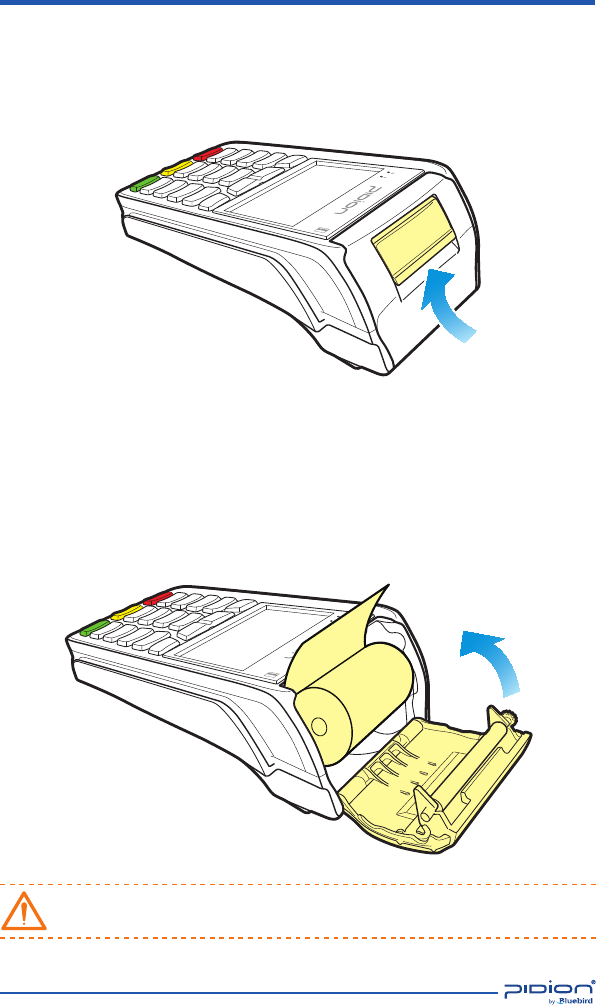
Changing the printing paper
1. Opening the Printer Cover
2. Closing Paper Roll Cover
Unlatch the paper roll cover located on the top of the terminal. Lift the cover up
to open.
Please be careful not to insert printer paper in the opposite direction.
Remove any partial roll of paper in the printer tray by lifting up.
12
CT360
MANUAL
WARNING
Tear the paper o against the top case in the printer.










