User's Manual
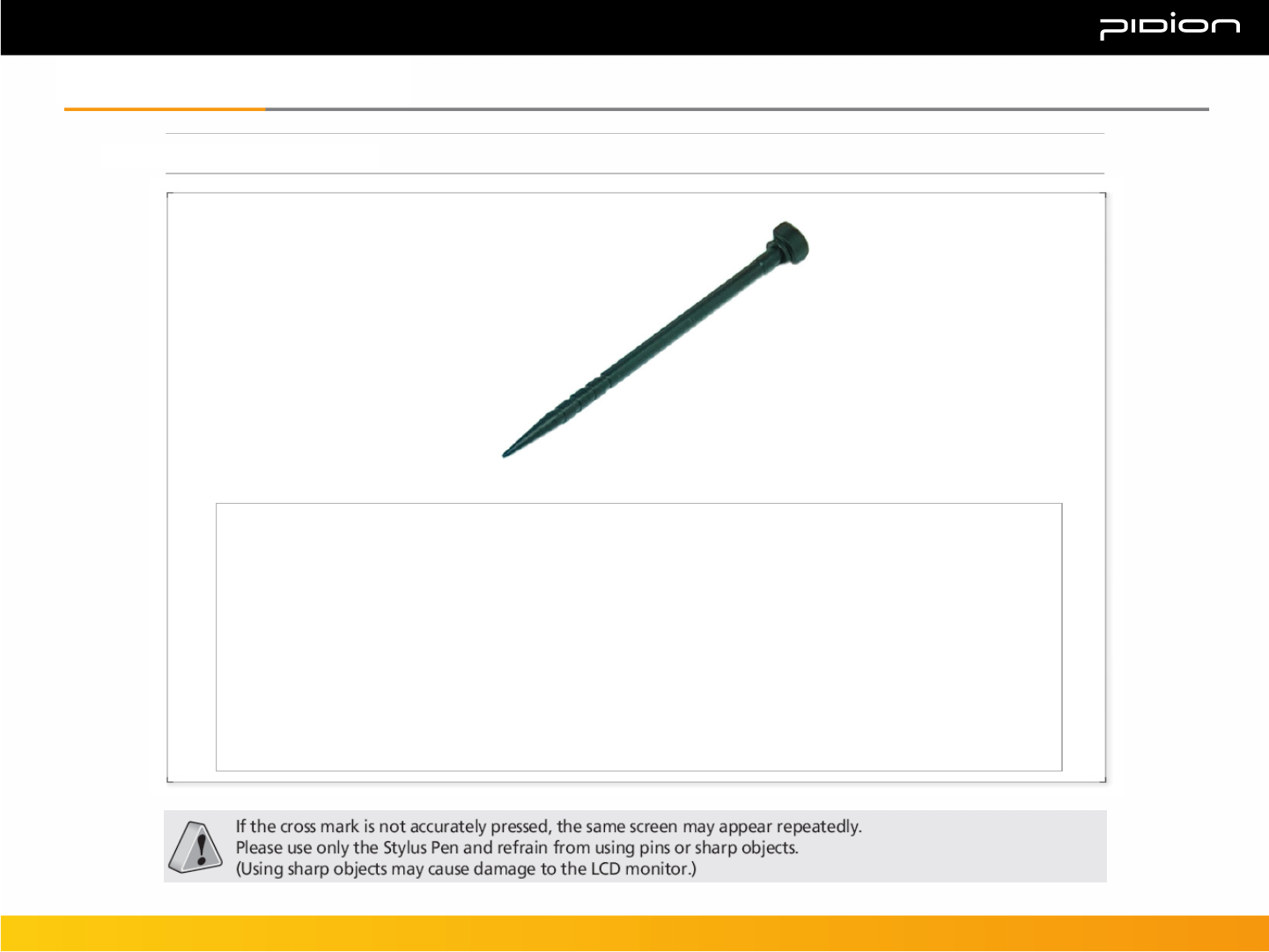
1.
1. 1.
1. 타일러스펜
타일러스펜타일러스펜
타일러스펜 사용하기
사용하기사용하기
사용하기
※ 전용 스타일러스 펜 이외의 펜, 핀, 송곳 등의 날카로운 도구를 사용하시면 제품이 손상될 수 있습니다.
Copyright © 2008 Bluebird Soft, Inc. All Rights Reserved. <
5 >
BIP
BIPBIP
BIP-
--
-100
100100
100
II.
II. II.
II. 기본
기본기본
기본 익히기
익히기익히기
익히기II.
II. II.
II. 기본
기본기본
기본 익히기
익히기익히기
익히기
The provided Stylus pen may be used to directly process a program and input information on the
touch screen.
Pressing
This means using the Stylus pen by pressing it one time to open, close, or cancel something.
(This is equivalent to pushing the right button of the mouse when using the computer.)
Dragging
Upon choosing an item, you can select the area of the item from the list by using the Stylus pen.
(This is equivalent to mouse drag when using the computer)
Pressing for a While/Few Seconds
If you want to see extra functions of the chosen item(s), push the Stylus pen for a few seconds to see
the pop-up
menu screen. (This is equivalent to clicking the right button on the mouse when using the computer.)
Ⅱ
ⅡⅡ
Ⅱ.
. .
. The basis we learn.Ⅱ
ⅡⅡ
Ⅱ.
. .
. The basis we learn.
- Using the Stylus










