User's Manual
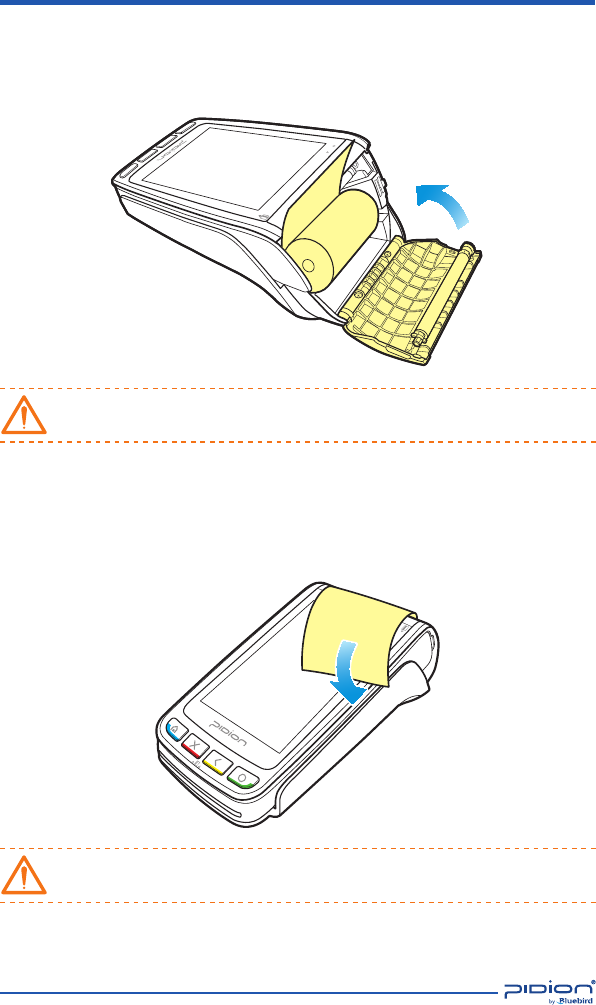
Changing the printing paper
2. Closing Paper Roll Cover
3. Direction for Receipt Cut
Please be careful not to insert printer paper in the opposite direction.
Pull the Receipt Toward the LCD.
10
MT760
MANUAL
WARNING
Tear the paper o against the top case in the printer.
WARNING
The printer cover can open if the Receipt is pulled backward.










