User`s guide
Table Of Contents
- Notice
- Introduction
- Control Panel and Configuration Menu
- Sending Faxes
- Receiving Faxes
- Registering Recipients
- Confirmation Mode
- Troubleshooting
- PC-FAX
- Appendix
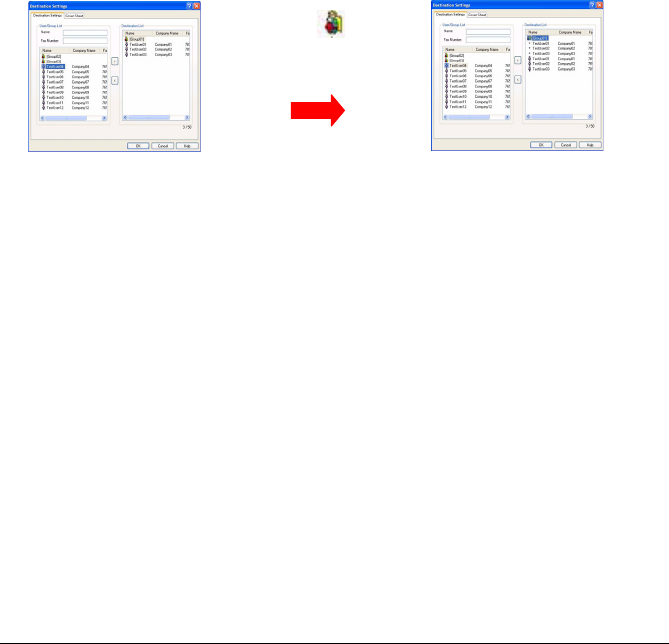
Specifying Send PC-FAX Information 85
Including a fax recipient from the Address List
You can also add a new recipient to your Destination List directly from the
Address List box.
The Address List box displays all recipients that you have set up in your
Address Book. You can include one or more recipient by hightlighting the
name and clicking the [ > ] button. Selected names will display in the Destina-
tion List box.
Remove a fax recipient
You can remove a name included in the Destination List box by clicking the
name and then clicking [ < ] button.
Expand Group user
Right click group
icon to
expand it.










