User`s guide
Table Of Contents
- Notice
- Introduction
- Control Panel and Configuration Menu
- Sending Faxes
- Receiving Faxes
- Registering Recipients
- Confirmation Mode
- Troubleshooting
- PC-FAX
- Appendix
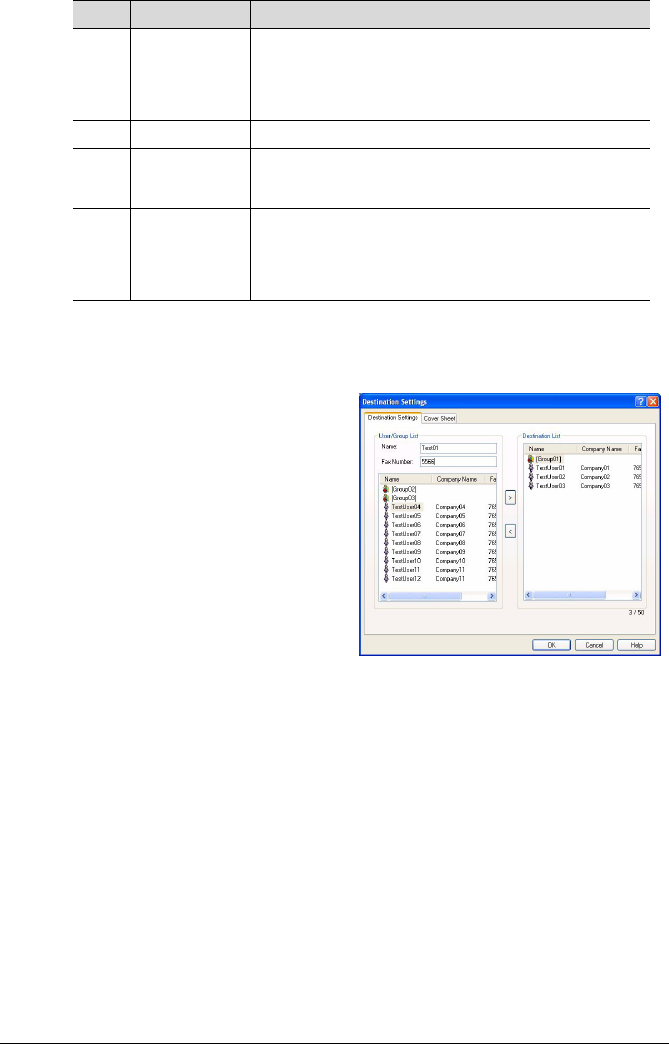
Specifying Send PC-FAX Information84
Select User or Group which you want to send PC-FAX
You can add Group or User from
Address List. Or add one-time
recipient to Destination List.
Setting up one-time recipient
An one-time recipient is specified by entering the recipient's name and fax
number in the corresponding boxes of the Destination Settings dialog box.
4 Destination List 1. User can add group and user in the list to send document.
2. Max destination limit : 50
3.Destination count must > 0
4. Destination count = "Users Count" + "Group include Users
Count" + "One-time Users Count"
5 Add Button [ > ] Add an available group / user / one-time user to destination list.
6 Remove Button
[ < ]
Remove fax recipient.
You can remove a name included in the Destination List box by
clicking the name and then clicking [Remove] button.
7 Counter 1. Display destination count / max destinations.
2. Max destination limit : 50
3. Destination count = "Users Count" + "Group include Users
Count" + "One-time Users Count"
Item Function Description










