User`s guide
Table Of Contents
- Notice
- Introduction
- Control Panel and Configuration Menu
- Sending Faxes
- Receiving Faxes
- Registering Recipients
- Confirmation Mode
- Troubleshooting
- PC-FAX
- Appendix
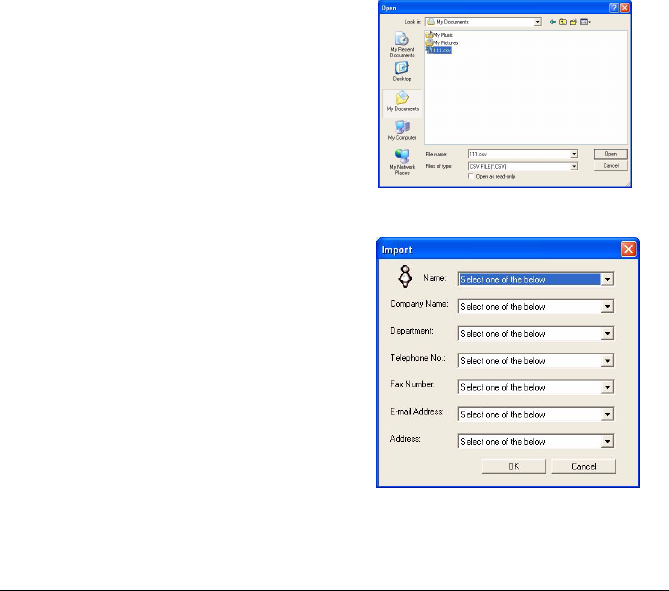
Configuring PC- FAX Setting80
Importing an Address Book
If you have an existing address book created in another application, you can
import it into your PC FAX Address Book.
You must save your text file as a comma separated text file format(.csv)
before you import it into your Address Boox.
After select a import CSV file, user must adjust the corredponding box for
import.
" If you attempt to import information from an improperly formatted text
file, an error message displays alerting you to a problem and the
import process stops.
Importing an Address Book
1 Click [Import] button.
2 Highlight the data file (.csv file)
which you want to import, and
then click [Open].
3 In the Import dialog box, type
the corresponding box, and
then click the [OK] button to
save the user’s information.
" - Name and Fax Number
are the required field.
- If some one have no cor-
responding box, select
“Please Select item....”










