User`s guide
Table Of Contents
- Notice
- Introduction
- Control Panel and Configuration Menu
- Sending Faxes
- Receiving Faxes
- Registering Recipients
- Confirmation Mode
- Troubleshooting
- PC-FAX
- Appendix
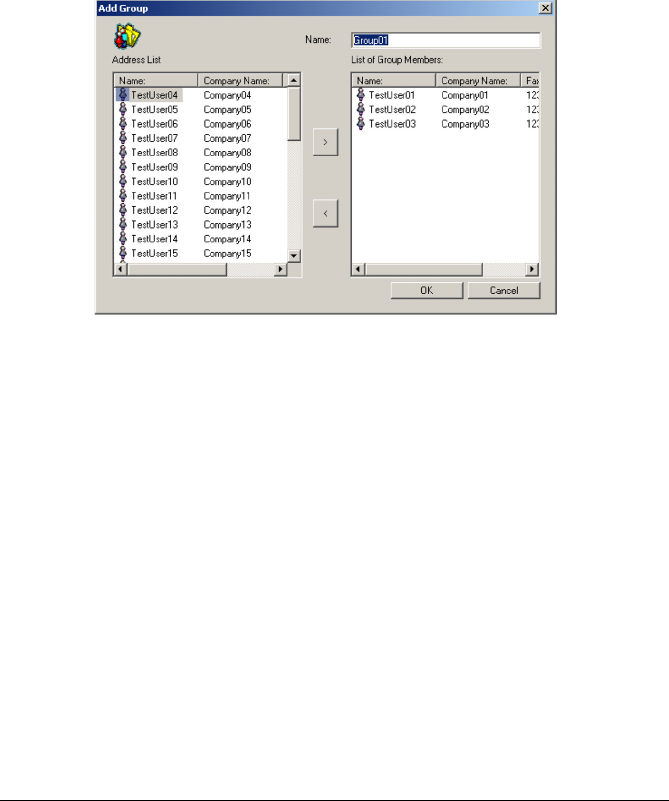
Configuring PC- FAX Setting 79
Add Group
If you often send the same PC-FAX to several recipients, you can combine
them into a Group.
A group address consists of previously set up user addresses. When adding
a new group, you assign a name to the group, then select previously defined
addresses from the Address Book to include in the new group. When editing
an existing group address, you can add additional addresses or delete
addresses from the group.
1 In the Address Book dialog box, click the "Add Group" button.
The Add Group dialog box appears.
2 Type the name of the new Group in the “Name” field.
3 In the Address List box, select each User to be included in the
Group,and then click [ > ] button.
Users you add to the Group will be added to the List of Group Members
box.
4 After all the members you want have been added, click [OK].
" Click [< ] button to remove Users from List of Group Members.










