User`s guide
Table Of Contents
- Notice
- Introduction
- Control Panel and Configuration Menu
- Sending Faxes
- Receiving Faxes
- Registering Recipients
- Confirmation Mode
- Troubleshooting
- PC-FAX
- Appendix
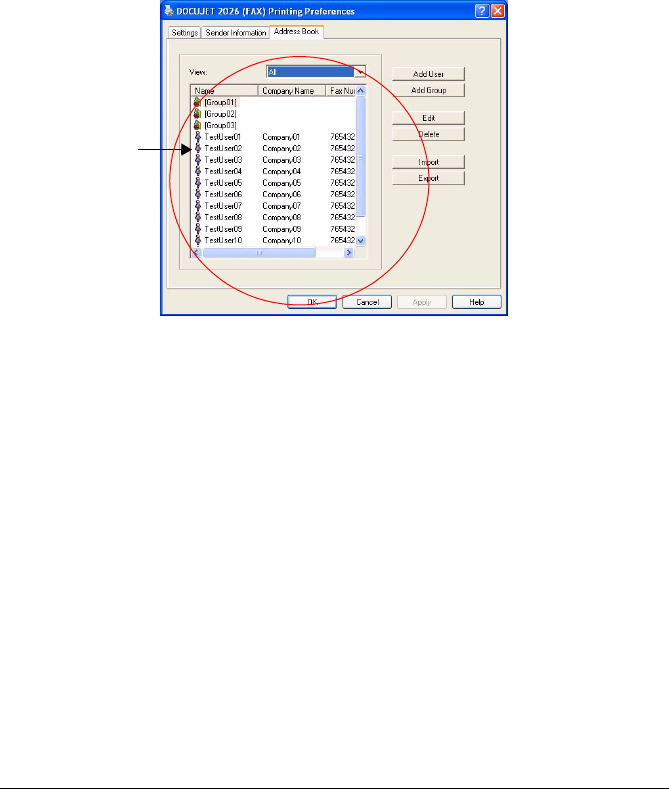
Configuring PC- FAX Setting 77
Address Book
In the Address Book dialog box, you can add, edit and delete stored informa-
tion for users and groups.
You also can import/export the address book from/to an ASCII text file (.csv)
Setting Up the Address Book
Setting up an Address Book creates an easily accessible list of names and
fax/phone/e-mail numbers for all of your business and personal contacts.
Working with Address Book List
There are two types of Address Book List:
User
User list allows you to identify each user to whom you frequently send PC
faxes. Once entered, you can quickly specify the recipient of a PC fax by
selecting them from the Address Book.
Group
Group list identifies two or more users in the Address Book list to whom you
repeatedly send the same PC fax. For example, you may want to set up a
group to include those users involved in a particular business project. When
you specify the group list as the fax recipient on your PC fax, the PC fax is
sent to each user in the group.
" Max users limit : 1000 users
Address
Book List










