Specifications
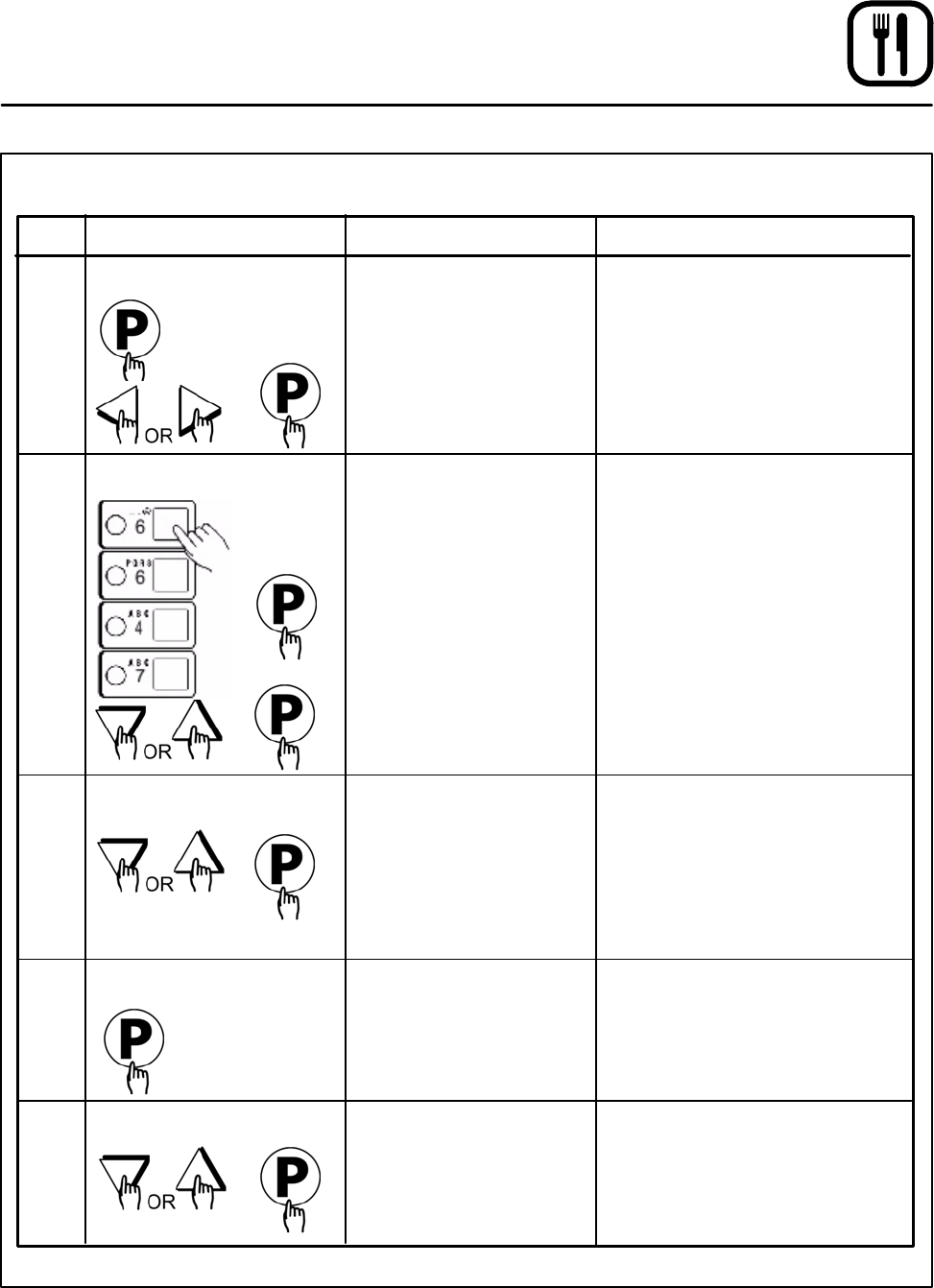
Operation
27
IQ VVCĆ208 Control
SCK ADDRESS (6647)
KEY PRESS DISPLAY ACTION
S To enter programming mode,
press and hold the P" key for
3 seconds.
S Scroll to Programming.
S Press the P" key.
S The display will prompt user to
enter a pass code.
Enter Program Mode
1
S Enter pass code 6 6 4 7.
S Press the P" key to lock in
your entry.
S Scroll to SCK Address.
S Press P" to advance.
ENTER CODE
****
Enter Pass Code
2
S Press the LEFT or RIGHT arĆ
row keys to scroll through the
SCK address to be used for
this controller. The range is
from 1 to 31, or Auto Assign."
S Press the P" key to lock in
your selection.
SCK ADDRESS
XX
Set SCK Address
3
S The display will scroll in marĆ
queeĆstyle all SCK Nodes curĆ
rently in the system. Scrolling
will constantly be updated.
S Press the P" key to advance.
NETWORK NODES
XX XX XX XX XX
Set SCK Node
4
S Scroll to Exit.
S Press the P" key to return to
idle.
EXITExit SCK Programming
5










