Specifications
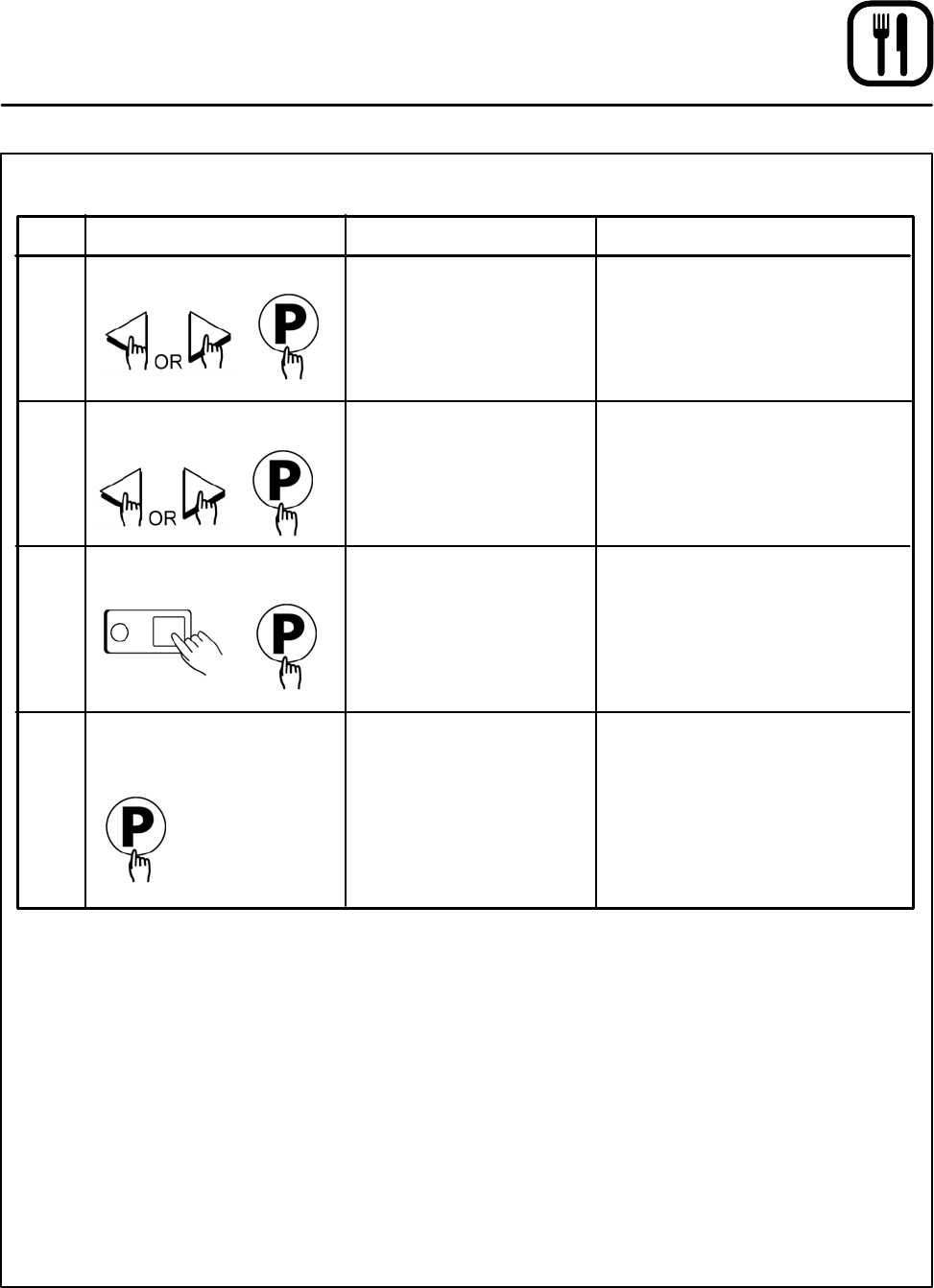
Operation
21
IQ VVCĆ208 Control
RECIPE PROGRAMMING (continued)
KEY PRESS DISPLAY ACTION
S Press the LEFT or RIGHT arĆ
row keys to select how the hold
alarm is to be cancelled.
S Press the P" key to advance
to the next step or parameter.
HOLD DONE
(AUTOMATIC, MANUAL)
Set Hold Done
18
S Press the LEFT or RIGHT arĆ
row keys to select the hold fan
speed.
S Press the P" key to advance
to the next step or parameter.
HOLD FAN SPEED
(HIGH, LOW)
Set Hold Fan Speed
19
S Type in the proper count value.
The range is 0-99 pieces.
S Press the P" key to advance.
PRODUCT HEADS
XX
Set Product Heads
20
S Repeat from step #3 in this
section, or press the P" key
and scroll to Exit.
S Press the P" key to exit proĆ
gramming.
SELECT PRODUCT TO
PROGRAM
Select Another Product
Key
21










