Specifications
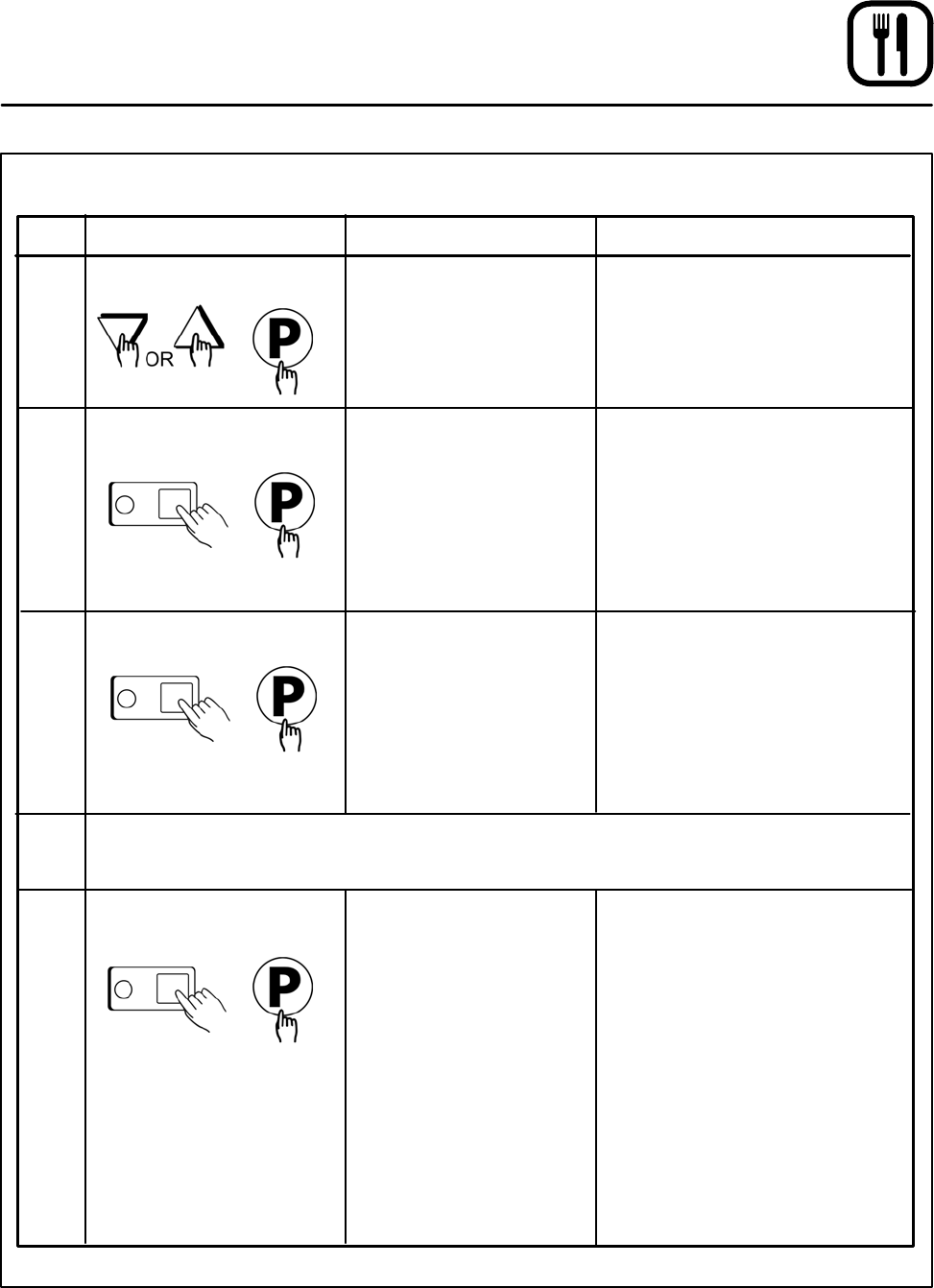
Operation
19
IQ VVCĆ208 Control
RECIPE PROGRAMMING (continued)
KEY PRESS DISPLAY ACTION
S Press the LEFT or RIGHT arĆ
row keys to select the fan
cycle.
S Press the P" key to advance
to next stage or parameter.
STAGE 1 FAN CYCLE
(FULL, HEAT, PULSE)
Set Stage 1 Fan Cycle
9
NOTE: THIS SECTION
ONLY APPEARS IF
PULSE" IS SELECTED
FOR FAN CYCLE.
S Type in desired fan ON time.
S Press the P" key to advance
to next stage or parameter.
STAGE 1 FAN ONSet Stage 1 Fan ON
9A
NOTE: THIS SECTION
ONLY APPEARS IF
PULSE" IS SELECTED
FOR FAN CYCLE.
S Type in desired fan OFF time.
S Press the P" key to advance
to next stage or parameter.
STAGE 1 FAN OFFSet Stage 1 Fan OFF
9B
If applicable, repeat steps 5-9 for additional stages.
A total of 9 stages can be programmed.
10
S Type in Alarm Time for activatĆ
ing the Action Alarm. Skip
Steps 11-14 if the Alarm
Time for this stage is zero.
S Press the P" key to advance
to the next stage or parameter.
ALARM 1 TIME
MM:SS
Set Alarm 1 Time
(Selectable)
11










