Specifications
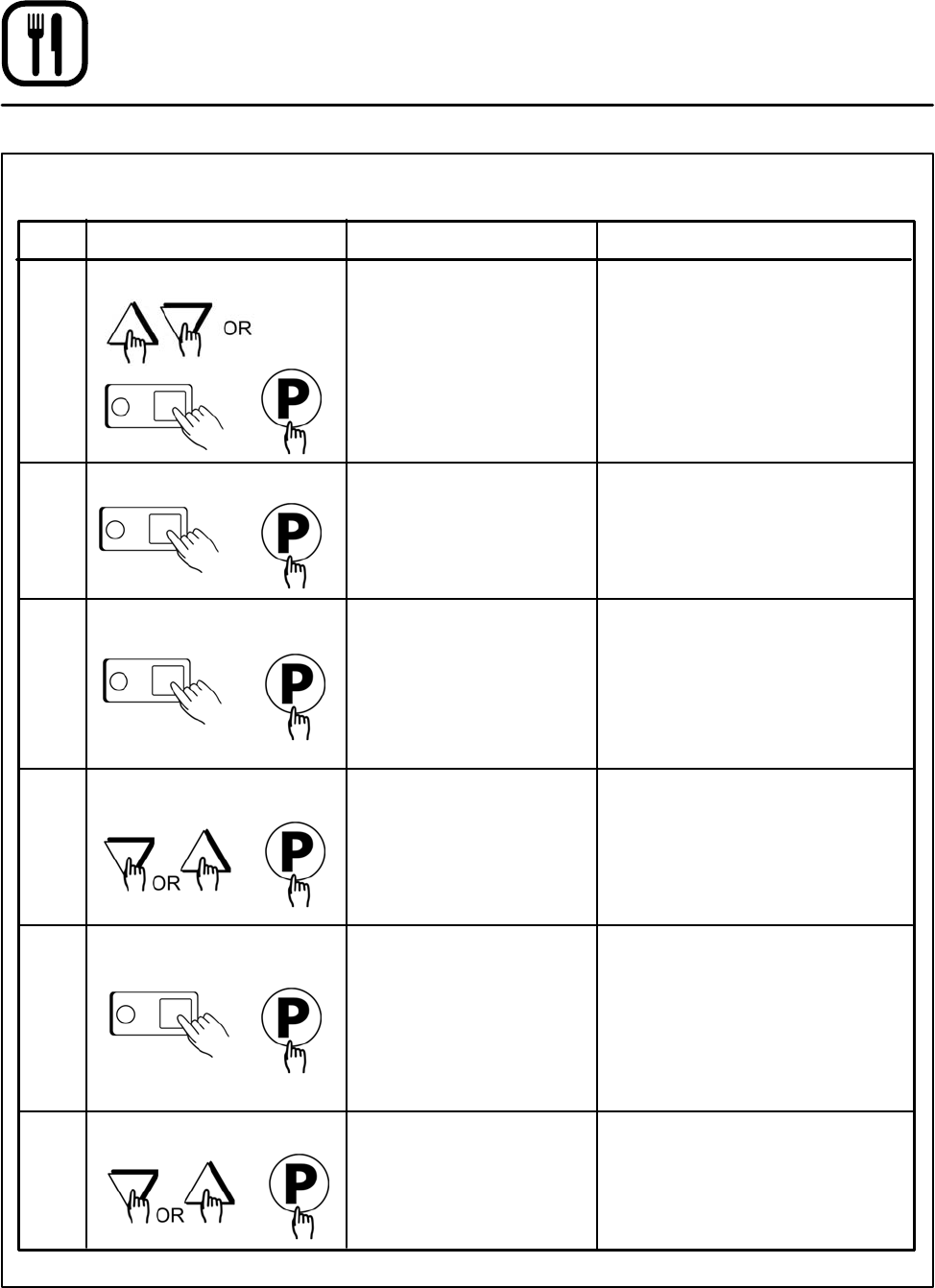
Operation
18
IQ VVCĆ208 Control
RECIPE PROGRAMMING (continued)
KEY PRESS DISPLAY ACTION
S Press the UP or DOWN arrow
keys to scroll through product
names, OR start spelling the
desired product name by usĆ
ing the top row of lettered
product keys.
S Press the P" key to lock in
selection.
PRODUCT NAMEChoose a Product Name
4
S Type in the time for Stage 1.
Range is from 00:00 to 99:59.
S Press the P" key to advance
to next stage or parameter.
STAGE 1 TIME
MM:SS
Set Stage 1 Cook Time
5
S Type in the Setpoint temperaĆ
ture for this stage. Range is
from 140 to 500F, or the equivĆ
alent of Degrees C.
S Press the P" key to advance
to the next stage or parameter.
STAGE 1 TEMP
XXX F
Set Stage 1 Temperature
6
S Press the LEFT or RIGHT arĆ
row keys to select the type of
timing to be used for this
stage.
S Press the P" key to advance
to next stage or parameter.
STAGE 1 TIMING
(STRAIGHT, FLEX or
SENSITIVITY)
Set Stage 1 Timing
7
S THIS ONLY APPEARS IF SENĆ
SITIVITY IS SELECTED ABOVE
S Type in Sensitivity setting of
0-9
S Press the P" key to advance
to next stage or parameter.
STAGE 1 SENS
(0 - 9)
Set Sensitivity
7A
S Press the LEFT or RIGHT arĆ
row keys to select the fan
speed.
S Press the P" key to advance
to next stage or parameter.
STAGE 1 FAN SPEED
(HIGH, LOW)
Set Stage 1 Fan Speed
8










