Specifications
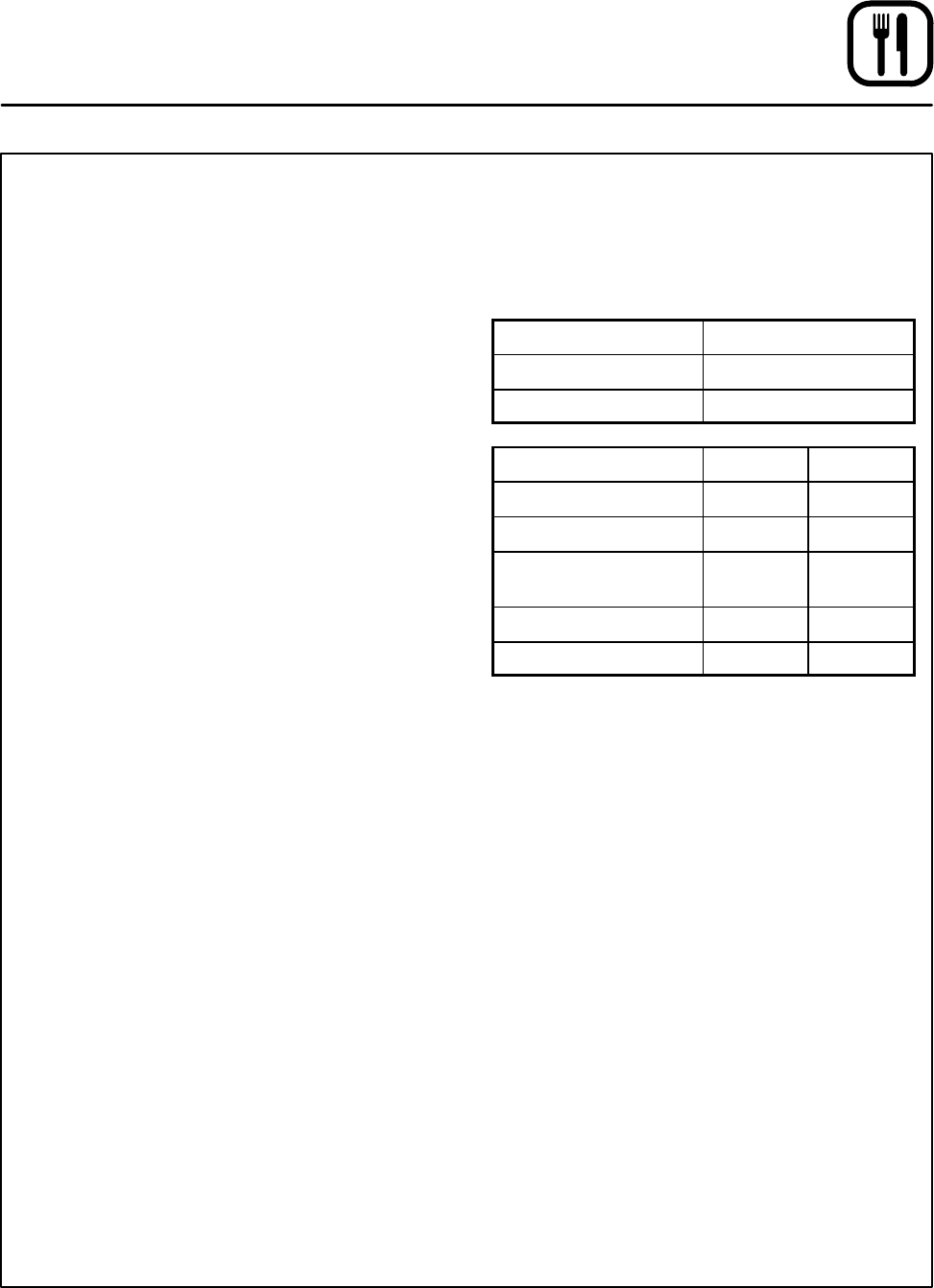
Operation
15
IQ VVCĆ208 Control
SETBACK
1. Used to manually reduce the set temperature
temporarily during times of infrequent cookĆ
ing. Press the SETBACK key once to reduce
the set temperature to the preĆprogrammed
setback temperature.
2. Press the SETBACK key again to exit Setback
and warm back up to the operating temperaĆ
ture.
PROGRAMMING
Programming Mode for the Vision Controller is enĆ
tered by pressing the P" key for three (3) secĆ
onds. The following programming mode is availĆ
able on the VVCĆ208 as follows:
Access Level Passcode
Employees 1724
Managers 6647
Program Area Employee Manager
System n/a X
Recipe X n/a
Product Name
Library
X X
Alarm Library X X
SCK Address X X
NOTE: Pressing the P" key saves the previous
parameter.
NOTE: If no key is pressed within 2 minutes while
in Programming mode, the controller will
automatically return to idle mode.
NOTE: All scrolling will loop back through alĆ
lowed values.










