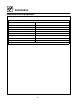User manual
Maintenance
30
Communication
To connect to the oven using a Laptop comput-
er (Microsoft Windows OS)
1. Disconnect the appliance from the power
source.
2. Remove (2) screw s and slide the control panel
forward.SeeFigure16.
3. Boot up the computer.
4. Attach a standard serial cable to the laptop
computer’s serial port, and to the 9 pin serial
port located on the PCB in the control area.
SeeFigure17.
5. Start a communcation program such as “Hy-
perterminal” by selecting Start--->Pro-
g r a m s --- > A c c e s s o r i e s --- > H y p e r t e r m i -
n a l --- > H y p e r Te r m i n a l .
6. Enter a name for the connection, and select an
icon, select OK.
7. Click on “Connect Using” and select the de-
sired COM port used by the seriall cable. Se-
lect OK.
8. Set the following parameters, then click OK.
d.) Bits per second 9600
e.) Data bits 8
f.) Parity none
g.) Stop bits 1
h.) Flow Control None
To vi e w d a ta:
Toviewtheoutputdata,theappliancemustbedis-
connected from the power source for 10 seconds,
then power must be re-applied. The data will then
be outputted to the terminal window.Data is also
outputted during the deliming process. Each state
is written to the screen, with the amount of sec -
onds left in the current state being counted down.
Figure 16
Figure 17