Specifications
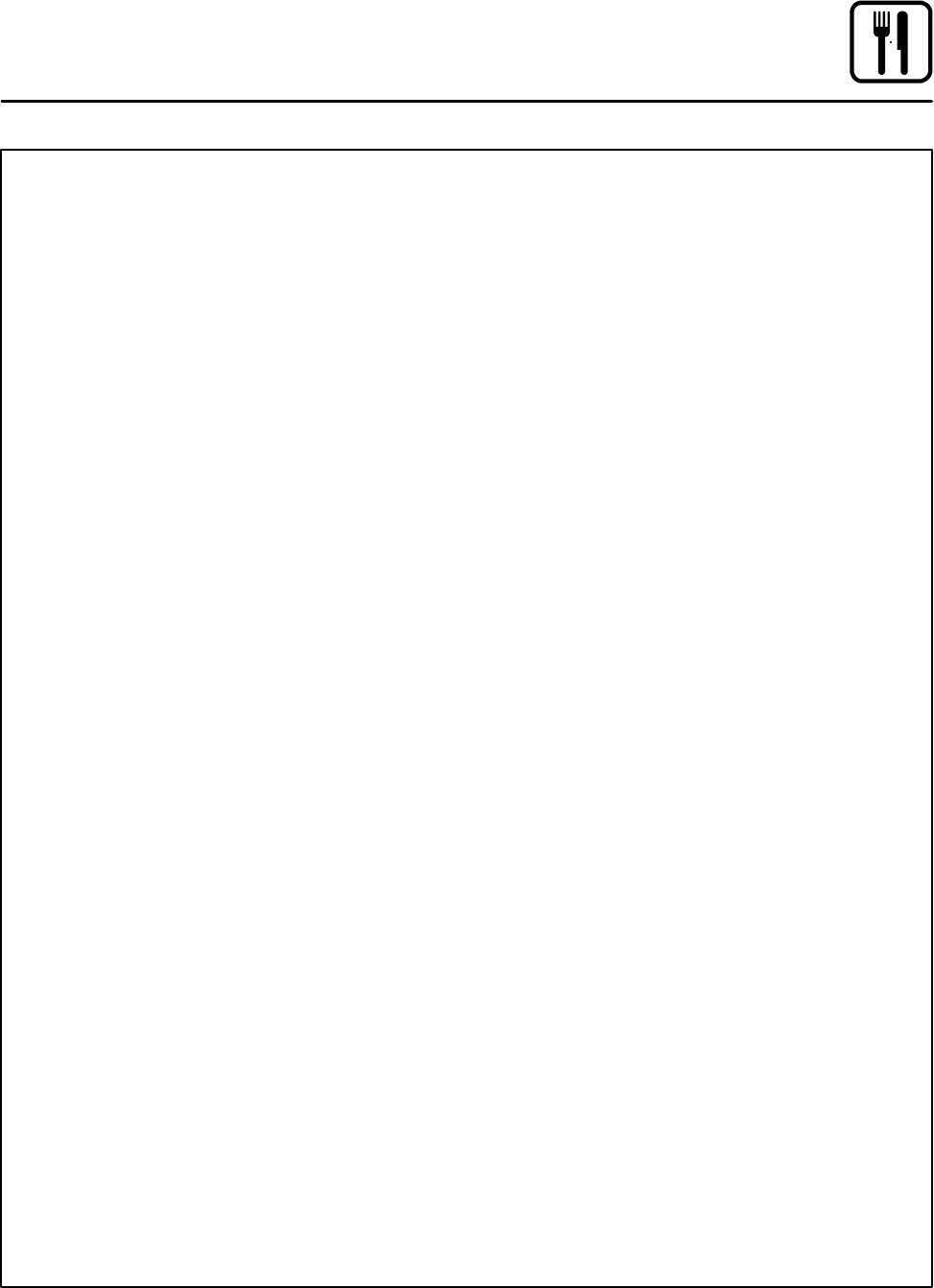
Operation
17
Standard Controls
OPERATION
1. Toturntheapplianceon,simplyturntheMode
Selector Switch (4) to the desired function.
2. The POWER ON Indicator Light (3) will light
up.
3. Sett heTIMER(7)forthedesiredcookingtime
orsetittoSTAYON.Thebuzzerwillsoundand
theunitwillshutoffwhenthetimehasexpired.
4. For the HOT AIR and COMBI (Combined
Steam and Hot A ir) modes,set the THERMO-
STAT D ial (6) to t he desired temperature. The
Heating Indicator (5) will light up and stay lit
until the desired temperature is reached. The
Thermostat does not operate during STEAM
(atmospheric steam has a temperature of
approximately 212_F (100_C).
5. The selected mode operates automatically.
The temperature, time and mode can be al-
teredatanytimeduringthe cookingprocess.
The operation can be stopped by the use of
the Mode Selector Switch or by opening the
oven door.
6. At the end of the specified time period, the
buzzersounds and the appliance willshut off
automatically. Moving the Timer switch to the
“D”position stopsthe buzzerand restarts the
unit to run continuously.
7. Tocooldowntheovencavity,switchtheMode
Selector Switch to COOL-DOWN. In COOL-
DOWN mode, neither the Thermostat Dial or
the Timer will be operational. The blower will
function with the door open or closed.
8. TheModeSelectorSwitchisalsotheMain
Power Switch. In the OFF position the
appliance is not operational.
NOTE: Always disconnect the power supply be-
fore servicing the unit.
Preheating for the STEAM function
Before the first use of the appliance, daily or after
the oven has been idle for 3 hours, preheat with
the STEAM function 1-2 minutes until the window
ismisted over. The appliance can then be loaded.
Otherwise, there is no need to preheat for the
STEAM function.
Preheating for the HOT AIR function
Always preheat the appliance prior to loading.
Open the door and load the product quickly.
Preheating for the COM BI (Steam and Hot Air)
function
Same as with HOT AIR function.
OPTIONAL MEAT PROB E
Place the probe throughtothe middleoftheprod-
uct’sthickestsection.Theprobeshouldnottouch
any bone, nor should t he tip be in a fat pocket;
these conditions can cause inaccurate readings.
1. Set the Mode Switch (4) to the desired func-
tion: Steam, Hot Air or Combi (buzzer
soundsifTimerDial(7)ison0).
2. Turn Meat Probe Temperature Switch (10) to
on (Buzzer stops).
3. Set the desired core temperature with the
Meat Probe’s Temperature Selection Switch
(8) by depressing the small black knob and
turning it to the target internal temperature.
Releasing the knob will display the current
probe temperature.
4. Set the Timer (7) to “D” to run continuously.
5. The cooking process runs automatically.
6. When the selected core temperature is
reached, the buzzer will sound and the
appliance shuts off automatically.
7. The temperature and mode can be altered at
any time during the process.
8. Shut the appliance off by setting all switches
to OFF.
NOTE: Insettingtheinternal temperature, besure
to allow for carry- over cooking after the
roast is removed from the oven.
Measuring Temperature With The Probe
Measuringproductcoretemperaturesduringlong
roasting periods is very practical. It is especially
important for products such as Roast B eef to
reach a specific internal temperature.










